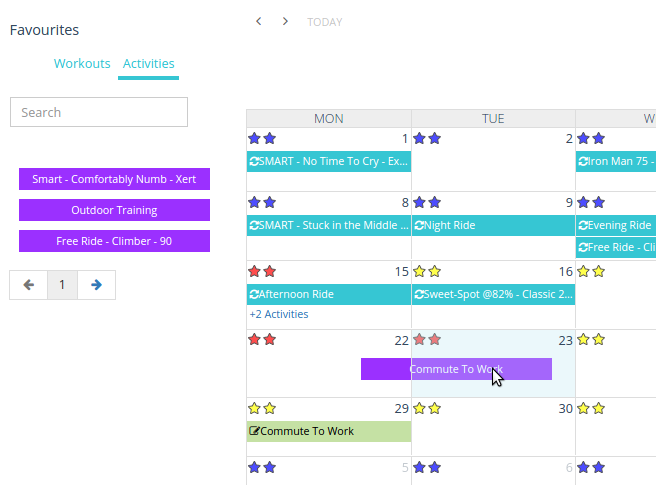Adding Manual Activities
Adding manual activities to your activity history is easy. Simply use the Fitness Planner and click on the day when you had the activity:
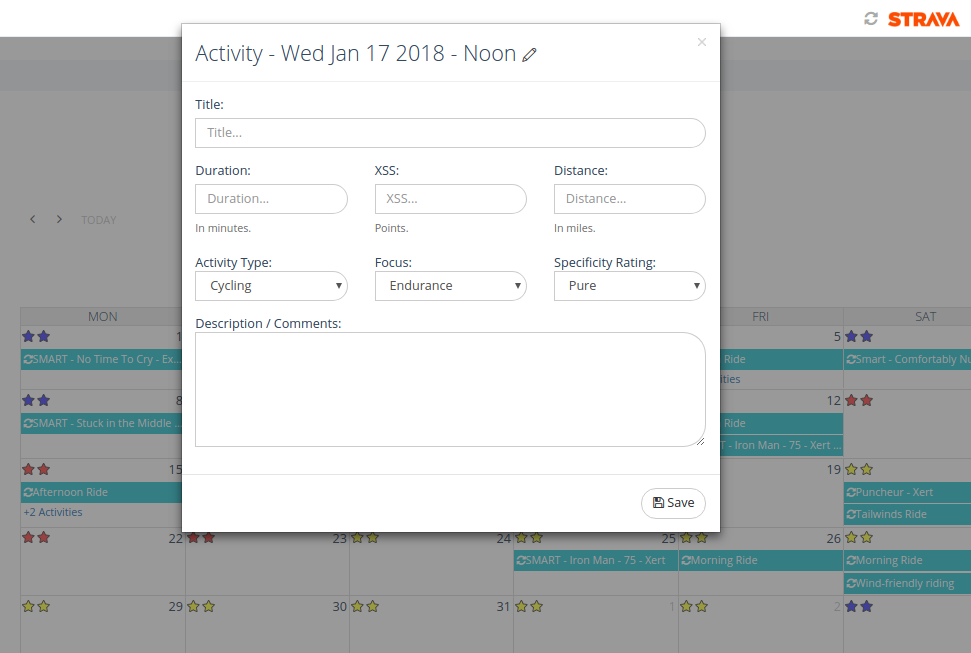
You can update the time of the activity (use the pencil beside the time) and be sure enter in the duration, XSS, Focus and Specificity Rating. For guidelines on how these should be entered:
- Duration is the how long the activity was. Nothing special to note.
- XSS is how much XSS you accumulated. Generally you’ll accumulate 40-50XSS per hour for easy riding and 90-110XSS per hour for extreme, high-intensity riding. Mostly, you’ll be somewhere in the middle.
- For Focus, if was low intensity, use Endurance. If you had long efforts just above Threshold Power, choose Climber or GC Specialist. If you had been doing sprinting or short hard efforts, choose Road Sprinter to Puncheur.
- For Specificity Rating, it should normally be set to Mixed.
Getting these values 100% correct isn’t absolutely necessary, if the activities are infrequent and make up a small proportion of your training. The more these activities will contribute to your overall training, the more important it is to have good estimates.
Using Other Activities or Workouts
Sometimes it’s easy just to use an older activity or perhaps a workout that you feel represents what you had done during your activity where you didn’t record power data. Simply favourite an activity / workout and drag-and-drop it onto the calendar. For example, if you’re doing a regular commute, this can be a very efficient way to add in the appropriate training dose. Simply create or locate an activity that you feel your commute is very similar to and favourite it. Then, click the Activities tab and just drag-and-drop it onto your calendar. You could even have different favourites that represent different bikes, routes or intensity.