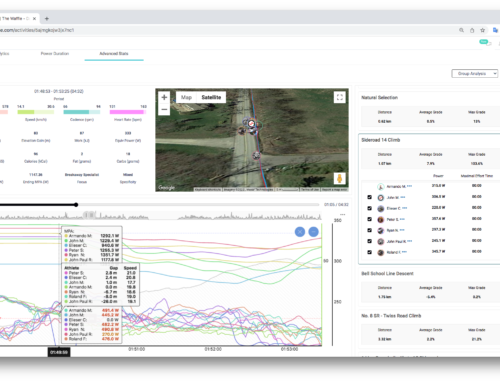New Concepts in Fitness Planning
Over the years, many of our users have been asking for Xert-based training programs. They appreciate all the great new ideas and ways to measure fitness, but often ask about how they can apply this information towards improving their fitness and preparing for target events. When we set out to design a training planner, we didn’t just want to provide some textbook-based generalized method or a method based on biased interpretations of the research – think of the controversy of Polarized vs. Sweet Spot training styles.
Instead, we wanted to use all the insight we gather from from the data and match that with your performances and use this to drive your training program. This is the first step towards fully automated and adaptive training that we’ve set out to provide, helping you optimize your fitness. The Xert Fitness Planner has been updated in preparation for even more features yet to come!
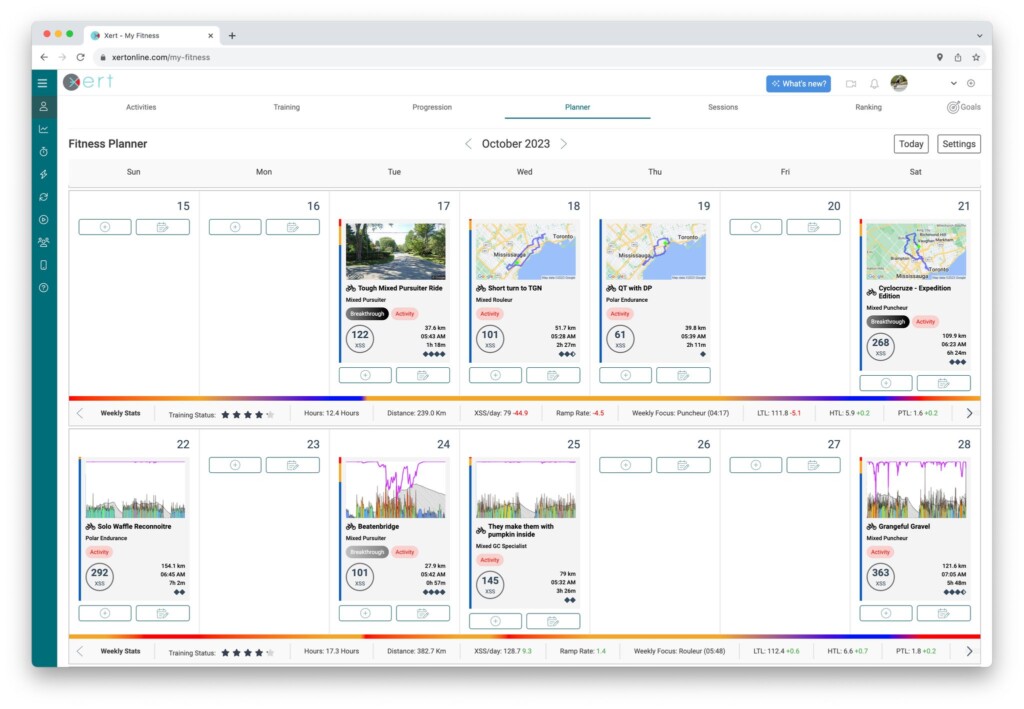
The Xert Fitness Planner is designed to help you understand and answer the following questions:
- Will my training program actually work?
- What would happen if I increased/reduced intensity?
- What if I added/reduced the time I spend training?
- Is my plan too hard/easy for me?
- How do I get the best out of my training time?
- What training methodology will work best for me?
The Fitness Planner as a Coaching Tool
The updated Xert Fitness Planner is a useful tool for coaches as it quantifies all of the levers that are used to create and optimize an athlete’s training plan. Many coaches have spent years developing their practice by using both field results and examining the research. Often their practices become more art than science as they try to account for all the individual variations they need to contend with.
With the Xert Fitness Planner, quantification of what normally came with intuition is now available at your fingertips. As a coach, Xert can help inform you of those unique differences between individuals and how they respond to training. Use it to reinforce or adjust your existing practices to look for improvements that you may not have been aware existed.
The Fitness Planner for the Self-Coached Athlete
You, like a great many athletes, may be looking to move beyond the cookie-cutter generalized training programs that are available, to a training program that moves you closer to being managed by a good coach. The Xert Fitness Planner gives you the tools to be your own coach and create/manage a training plan that is customized to you, your specific fitness abilities, your specific strengths and weaknesses, your available time to train and your ability to handle easy/hard workouts. Consider investing in yourself and your fitness by spending a few moments understanding a bit about Xert and the Xert Fitness Planner. It has raised the bar for many self-coached athletes to enable to see what an experienced coach sees when the manage their athletes’ training programs.
Creating Your Own Fitness Plan
Before you start your planning, be sure to get your Xert account ready:

- Ensure you have good historical data in Xert. Be sure you don’t have strange errors that may have made the analysis of your existing activities and rides incorrect. Add more data to the system if it is sparse. Do not leave gaps. Contact support if you are concerned about any errors.
- Keep your data up-to-date. The system uses all your data to determine how you respond to training. Missed rides may suggest that you haven’t been training as much as you actually have and can mislead calculations.
- Insert rides where you didn’t have power data. If you had a workout or ride where you didn’t have a power meter, perhaps a commute or other non-power activity, be sure to include the activity in your historical data.
- Review our guide on how to do that, here.
Once your account is ready, consider the following factors that you’ll need to take into consideration as you decide on what to include into your Training Program:
- How much time will you have during each week?
- How much time will you have on a given day?
- What will your projected Training Status be on a given day?
- How close is the day to your Target Event Date?
All these factors will help you answer the question: “What workout or activity I should do at that time?” This choice isn’t always an easy one and will change as you execute your plan and as your fitness changes. Xert allows you to optimize this by allowing you to plan it yourself and see what changes you will expect to see in the future. It is the only tool to provide a comprehensive prediction of your fitness based on your own historical performances.
Simple 1-2-3-4 Steps to Planning Activities
Whether you’re a coach or a self-coached athlete, creating a customized and personalized training program built on the foundation of Xert’s data is easy. Follow these 4 steps in creating your own plan. Adjust it over time to suit your specific needs and availability.
Step 1: Like Structured Workouts That You Will Be Scheduling Most Often
The Xert Fitness Planner allows you to quickly add favourite workouts and activities into your fitness planner to help anchor your training program. You can head to Training > Workouts page and sort/filter the listing (use Standard, Coach or your own Personal Workouts) and give a thumbs up to a variety of workouts by clicking the ‘thumb up‘ icon next to the workout.
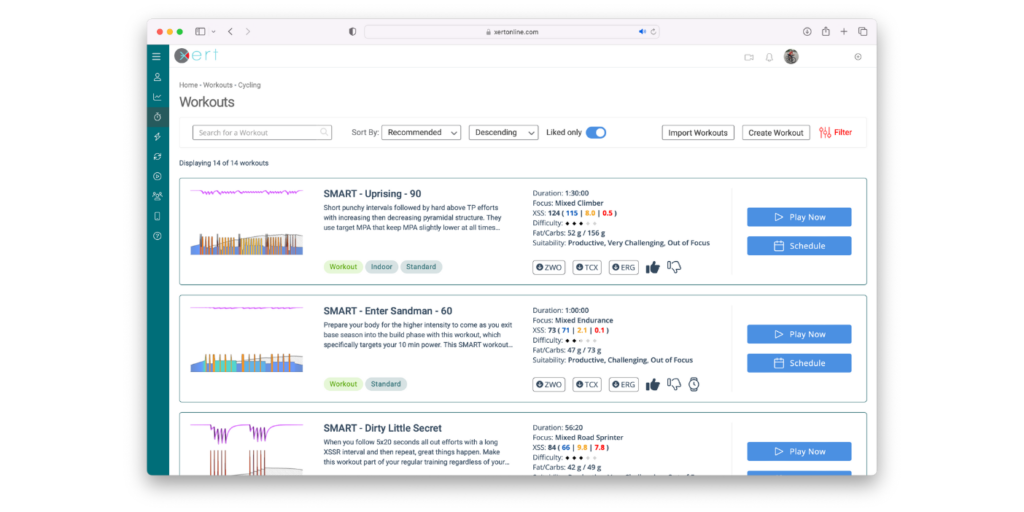
Step 2: Favourite Your Planned Rides/Activities and Races
Using the Activity Dashboard or Activity Table, click the ‘star‘ icon to favourite activities that are similar to those you expect to be doing again in the future. These might be a weekly group ride, commutes, cycling training camps, races, etc.
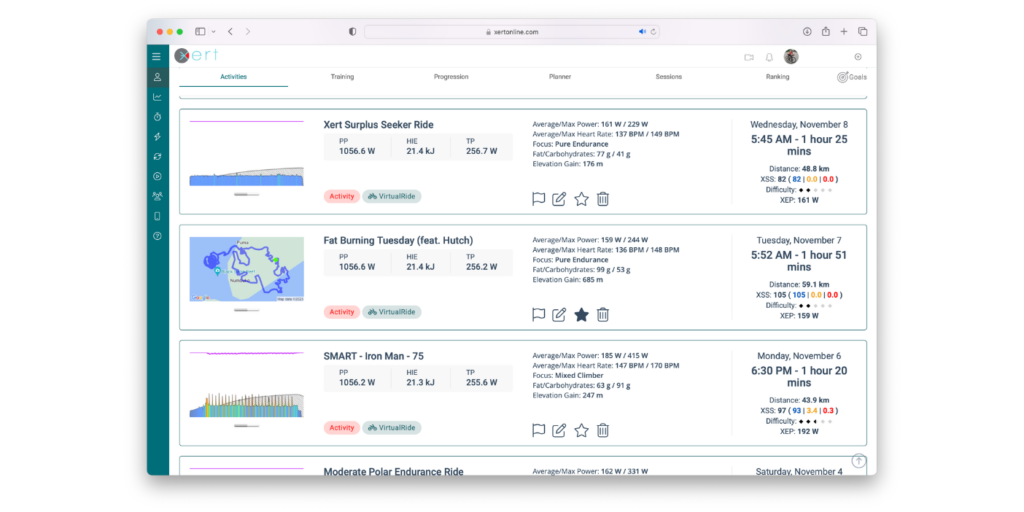
Step 3: Plan Anchor Activities
Anchor activities are ones that won’t change in your plan. Generally these are rides, trips, or races that everything else needs to work around. For example, for next few week, we’re going to block off Tuesday Morning for an endurance ride and Wednesday morning for our Xert Surplus Seeker Group Ride:
[IMAGE]
Note: Although you may be thinking that you should be planning out all the way to your Target Event Date, this won’t be necessary as things will be more dynamic as you execute the plan. More updates in this area to come!
Step 4: Plan your Structuring Workouts / Activities
To plan your own training plan without using the Xert Adaptive Training Adviser, follow these basic rules:
- Don’t schedule anything (or at most a Recovery workout/ride) on Very Tired days with red stars
- On Tired days with yellow stars, try and schedule endurance training workouts/rides only.
- On Fresh / Very Fresh days, go ahead a schedule a greater intensity or higher XSS workout at your Suggested Focus or close to it. Your Weekly Focus doesn’t necessarily have to be identical to the Suggested Focus although the closer you get to your Target Event Date, the stricter you should maintain this Focus.
- Pay attention to your forecasted Training Status and look for workouts that have a Difficulty Rating (in diamonds) at or above your Training Status (in stars). This can help you perform workouts with an appropriate difficulty level for your stage in training.
- Manage your Ramp Rate. Ideally this should be between 1 and 7 (green in colour), with 1 representing a “Light” program and 7 representing an “Aggressive” program. A red value may mean you’re overreaching and should be avoided over extended periods. Blue values may mean insufficient amount of training time or intensity, perhaps showing a plateau.
Final Monthly Plan:
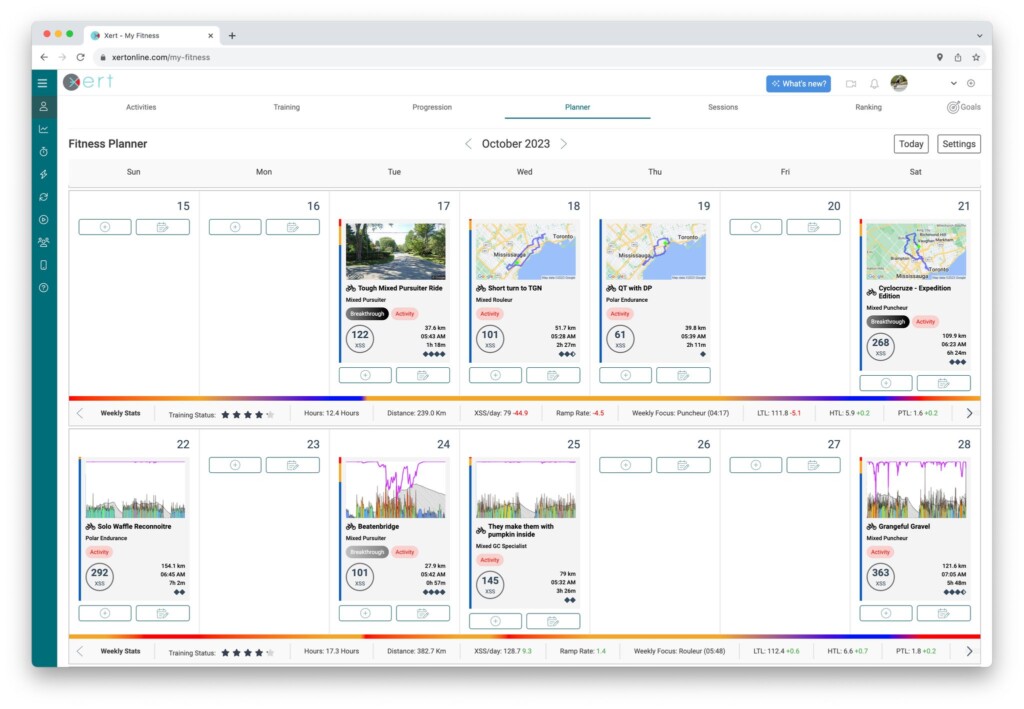
Advanced Concepts – How does Fitness Prediction work?
If you have been working with Xert, you have likely seen that it determines & tracks your Fitness Signature information from your rides and training workouts with greater precision and frequency. In the same way “What’s My FTP?” app is able to obtain your FTP from a great variety of rides, both with steady and variable intensity, so does Xert obtain your FTP and your other key fitness parameters, i.e your Fitness Signature, directly from your data. The rides and activities with maximal efforts where Xert obtains your fitness are called Breakthroughs and these are represented by the coloured circles on our progression charts.
Xert identifies the relationship between breakthroughs and your training loads by looking for patterns that correlate your training volume and intensity with the fitness signature values for your breakthroughs. Using this information from your own historical data, Xert uses it in predicting the results of your training. No magic formula. Just basic math. Xert simply does all calculations for you with your training and breakthrough data. The results of this are shown on the Fitness Planner when you plan your training. This allows you to plan and optimize your training based on how you respond to training.
Key to the success of the method is ensuring you have good representative information on how you respond to training. This means keeping your data up-to-date and having breakthroughs with greater frequency and depth. With this information, you together with the Xert Fitness Planner can plan to improve and optimize fitness in ways never before possible.
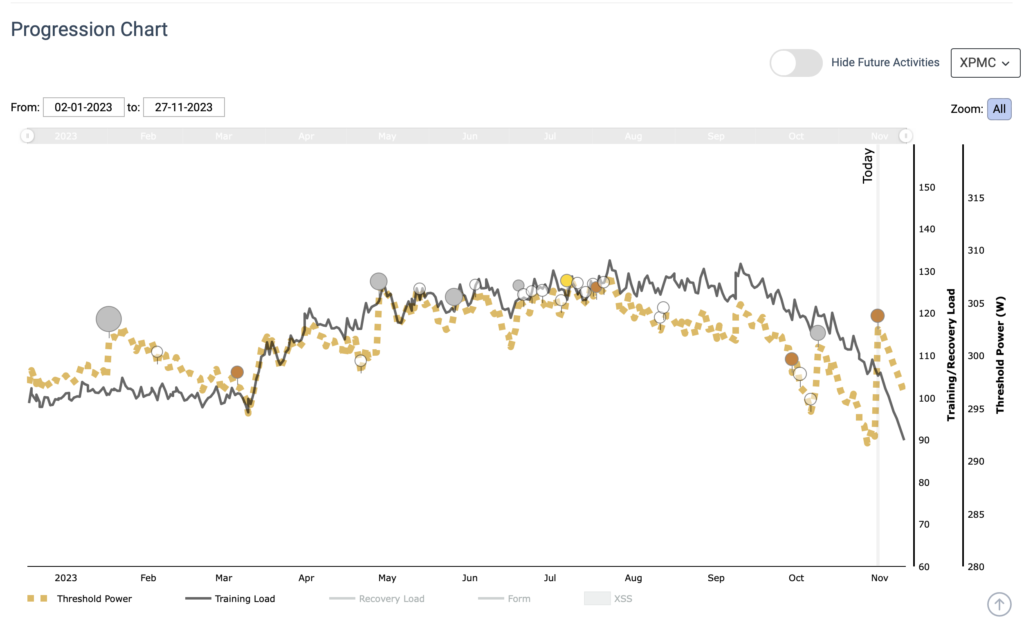
Using the Fitness Planner with the Xert Workout Players
Xert will automatically prepare a scheduled workout in Xert EBC apps or the Xert Workout Player App for Garmin 30 minutes before its scheduled time. When you open the EBC app or launch the Garmin Workout Player, your scheduled workout will be ready to go!