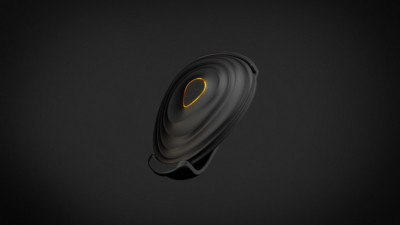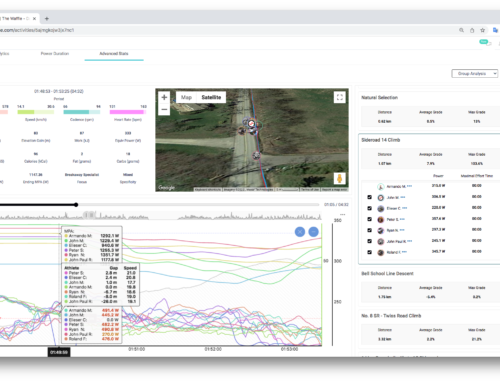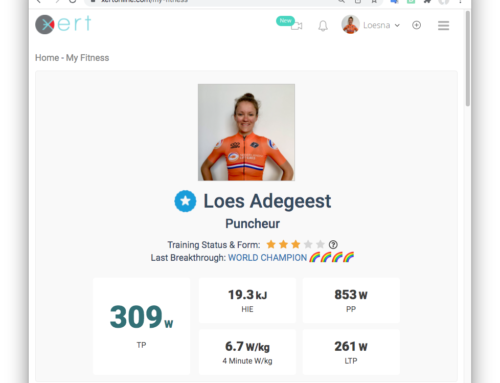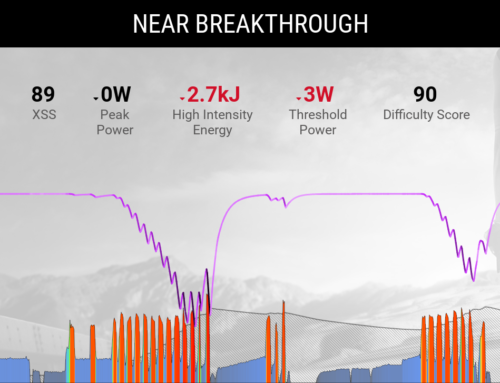Xert is a powerful system that can help runners of all abilities discover their potential, improve their fitness, and achieve their goals. Below are some insights into how Xert can help you get even more out of your Stryd running power meter.
CONTENTS
If you want to skip ahead to a specific section, click on one of the links below.
Though originally developed for cycling, Xert works equally well for running with a high quality power meter like the one from Stryd. Xert can quantify and qualify the ‘work’ you do when running and provide you with powerful insight you can’t get anywhere else.
For runners, Xert offers you:
- Determination of your Fitness Signature, including Threshold Power, without a need for standardized ‘fitness or critical power tests’;
- Evaluation of individual activities and performances to understand how they compare and contribute to your gains in fitness;
- Development of your own workouts to determine its Focus, difficulty and strain, even before you do it;
- Tracking of your overall training, fatigue and fitness progression
- Monitoring of your power reserve in real-time during high-intensity workouts;
- Determination of power targets over multiple durations for race pacing;
- A library of highly detailed run workouts.
The application of Xert for running is in BETA development. Some elements in the user experience and interface have not been updated to reflect running… For example, Athlete Type descriptions reflect cycling terminology, and the “Standard” workout library is limited to cycling workouts (a separate library has been set up for run workouts, more on that below).
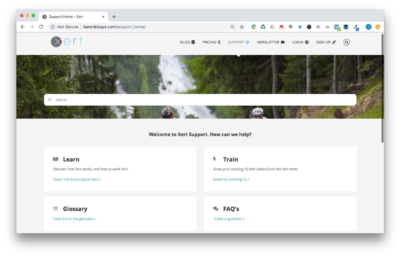 If you’re new to Xert you may want to consult some additional resources to learn more about how the system works. Here are some key resources:
If you’re new to Xert you may want to consult some additional resources to learn more about how the system works. Here are some key resources:
KEY TERMS
As an industry-first, Xert uses some unique terminology. Some of it is similar to other concepts in the world of training with power, whilst others are entirely new If you’re not new to Xert, and you know these terms, you can skip ahead to the step by step guide.
Fitness Signature: A multi-parameter representation of your fitness, made up of three metrics:
- Threshold Power (TP): the highest power that can be sustained when running without accumulating short-term fatigue. Similar to Maximal Lactate Steady State (MLSS) and Functional Threshold Power (FTP). Measured in watts.
- High Intensity Energy (HIE): the amount of energy or work capacity you have above Threshold Power (TP). Similar in many ways to W’ and Anaerobic Work Capacity (AWC). Measured in kilojoules.
- Peak Power (PP): your highest possible 5-second power you can produce during a sprint when not fatigued. Sometimes referred to as Pmax. Measured in watts.
Maximal Power Available (MPA): the maximum power you can generate at any given moment during your run. MPA starts at your Peak Power and as you fatigue i.e. run above your TP, it declines. As you recover below your TP by jogging or walking, it ‘refills’; with enough recovery it will eventually return to Peak Power. When MPA declines and/or your power increases such that your current power is equal to MPA, it’s called a maximal-effort or point-of-failure. Exceeding this point will deliver a fitness breakthrough, which means your run fitness has improved. Check out this blog for a deeper explanation: Understanding MPA.
Training Load: your average daily XSS over the past few months. It correlates closely with your fitness: the higher your Training Load, the higher your Fitness.
Strain / XSS: XSS is a score that captures volume and intensity (analogous to “TSS” though more sensitive to efforts near MPA) of a run. It’s normalized so that 1 hour all out (i.e. at threshold) will produce 100 XSS. It is possible to produce more than 100 XSS in an hour, for example when doing a very hard workout on a track or section of road with many repeated hard efforts.
Focus Duration: a time duration or Athlete Type to characterize the power of an interval, run, week or runs, etc.
Improvement Rate: the rate at which you’d like your training to increase. Xert bases training recommendations on where your training is today and at what rate you’d like to increase it to improve. The higher the Improvement Rate, the more training you will need to perform. Often called Ramp Rate.
Xert Adaptive Training Advisor: the smart training engine inside Xert that determines the amount, and type, of running you need to do to reach your goals.
Fitness Breakthrough: this is achieved when your power reaches or exceeds your MPA for longer than 5 seconds during a hard running effort, and indicates that your fitness has improved.
➤➤ For a full list, see our Glossary.
Your Fitness Signature and the all-important ‘breakthroughs’
Xert is built around your Fitness Signature and how it changes over time. Your fitness signature is a more sophisticated analysis of your run fitness compared to only looking at your “Critical Power” or “FTP” since it captures information about your capabilities over all durations, not just, for example, one hour. This enables Xert to distinguish between two different runners that have the same threshold, but very different strengths & weaknesses for shorter and longer efforts. For example, even though two runners could have the same Threshold Power, certain shorter intervals could be relatively easy for one athlete, but be impossible for the other.
When your power exceeds what your Fitness Signature suggests you’re capable of during a run interval, race or sprint, you achieve a “breakthrough” and your fitness signature is automatically updated. This indicates that you are fitter than you were before. Below is an example of a breakthrough that occurred at the end of a 5km running race. This runner begins to draw down their MPA as they run above their TP. A little after the half-way point this runner’s power is getting very close to their MPA and they drop their power slightly below their TP and their MPA recovers slightly. However, a final sprint to the line brings their MPA down to their power and they get a breakthrough.
If you have any questions about how to set up your Xert account to run & train with Stryd, feel free to send a note to the Support team at support@XertOnline.com
For setup instructions: How to set up your Xert account for running with a Stryd run power meter
For information on how to get ‘up and running’ with Stryd & Xert: How to use Xert with your Stryd run power meter