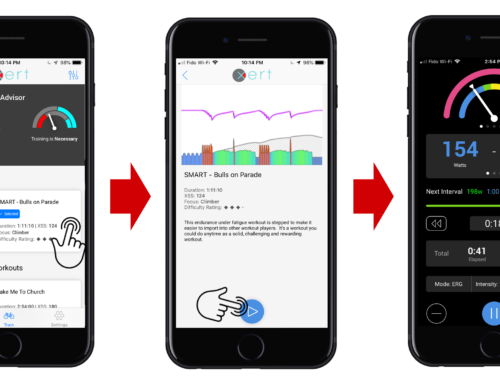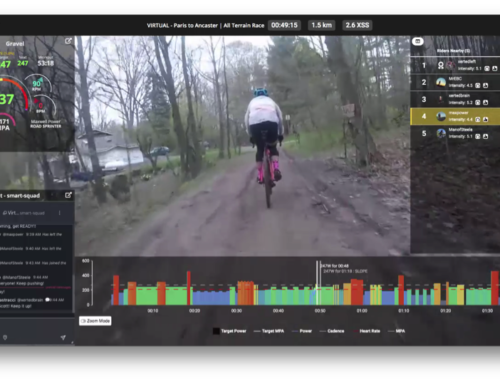You can instruct Xert to go through all your activities, re-extract fitness signatures, look for fitness breakthroughs, and recalculate MPA, strain, XSS and XEP for each activity. This is like an account “reset” as it throws out all previous calculations and recalculates them all over. Use this to correct errors that have manifested in all your data. This can happen if an activity has invalid data and has had this applied to your entire progression data.
To have Xert do a progression recalculation, go to your Account Settings / Profile tab:
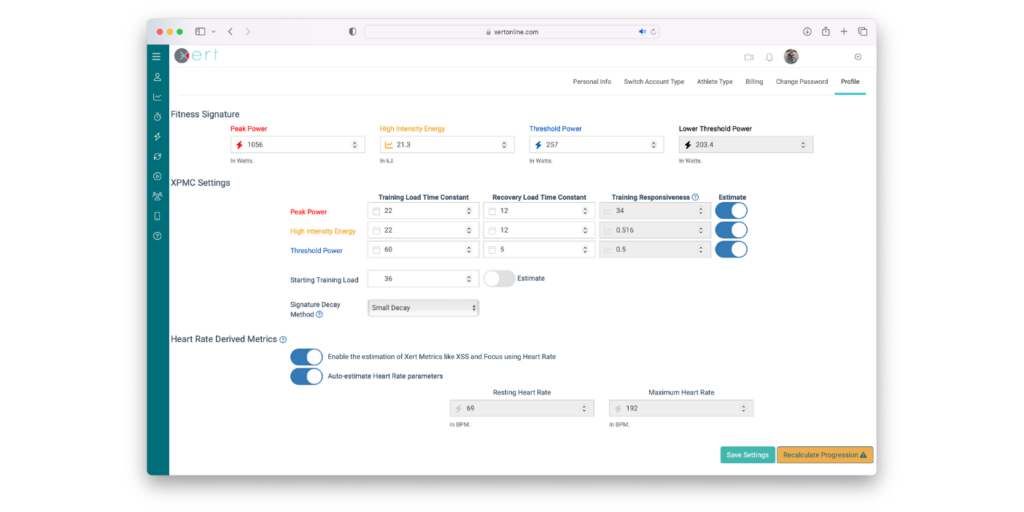
For best results, start by entering a Fitness Signature which is representative of your Fitness Signature for the very first activity in your progression history. Use the Fitness Signature Calculator to help or contact the support team if you’re not sure how to determine these numbers.
Once that’s done, click ‘Save’ and then click ‘Recalculation Progression and confirm. Xert will then use the signature you entered as your very first Fitness Signature for your first activity, perform MPA Analysis to determine maximal efforts, XSS, Focus & Specificity rating and extract a fitness signature, if required. This process then trickles-down through your entire activity history.
Note: during the recalculation process, any activities that have saved/locked fitness signatures will be unlocked and updated.