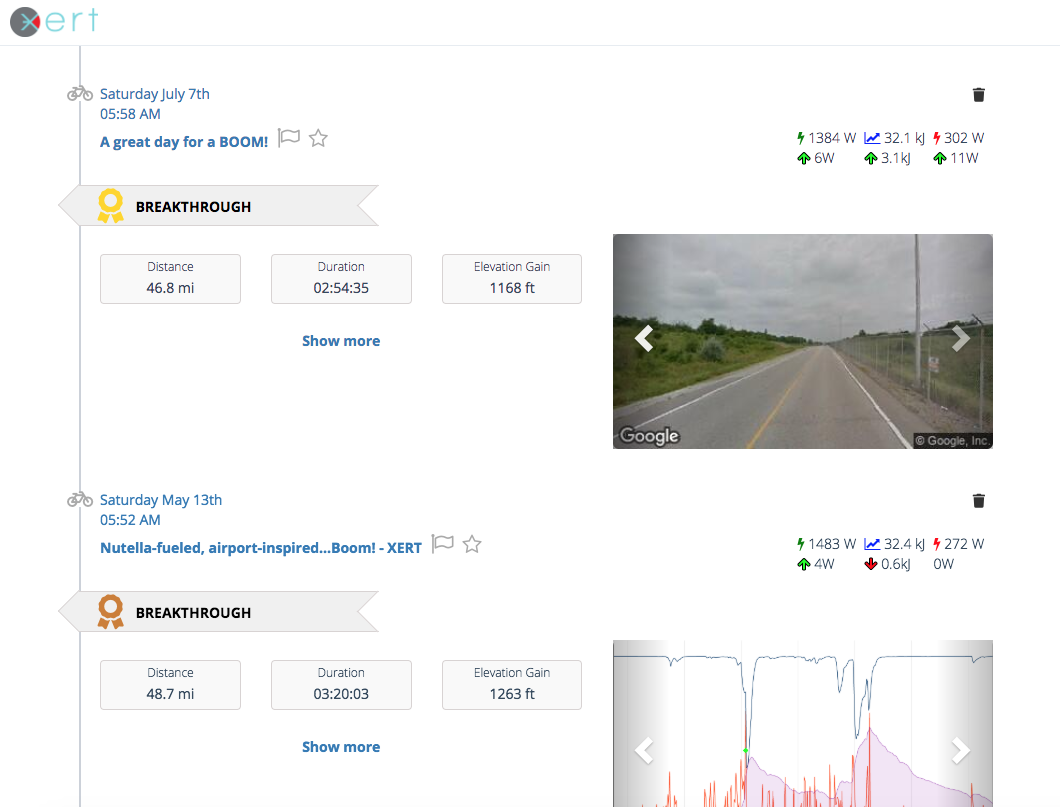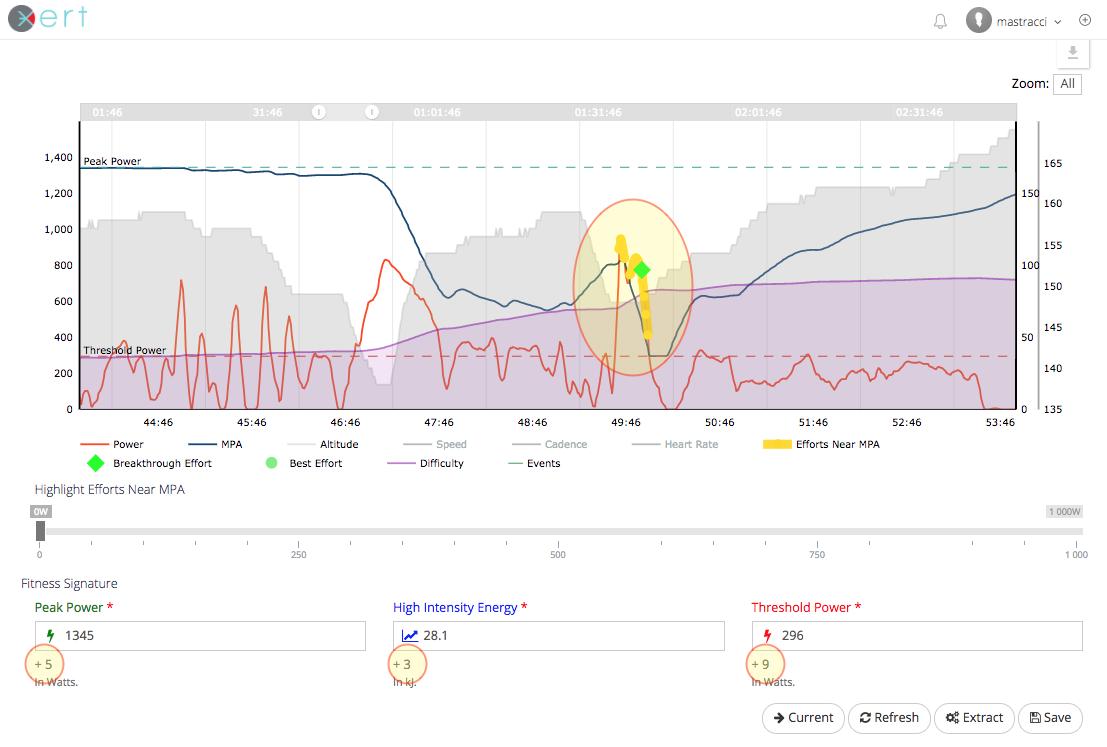Xert looks for breakthroughs every time you upload/sync an activity. This is one of the main features of the software.
Breakthroughs mean that a change in your Fitness Signature has been discovered and has been updated. Xert shows you the breakthrough information including the streetview image and the change in your signature on the Activity Dashboard:
In addition, you can view the changes in your fitness signature in the Activity Details for your activity:
The green diamond on the chart and map indicate where the breakthrough happened. Using the Advanced tab in the Activity Details you can see more details on what had happened. Use the click-and-drag feature on the MPA chart to zoom into the section of the ride where the breakthrough occurred. Use the ‘Previous’ button to view what your MPA data looked like with your previous signature.
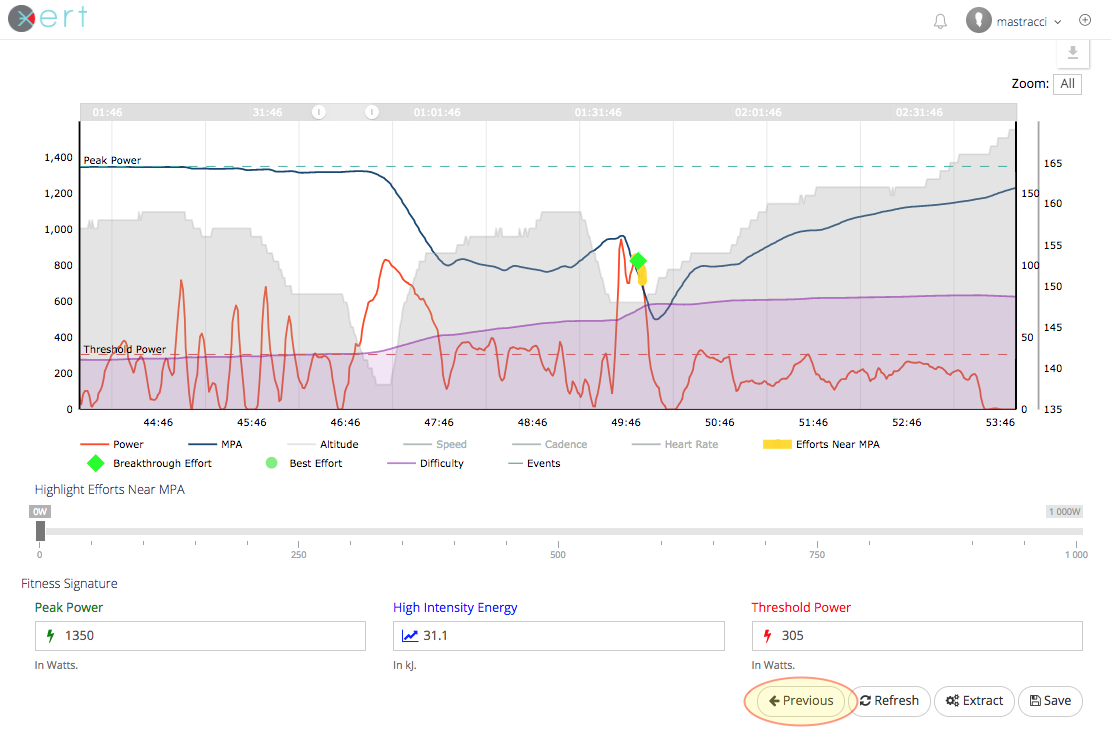
You’ll know from the yellow dots that your power broke through your MPA line, which means that one or more of your signature parameters increased. When the activity was analyzed, a new signature was obtained from the data and you can see by how much each parameter increased.
Clicking on ‘Current’ brings you back to what your MPA data is now, based on the changes that were discovered. You may still see some yellow dots which are just artifacts from the software analysis process. Normally, these minor “breakthroughs” don’t create a material difference in your signature.