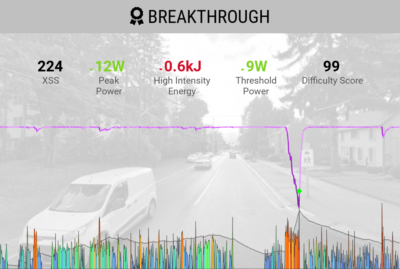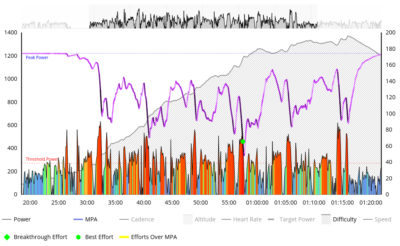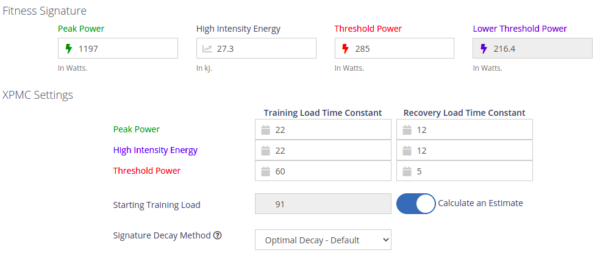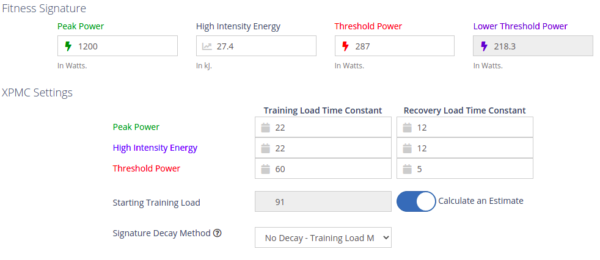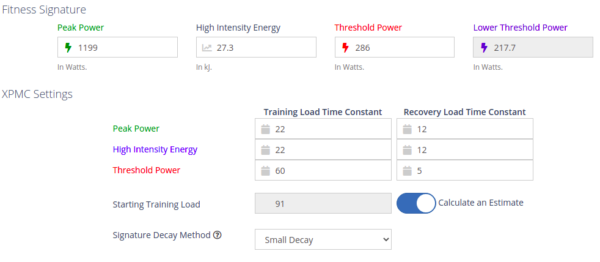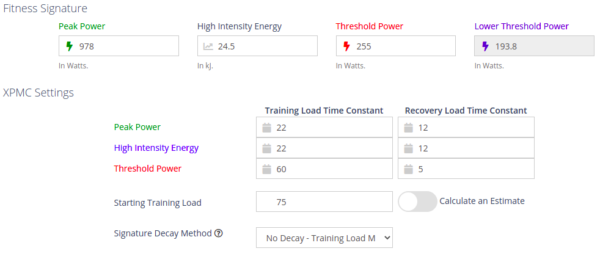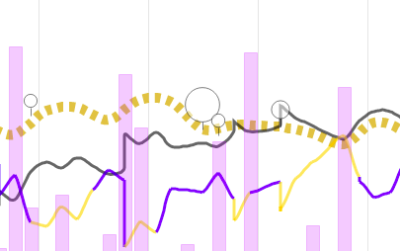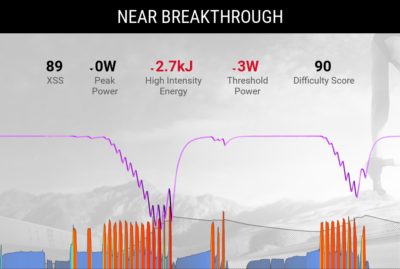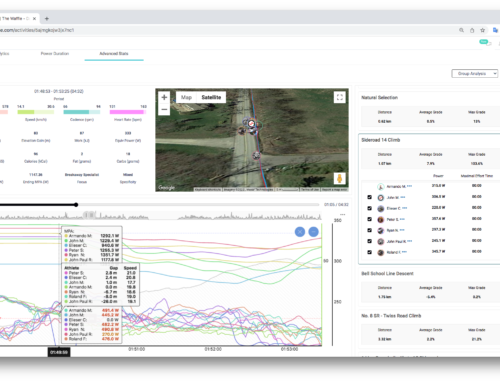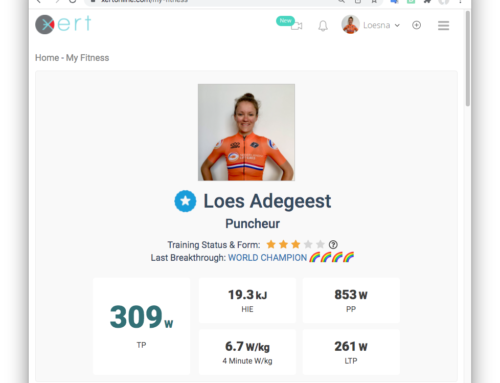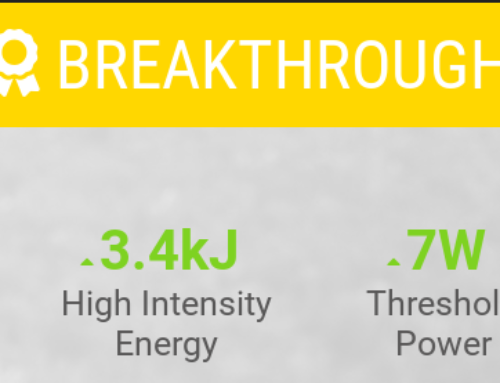“I got a fakethrough! What’s happening?”
Xerters are intimately familiar with near breakthroughs or what we often call fakethroughs. In this blog post we’re going to step through the principles of how this aspect of Xert works in helping you discover how your fitness is changing – ride to ride – something that’s never been done before. Let’s see how Xert does it.
Fitness Breakthroughs – A Review
If this is the first blog post you’re reading from Xert, you’re likely wondering what fitness breakthrough or just breakthrough refers to. Simply put, a fitness breakthrough is when Xert discovers that your fitness has changed relative to what it is predicting it to be, adjusted by the Signature Decay Method (more on this below):
In the above, elements of the fitness signature have increased and/or decreased. In determining your fitness at the time of the activity, Xert first predicts what your signature was at the start of the activity. This is based on the Training Loads for each of your three systems. Then it will decay each signature variables based on the decay method you have chosen and use these to compare with what was expressed during your ride.
The process of discovering your fitness at the time of the activity is called signature extraction. It is an algorithm that attempts to fit the signature parameters using the previous signature as starting values and uses a type of gradient descent to establish the new signature variables. In principle, how your power declines during those moments of maximal effort informs the system on how your signature variables need to be adjusted.
Fitness Signature Decay
A common question we get about Xert is “I’ve been doing all this training and following the Adaptive Training Advisor, why is my Threshold Power declining?”. In reality, fitness isn’t declining per se. Xert is applying a decay forcing your signature to be a bit lower than it is predicting it to be. To understand this concept, we look to what Signature Decay Method means. Signature decay is applied on each signature value based on the method you choose. Optimal Decay is the default but other good choices are No Decay or Small Decay. The amount of decay determines how much your signature variables will be reduced relative to what Xert is predicting them to be. To give an example (and something you could do with your own Xert account), we can update the Signature Decay Method and see what happens. Under Account Settings / Profile, you can see your Fitness Signature and the Signature Decay Method:
This athlete has Optimal Decay set as their Signature Decay Method. He/she recently had a breakthrough just a week or so ago. If we change the Signature Decay Method to No Decay and click the Save Settings button (N.B: DO NOT use the Recalculate Progression button. Simply use the Save Settings button when changing decay method) , we get the following new signature:
If we change to Small Decay, we get the following:
Notice how there isn’t a lot of difference between them. This is because, the last breakthrough was recent. However, if we now look at another athlete’s profile where the last breakthrough was 2 months ago, you can see that the choice of Signature Decay Method can have a larger effect on their current fitness signature. Here’s what it looks like with Optimal Decay:
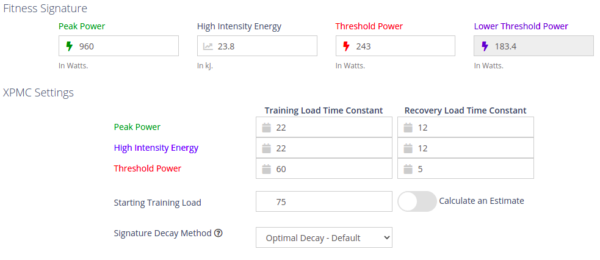
No Decay:
Small Decay:
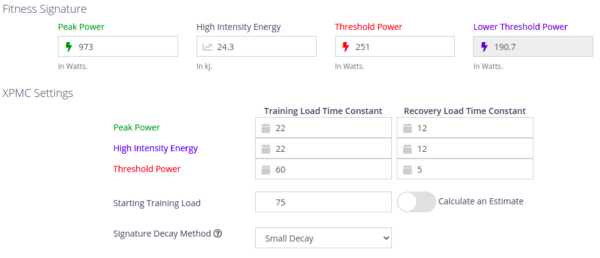 As you can see, the choice of decay method is very important if you are avoiding breakthroughs and doing lots of training without them. Threshold Power for this athlete ranges from 243W to 255W depending on the choice of methods.
As you can see, the choice of decay method is very important if you are avoiding breakthroughs and doing lots of training without them. Threshold Power for this athlete ranges from 243W to 255W depending on the choice of methods.
Here’s a summary guide on how the Signature Decay Method will impact your signature relative to your Training Loads:
| Time Since Last Breakthrough | No Decay | Small Decay | Optimal Decay | Aggressive Decay |
|---|---|---|---|---|
| A few days ago | None | Very Small | Very Small | Very Small |
| Weeks ago | None | Small | Small-Moderate | Moderate-Large |
| Months ago | None | Moderate | Large | Very large |
Why isn’t No Decay the default?
This is a key Xert concept to understand that often gets missed. Decay is needed for two very important reasons:
- Athletes prefer to prove they have the fitness rather than have the system predict it. When we asked athletes if they would want the system to predict their fitness without needing breakthroughs, the majority of users did not want to use predictions but would have the system use breakthroughs.
- Data is error-prone. If a fitness signature variable is over-estimated due to a data anomaly, without a decay, it may never return to the correct value. This is important for users to understand because Xert needs to work for everyone’s data and many users do not have clean, error-free data.
Optimal Decay resolves both of these. The decay in fitness relative to the predicted values allows you to obtain a breakthrough, providing you with the feedback you need to see how your fitness is changing over time based on your efforts. In addition, it helps you avoid extended periods where a data error may have gone undetected. However, if you’re data is of good quality and you are wanting to track day-to-day fitness signature changes based on your training, choosing No Decay is preferred. Small Decay offers a good balance between the two.
The Dreaded Near Breakthrough
We’ve all had them:
- the open circles on our XPMC
- the red numbers on our Breakthrough report
- the black breakthrough tag on the app
Sometimes we get a real breakthrough, for example, with a jump in High Intensity Energy but a big drop in Threshold Power. Sometimes the opposite. These are classified as bronze breakthroughs because a signature variable increased but the increase isn’t what we wanted. These too might be questionable.
Near Breakthroughs are Important
Many users complain about fakethroughs. They believe that Xert should not reduce signature variables. The reason why Xert does this is due to the fact that there are many factors that affect your fitness and ability to perform. If Xert were to ignore fakethroughs but there is a legitmate reason why your fitness has declined, you wouldn’t know if the system ignored them. Most fakethroughs are not material to your training. You may get a small decline in threshold power for example, by a watt or two. These are just minor adjustments often gaining more precision on your fitness. Sometimes though, you may get one after another. When you see this, it may be an indicator of over-training or just a period of over-reaching where your fitness is about to bounce back. Either way, seeing these near breakthroughs in your data helps you see what’s happening with your fitness.
When is the fakethrough truly “fake” and should be flagged?
Sometimes you might see an adjustment and scratch you head wondering why it happened. If you’re using the MPA Garmin datafield or the Xert EBC app during a ride and notice MPA dropping very low but you have more left to go and you leave something in the tank (often you might crest a hill or back off after closing a gap), this can be an indicator that the fakethough isn’t a true representation and should be flagged. Sometimes you come back from your ride where there was a finishing sprint where you let off the gas at the very end and Xert awards you with an increase in threshold power and a big decrease in high intensity energy, again this may not make sense. To determine whether a fakethrough should be flagged, you have to assess how you felt and what you did during the maximal effort period (usually a few seconds or longer where MPA and power align). If those few seconds had you interrupt the natural process of fatigue by not doing your absolute max effort, the resultant signature might be incorrect and should be flagged.
Many times you’ll see the fakethrough and know you had more to give. You can flag them if the adjustment is more than just a minor one. Sometimes, threshold power doesn’t change but you get a big drop in high intensity energy. Don’t let these go unflagged if they too might have been due to some strange behaviour at the time of the max effort. This can affect future signature changes. Xert has the flagging feature for a reason – flag activities with signatures that may introduce errors. Doing this helps you get a better signature and track of your progress.
Double-dipping
A double-dip as we call it, is when the system adjusts your fitness from a breakthrough and adjusts it from the training improvement from having done it. That’s a bit confusing because Xert is applying both adjustments simulataneously. Another way of explaining it is the breakthrough causes an adjustment in your fitness signature but the activity you performed in producing the breakthrough was hard and introduced a lot of strain. This, on its own even without the breakthrough would have given you an improvement in your signature. That is, your signature Training Loads would have increased from having done the ride and the new signature calculation shows an increase in values.
Xert tracks both your fitness changes from training and your fitness changes from breakthroughs. It’s this combination that helps you see your day-to-day changes and improvements you are making.
Xert Helps You Track Every Change In Fitness
Keep in mind one thing: no system has ever attempted to pick up day-to-day changes in your fitness like Xert is doing. The mere fact that is works at all for anyone is quite an accomplishment. Sometimes however it might need a nudge here and there from a thoughtful user. Tracking your fitness with precision isn’t just about Xert’s algorithms. It’s about you and helping you see what’s happening as you train. Getting this level of understanding is what makes Xert an essential part of your training.