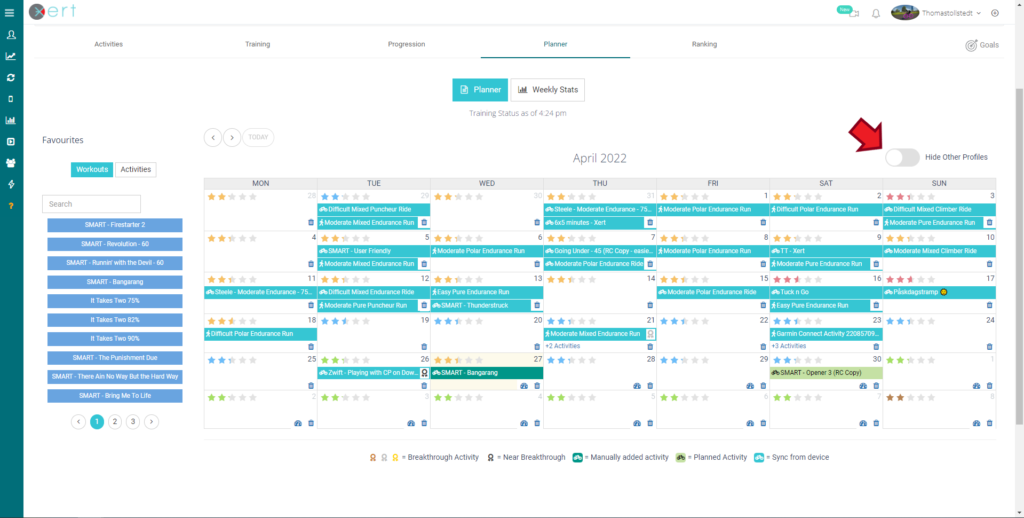The Multisport Profiles feature allows users to track their running and cycling fitness signatures, breakthroughs, & XPMC’s, as well as seamlessly switch between the two activities from within the same account. Here we will look at how to add, switch, or remove secondary profiles in your Xert account.
Adding a New Profile
To get started, navigate to the top right-hand corner of the Xert website and hover over your username. From the dropdown menu, select the ‘Add Profiles’ option. Select the Profile that you’d like to set up: either Cycling, Running, or Other:
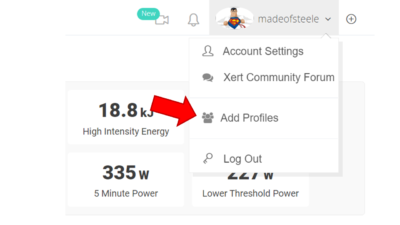
Most users will want to add a secondary profile for running, if they’re primarily a cyclist. After adding a new profile, you can selectively sync activities to that profile from either Garmin or Strava by navigating to Sync > Garmin Connect or Sync > Strava. By default, a cycling profile will only sync cycling activities and a running profile will only sync running activities. The ‘Other’ profile can be used to sync any other activities (swimming, weight training, etc.).
Switching Profiles
To switch from Cycling to a running profile, hover over your username in the top right-hand corner. The currently selected profile will be displayed in bold. To switch profiles, select the profile that you’d like to switch to:
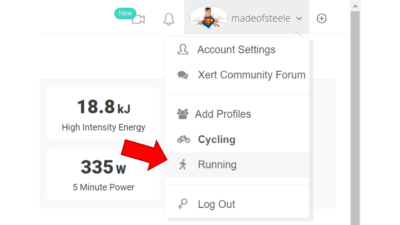
Removing Profiles
To remove a profile, head to Account Settings > Personal Info and scroll down to the ‘Manage My Account’ section. Find the alternate profile that you wish to remove (Running, Cycling, or Other) and select the Delete Profile option. All activities and your XPMC for that profile will be removed from your account without affecting your primary profile data. You will receive a confirmation notice at the top of the web page once the profile has been deleted.
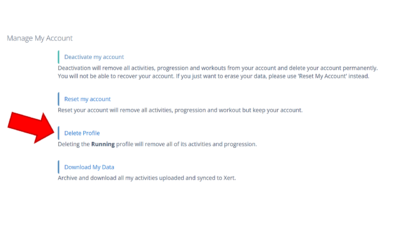
Multi-Profile Fitness Planner
In addition to being able to quickly and easily filter your running and cycling activities, you’ll be able to view activities from multiple profiles on your fitness planner. In the top right-hand corner of the fitness planner, you’ll have an option to hide or display activities from other account profiles: