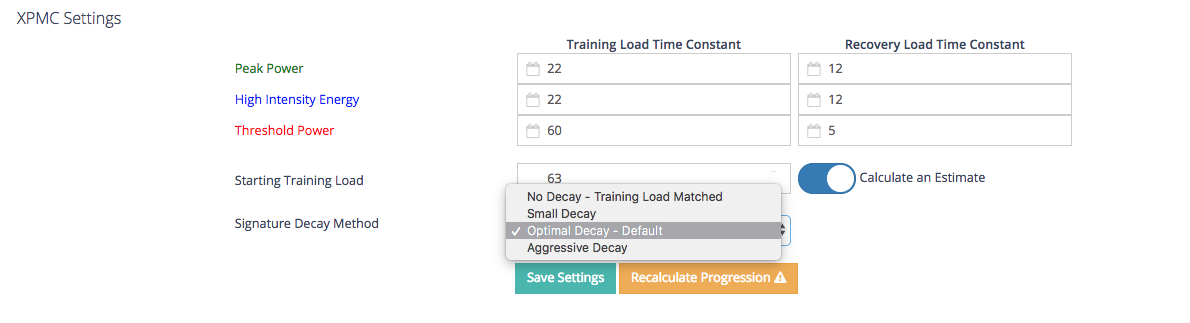The Signature Decay Method (found under Account Settings / Profile) identifies the algorithm that will be used to model how your fitness signature values move both up and down as you train. For example, if you do 12 weeks of constantly increasing training, the Fitness Signature you have now will not be the same as what it was 12 weeks ago. One or more of your signature parameters will have gone up.
Your fitness signature parameters will go up and down depending on your training loads. With good and complete data, the system will determine the exisiting training and fitness patterns in your historical data and then use this to predict the changes in your fitness as you train.
Xert will then apply a decay. If you train on a regular basis, this decay will not be apparent. But if you go for longer periods, the change relative to the expect value will be more noticeable and will depend on your Signature Decay Method setting:
There are 4 options when selecting a decay method:
| Decay Method | Description |
|---|---|
| No Decay – Training Load Matched | The No Decay method can be used during periods where you are training but not performing any maximal efforts, AND you wish to have the system track your increases & decreases in fitness signature more precisely over this period. Using this method will tell the system to increase/decrease your signature parameters as your training load increases/decreases.
WARNING: If you use this decay method over longer periods, particularly if anomalies exist in your data (even subtle ones), your fitness signature may end up being higher than what you can achieve and you will no longer be able to obtain a fitness breakthrough. If you are using this setting and haven’t seen a breakthrough in a while despite many efforts, you may want to choose another decay method. |
| Small Decay | This decay method falls in between Optimal and No Decay and can be used to fine tune your signature to reduce the impact of a decay, for training purposes. |
| Optimal Decay – Default | This is the default decay method used by the system. It will follow your breakthroughs and your training loads as they move up and down. It has an additional decay that will still express your fitness in cases where your signature numbers have inadvertently become too high. This ensures that your progression data stays accurate and provides opportunities for breakthroughs to validate your progress.
Optimal Decay can be used during all phases of your Training Program, but it is most effective during Build and Peak phases when fitness breakthroughs are more frequently. No Decay is preferred during the Base phase in general. |
| Aggressive Decay | This decay method will trigger more breakthroughs and variation in your progression to help identify potential decreases or increases that may be missed when using the other methods. |
A Signature Decay Method is needed to ensure errors in your data don’t cause an overestimation of your fitness signature parameters. If your predicted values have been overestimated (could be due to a variety of circumstances), having a decay will assist in helping you become aware of the impact this has had on your fitness signature.