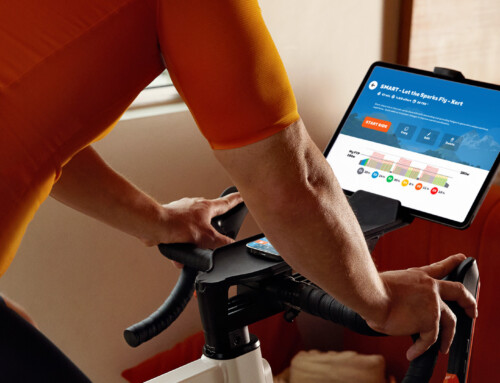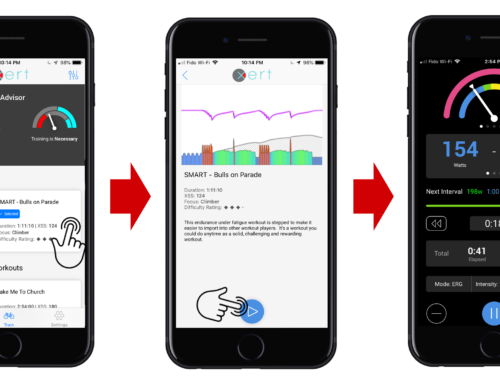Adding manual activities to your Xert account is a straightforward process! This guide will help you input activities when a power meter wasn’t used, such as during rides on bikes without power meters or when your power meter is non-functional.
Step-by-Step Guide to Adding Manual Activities
Step 1. Navigate to the Fitness Planner
Hover over the date you completed your training and click on the ‘+’ icon:
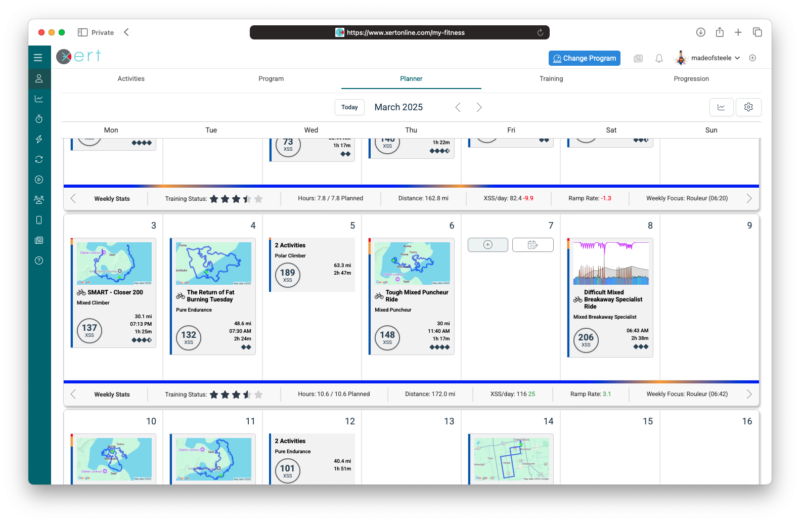
Step 2. Choose How to Add Your Activity
Using an Existing Activity – if you have a previous activity that resembles your recent ride, you can easily use it as a reference. Use the filters to locate similar activities, which will auto-fill the duration, XSS, Focus, etc. Use the ‘Star’ button to quickly access your Favourite activities and workouts. This feature is great for frequently done rides like commutes or weekly group rides.
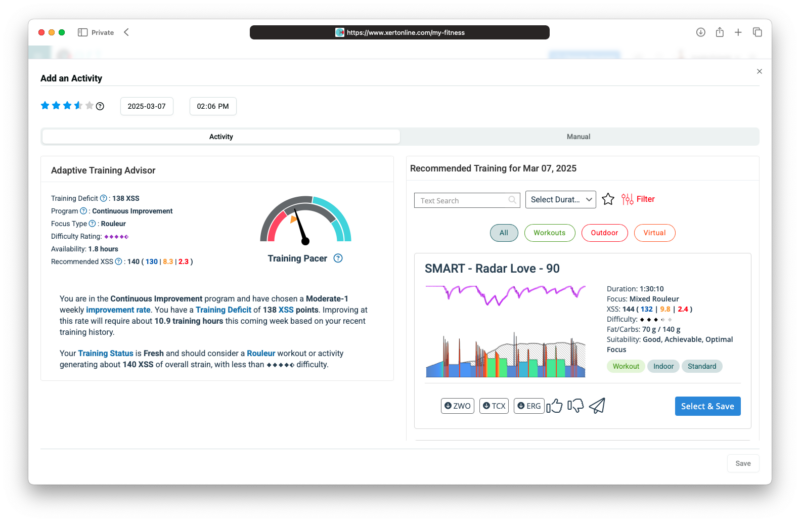
Manual Entry Mode – You can add an activity manually by clicking on the ‘Manual‘ tab:
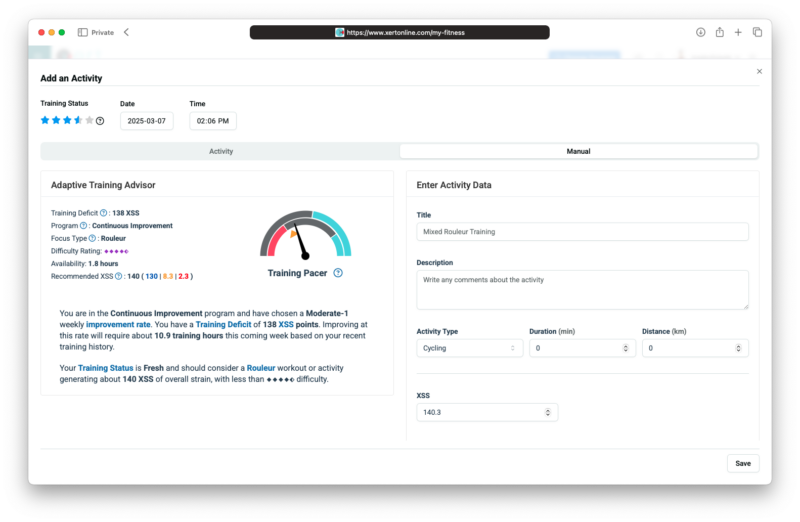
Start by editing the date & time of the activity at the top of the panel. Enter the following information:
-
-
- Title: Enter the name of your planned (or completed) activity.
- Description: You can give a description of your planned ride/activity if you’d like.
- Activity Type: You can choose the activity type. For this guide, we’ll assume your manual activity is for cycling.
- Duration/Distance: The total length/distance of your activity.
-
Continue scrolling down the page to fill out the estimated Low, High, & Peak XSS of your activity. You will have the option to fill the individual Low, High, & Peak XSS targets, if you know them. Xert will calculate the total XSS as well as the Focus & Specificity automatically for you. Alternatively, you can enter the total XSS and select the Focus & Specificity yourself. This can be helpful if you’ve done a similar ride in the past & you already know those values:
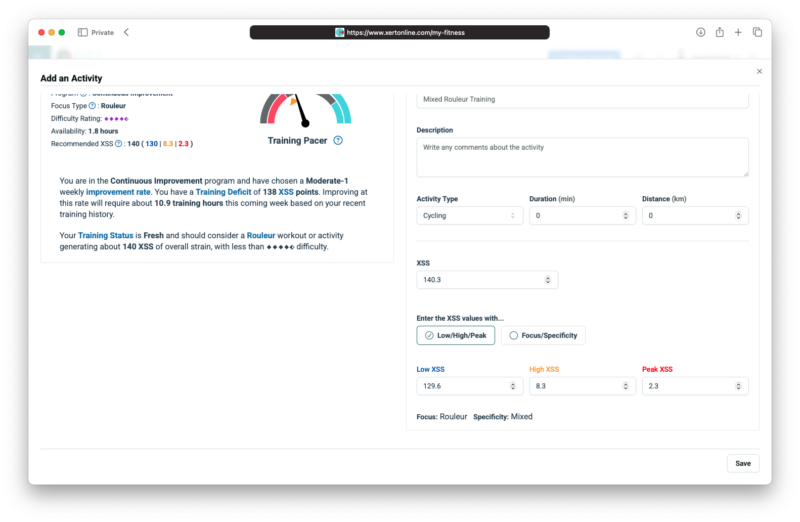
Here are some general tips for selecting total XSS and Focus/Specificity. If you’ve done similar rides in the past, you could just enter the Low, High, & Peak XSS values from the ride and Xert will calculate the following values for you.
-
-
- XSS: The Xert Strain Score you accumulated during the ride. For reference:
- 40-50 XSS/hour: Easy rides
- 60-70 XSS/hour: Endurance rides
- 90-110 XSS/hour: High-intensity rides
- Focus: Determine the focus type based on the ride:
- Sprint Time-Trialist: For low-intensity rides.
- Climber or GC Specialist: For longer efforts just above Threshold Power.
- Breakaway Specialist or Rouleur: For harder efforts near your ~5 min power
- Road Sprinter or Pursuiter: For sprinting or shorter, intense efforts.
- Specificity Rating:
- Polar: Most of the ride was easy/endurance riding
- Mixed: Much of the ride was endurance, with several harder (or longer) efforts mixed in
- Pure: Nearly all of the ride was high intensity
- XSS: The Xert Strain Score you accumulated during the ride. For reference:
-
Important Note: While accuracy is important, it’s not critical to get these values perfect, especially if the activities are infrequent and contribute a smaller portion to your overall training. However, having accurate estimates becomes more crucial as these manual activities play a larger role in your training.
By following these steps, you can effectively manage your training data even without a power meter. If you have any questions or need further assistance, feel free to reach out to our support team via email.
Updated 14 April 2025