Never Do An FTP Test – The Sequel
With Xert, you no longer a need to do FTP tests. When we first launched this concept it was quite remarkable because athletes often planned and performed specific ‘tests’ on a regular basis during both training and racing seasons in order to determine their fitness and performance expectations. There are still many that use lactate testing with blood sampling to determine FTP.
In 2017, we announced a new Garmin app What’s My FTP? with another novel and powerful approach to determining an athlete’s FTP: we can detect it in real-time, on-the-fly.
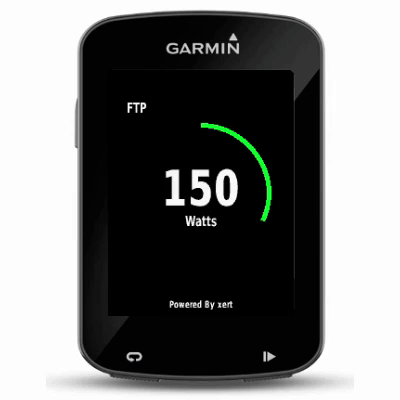
The method uses sophisticated techniques and pattern recognition to determine your FTP. Whereas in the past you either needed to test using a 20 minute FTP protocol for example, or examine many months worth of data to get a realistic FTP value, this method enables you to determine your FTP on that day or even at that moment.
How Does the App Work?
The app is a Garmin Connect IQ Datafield. Note that it does not connect or require an Xert account nor does it require any configuration, although there is an option show FTP in W/kg in the app settings. You simply install the app as you would with any other datafield on your Garmin, and add it to your Activity Profile. It supports a wide variety of Garmin devices so that you can run it on your bike computer or on your wearable.
In general, it’s best to use a dedicated screen for it but another approach is to use two fields on your data screen, with Power and the What’s My FTP? app. This allows you to see your current power, and where you are relative to the effort needed to get your FTP to move upwards.

The best approach to getting great results is to do a ride where you know you’ll eventually be brought to your limit. This can be during a hard training ride or a race, or you can do a specific test (see below for a suggested protocol). Whenever you reach a point-of-failure, the app will provide a value for your FTP.
You’ll notice that during your ride, race or workout, the dial moves clockwise until it reaches 12 o’clock. Initially, you’ll find it easy to push your FTP number higher. But it will become progressively harder. Eventually, you’ll have a maximal effort and from there on after it will become impossible to push the number any higher. The number displayed will then show your FTP and the dial becomes a fatigue gauge.
Pacing and Recovery
Unlike other tests or traditional techniques where you need to sustain your highest effort for a period of time, without any breaks, the app works differently in that it looks for how you fatigue and recover to establish your FTP. You don’t need to pace or worry about your intensity level. Simply keep going until you can’t go any longer and the final number will represent your FTP.
How long do I have to ride for? 20 minutes? 1 Hour?
Although FTP is often characterized as the power you can hold for 1 hour, other methods such as the ’20 minute test’ have been used as ways to approximate this number using the 95% rule. Our app works differently in that it looks for the power that you should be able to sustain for a long time. This is often very close to your 1-hour FTP power, perhaps a few watts above or below, and for all intents and purposes can be used in place of FTP. Some even say that this represents a better threshold power, and is what Xert uses.
If you are aiming to explicitly test yourself with the app, be sure to warm-up and be ready for some level of discomfort as your FTP rises towards your real FTP. Don’t worry if you don’t get there in one shot. It’s fine to simply keep trying until you feel you’ve done your best. Obtaining your FTP can take as little as a few minutes so long as you are prepared to go as deep as you can and put out a true maximal effort.
Other Unique Uses
The lap button on the Garmin will reset the value back to where it began. This isn’t necessary to obtain your regular FTP, however in some special cases doing a secondary test can be very informative. For example, if after a 4-hour ride, you’d like to understand the effect of long-term fatigue on FTP, you can reset the value and again push to your limit and see how you’ve been affected. You can even attempt various interventions (like trying different food or drinking protocols) to see which allows you to sustain the highest FTP. You may also try different positions on the bike, or determine your FTP on a second bike, like your TT set up.
Getting Best Results
Here is a protocol for a good ‘test’:
- Warmup. This can be done any way you like, including one or two short/harder efforts.
- Peak Power effort
- Do 4 or 5 out-of-the-saddle peak power sprints. Execution is important: you want to put out your highest power possible. Do a few 5-7 second bursts with a couple of minutes of rest in between to ensure you’re recovered. For the best result, on a road with a good surface, ride towards a slight uphill at a fairly high speed and average cadence, then select one gear harder just before you arrive at the incline and as you hit the bottom of it, jump hard out of the saddle and go as hard as you can for at least 5 seconds. It’s important that you post a number that represents something near your peak power. Rest for a few minutes between sprints.
- Rest after the sprints. Take 5 minutes to recover for the second half.
- Longer effort
- Start with a longer effort to generate fatigue. You want to lower your MPA (Maximal Power Available). If you are using Xert Mobile or Xert MPA and Power for ConnectIQ, bring MPA down to about 400W above Threshold Power. If you don’t have MPA as a guide, ride hard for several minutes until you feel like you’re going “deep into the red” i.e. you feel like you’re getting close to cracking. A climb is great for this, but a longer stretch of road without stoplights or stop signs also work well. Give yourself a few moments of rest if needed (or not), then…
- Do a maximal effort. This is the toughest part, but be sure to execute this well. Go as hard as you can out of the saddle until you reach ‘failure’. This can be over a few minutes long or just 20s, it doesn’t matter.
- If you didn’t reach ‘failure’, briefly rest (not full recovery) and repeat if you wish to make sure you have your best result;
- Warm down. These are hard efforts that will result in lactate accumulation. Be sure to ride at a recovery pace for at least 10mins to ensure good blood flow to your muscles to clear any bi-products of the effort.





