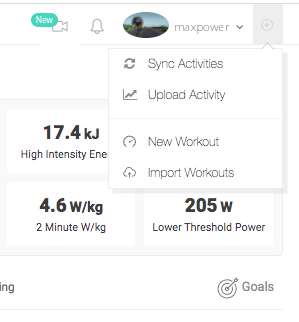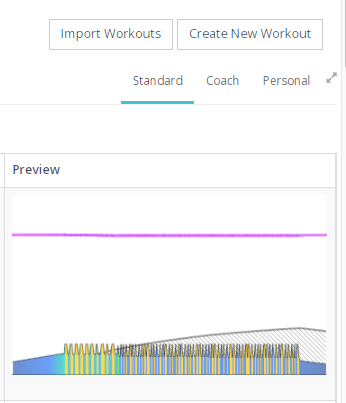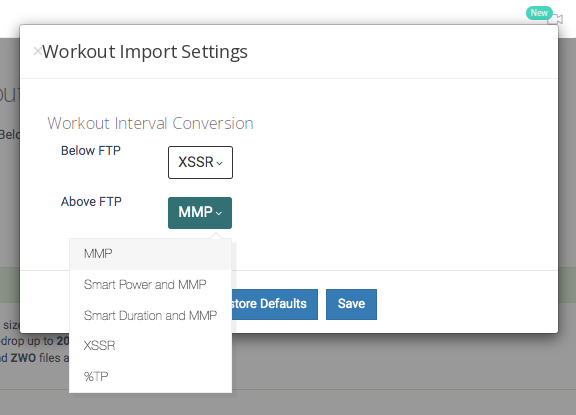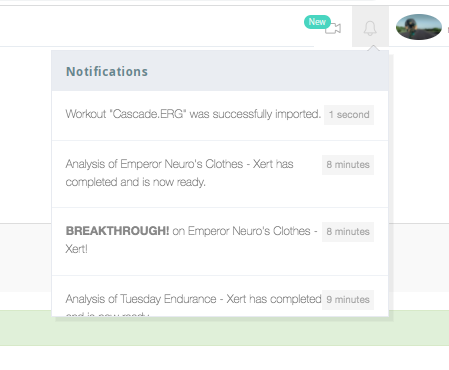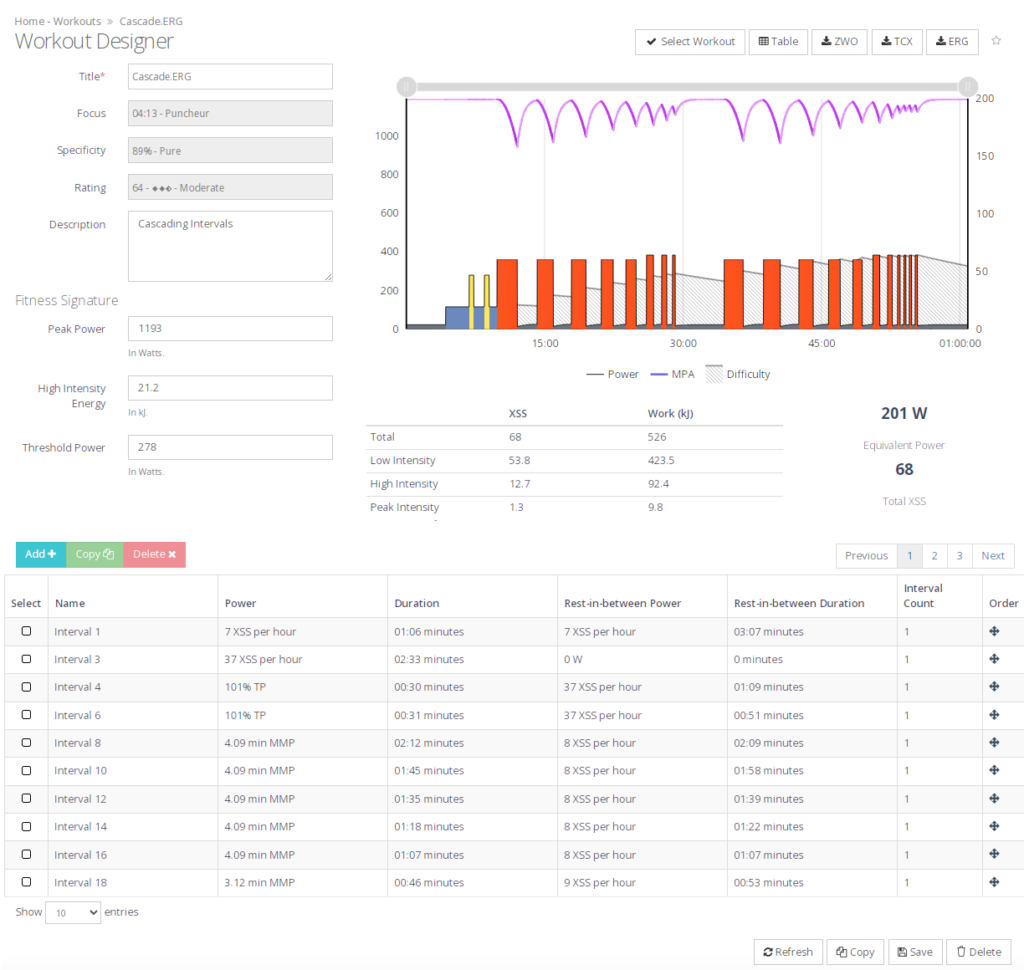Workout Import and SMART Conversion Tool
Xert workout import and conversion tool allows you to import workouts you may have created or exported from other workout design tools into your Personal Workouts Library. This feature also enables you to convert the workout from using the older %FTP interval definitions into Xert’s advanced SMART interval types using a variety of methods.
Key features:
- Supports ERG, MRC and ZWO file formats
- Calculates and converts fixed target power and/or %FTP intervals into Xert specific targets using your own Fitness Signature
- Calculates and converts workout intervals into fixed power, fixed duration, variable power or variable duration, depending on import settings
- Supports ramp interval types
- Supports repeating interval sets
- Import multiple workouts at a time
- Edit workouts after import
- Review interval target power, MPA and Difficulty Score to see how well you will be able to perform them
- Review the workout XSS and Focus assignment to see how well they align with your Training Program or goals
- Xert Adaptive Training Advisor automatically includes them in the Recommended Workouts when appropriate for your training
- Drag-and-drop them onto your Fitness Planner
- Play them using our Xert EBC iOS or Android app as well as our Garmin Workout Player for Connect IQ
- Schedule them for your athletes (if you’re a coach)
- Make them available to the Xert community of users via public Xert Sessions
How to Import Workouts
Selecting the menu or clicking the button brings you to the Import Workouts page, which enables you to Add Files to import and to adjust the Import Conversion Settings:
Import Settings has two drop-down menus you can use to adjust how the workout intervals will be converted into Xert SMART interval types. For intervals that are Below FTP, you can choose one of 6 options:
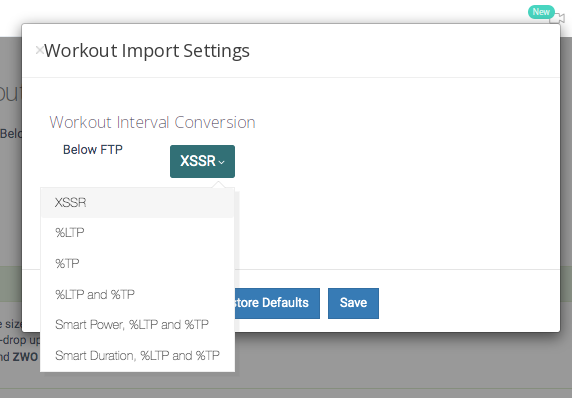
| Interval Type | Description |
|---|---|
| XSSR | Convert the intervals to XSSR by determining how much XSS is generated over each interval and converting that to XSSR for the duration of each interval so that the XSS is the same. |
| %LTP | Convert the intervals to use a %LTP. Ideal to use for rest / low intensity intervals that are not near FTP. |
| %TP | Convert the intervals to use %TP. For many older workouts, this will keep the original format and not use any of Xert SMART interval methods. |
| %LTP and %TP | Combine both %LTP and %TP by converting intervals < 75% FTP to %LTP and Intervals >= 75% FTP to %TP. |
| Smart Duration, %LTP and %TP | Calculate and use Target MPA Reserve based on your signature as the interval duration when previous intervals are high intensity otherwise use use %LTP and %TP. |
| Smart Power, %LTP and %TP | Calculate and use Target MPA Reserve based on your signature as the interval power when previous intervals are high intensity otherwise use %LTP and %TP. |
For intervals above FTP, there are 5 options:
| Interval Type | Description |
|---|---|
| MMP | Convert the intervals by using your fitness signature to determine the equivalent Mean Maximal Power value (MMP) as the target interval power. |
| Smart Power and MMP | Convert the intervals by using your fitness signature to determine the equivalent Mean Maximal Power value (MMP) as the target interval power but also calculate the Target MPA Reserve and use that as the Interval Power. |
| Smart Duration and MMP | Convert the intervals by using your fitness signature to determine the equivalent Mean Maximal Power value (MMP) as the target interval power but also calculate the Target MPA Reserve and use that as the Interval Duration. |
| XSSR | Convert the intervals to XSSR by determining how much XSS is generated over each interval and converting that to XSSR for the duration of each interval so that the XSS is the same. |
| %TP | Convert the intervals to use %TP. For many older workouts, this will keep the original format and not use any of Xert SMART interval methods. |
Add each file you wish to convert and Import. Currently supported formats are ERG, MRC and ZWO formats. The import routine will then use the settings you chose to convert all the workouts you added. Identical intervals with the same intensity/rest-in-between values will be grouped as sets.
After importing your workouts, review the Notification icon on the navigation bar to open each workout:
Click on each notification to directly open the Workout Designer with the workout you imported. Here you can view the results with your fitness signature applied to the workout calculations and further edit the workout as needed: