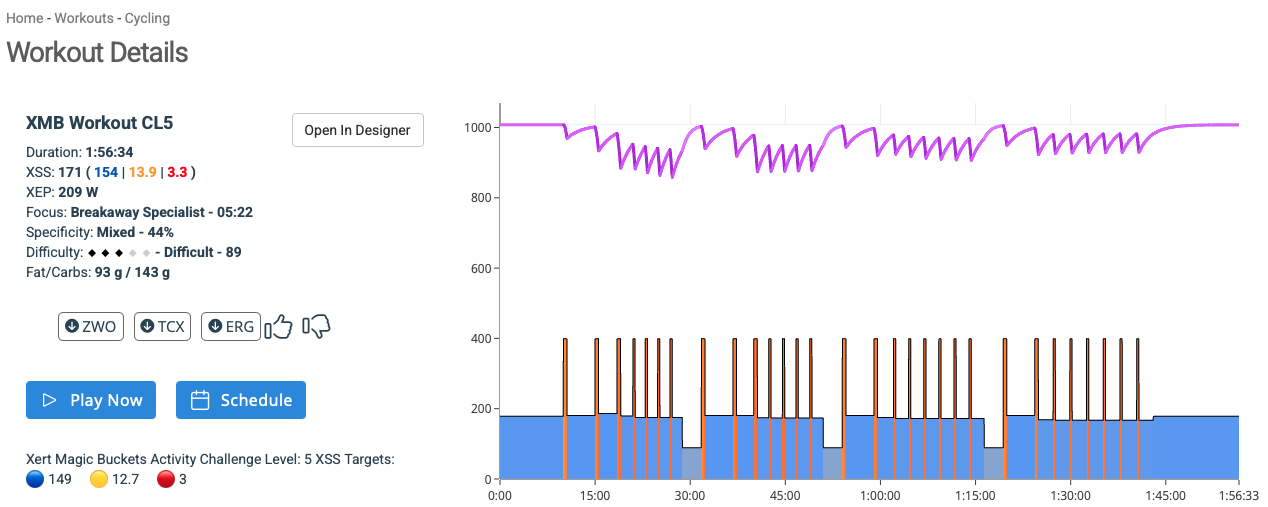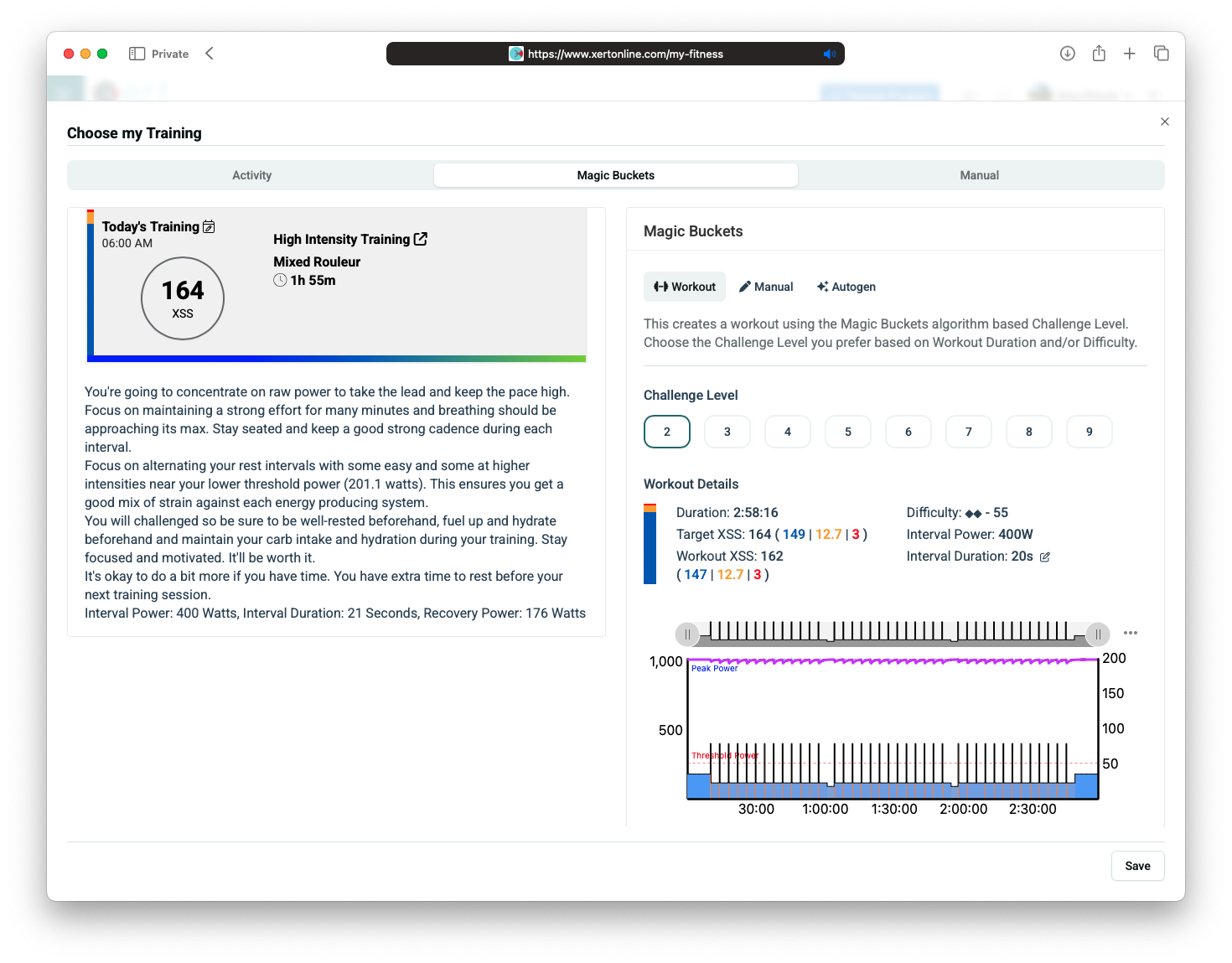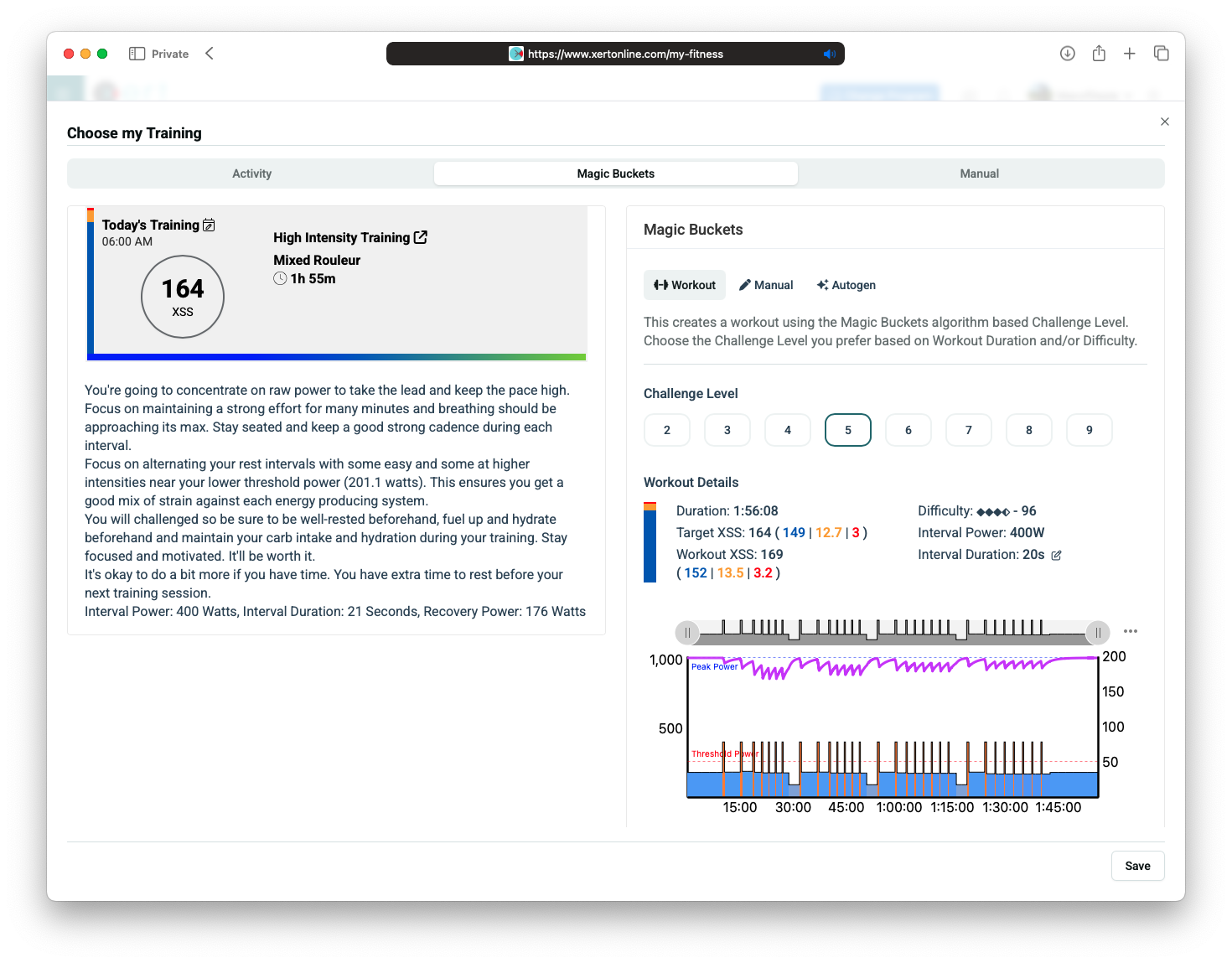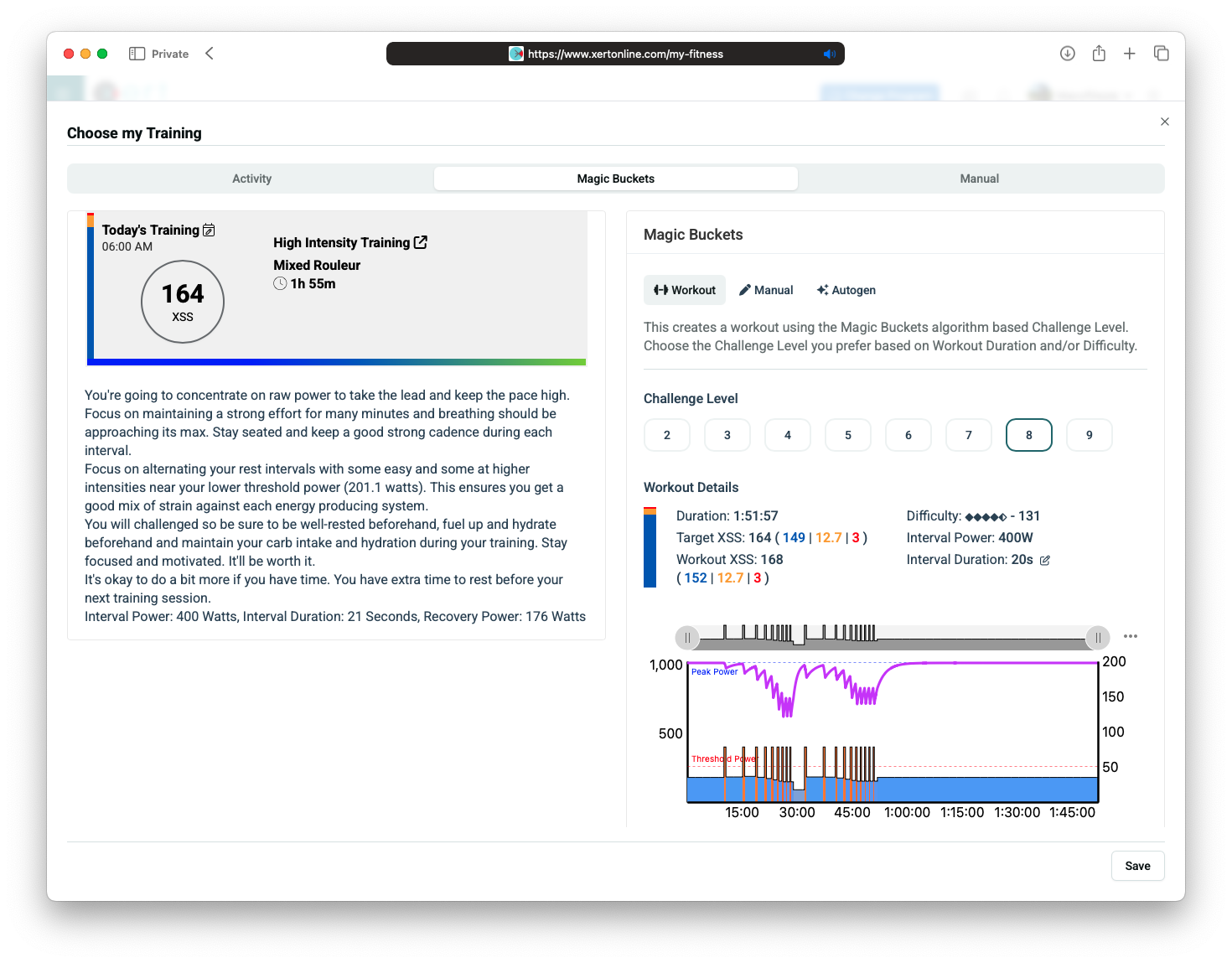Introduction
The Magic Buckets Workout Generator is a powerful new feature in Xert that allows athletes to create custom workouts based on your fitness signature and training goals. By using the Magic Buckets algorithm, you can generate workouts that match your fitness level, challenge you, and allow for more flexibility in your training plan.
In this guide, we’ll walk you through how to use the Magic Buckets Workout Generator and highlight the key features that make it a game-changer for your training.
What is the Magic Buckets Workout Generator?
The Magic Buckets Workout Generator uses the same powerful algorithm as the Magic Buckets data field, allowing you to create workouts tailored to your individual fitness level, training goals, & preferred difficulty. It generates intervals based on Challenge Levels (CL) that are adjusted for your current fitness signature, providing the perfect mix of intensity, duration, and difficulty.
How to Use the Magic Buckets Workout Generator
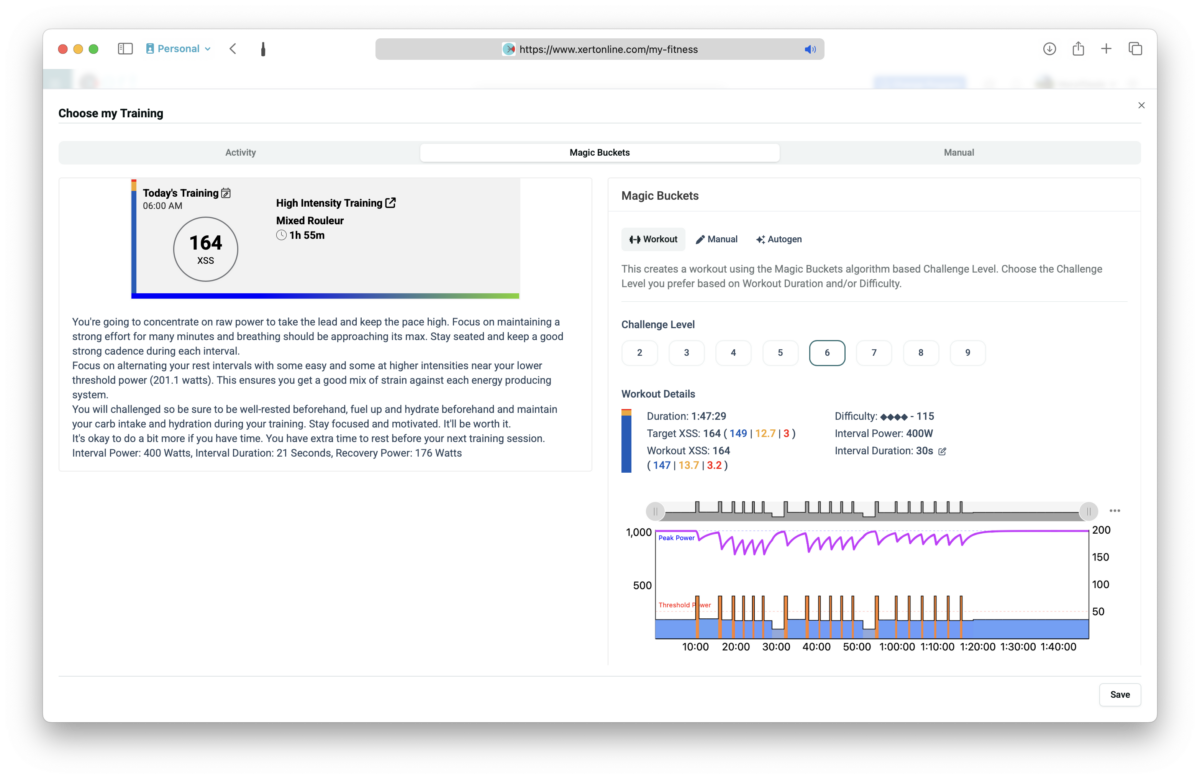
Step 1: Access the Magic Buckets Generator
- From the Fitness Planner, click on the ‘Choose Training’ button to open the Recommended Training Modal. Select the ‘Magic Buckets’ tab in the modal.
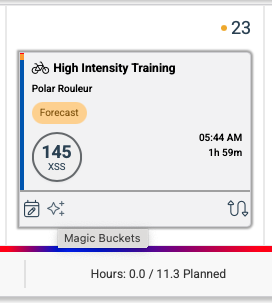
- Alternatively, click the sparkle icon when hovering over a forecast placeholder in your training calendar to directly open the Magic Buckets tab.
Step 2: Choose Your Workout Challenge Level
- The Magic Buckets Generator offers different Challenge Levels (CL), ranging from easiest (CL 1) to hardest (CL 10). Choose the one that matches your current training needs.
- Selecting different CLs will affect the Workout Duration & Workout Difficulty. These are displayed on screen as you select different CL’s.
- Once you choose your Challenge Level, the workout is automatically generated. You can further customize the interval duration to better suit your preferences and needs. (see below)
Step 3: Preview and Modify Your Workout (Optional):
- You can preview the workout before saving it and adjust the interval duration, if desired.
- Interval Duration is calculated automatically based on your chosen Challenge Level but can be adjusted to your liking. Minimum and maximum interval duration are based on the interval targets.
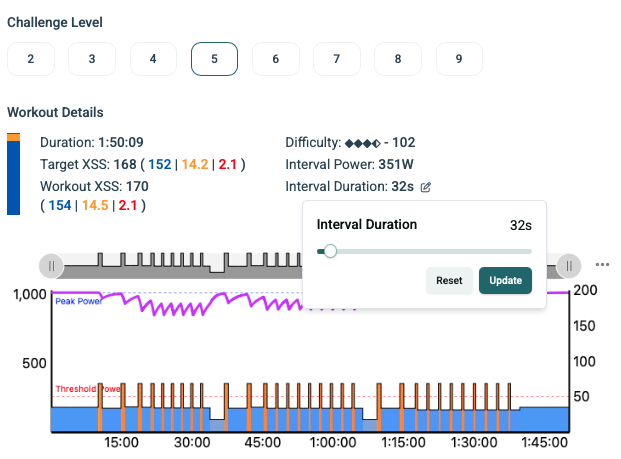
- Once you’re satisfied with the workout, save it!
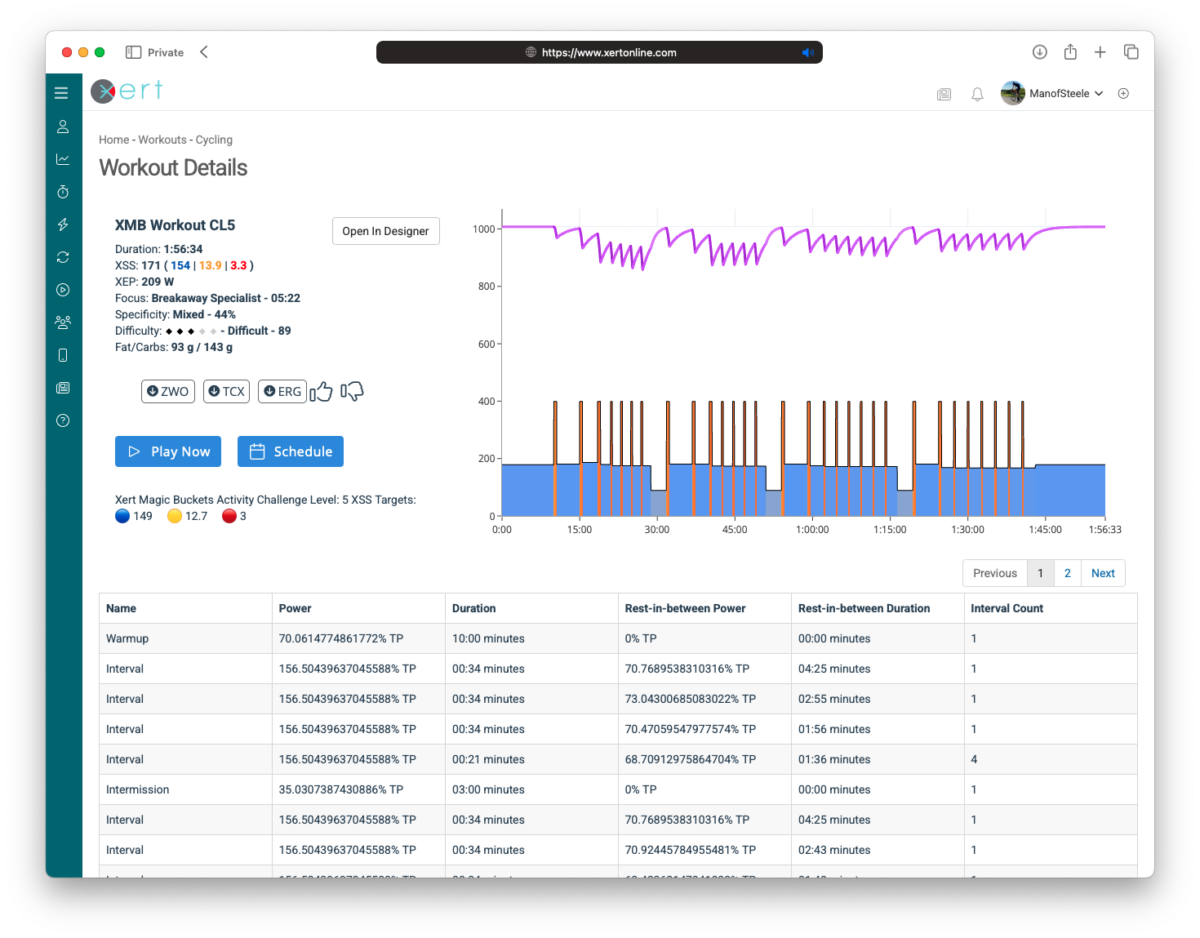
Step 4: Complete, Download, or Send Your Workout:
- Once your Magic Buckets workout has been created, you can complete the workout using the Xert EBC app
- You can download the workout in a variety of formats, such as ZWO, ERG, or TCX.
- Alternatively, you can send your workout directly to platforms like Zwift, Wahoo, or Garmin for seamless integration into your training.
Manual Option & Autogen Workouts:
In addition to the workout generator, you will also find two other options under the Magic Buckets tab:
- Manual: This option sends the Low/High/Peak XSS targets to the Magic Buckets data field for ConnectIQ. This allows athletes to complete the training dynamically on the fly using the Magic Buckets data field. This option provides athletes with maximum flexibility during their training sessions.
- Autogen Workouts: If you prefer Xert’s original AI workout generation, you can still use Autogen workouts. These workouts are designed to automatically adjust the number and type of intervals, ensuring a balanced and effective session.
Frequently Asked Questions
Q: Do I need a Garmin device to use Magic Buckets Workouts?
A: No! You can generate and customize workouts through the Magic Buckets feature, even if you don’t have a Garmin device. However, if you do use a Garmin, you can use the Magic Buckets data field for ConnectIQ to complete your workout adaptively in real-time! We also anticipate the arrival of Magic Buckets feature for the Xert EBC apps!
Q: Can I modify the intervals in a Magic Buckets workout?
A: Yes! Once you select your Challenge Level, you can adjust the interval duration to match your preferences. You cannot modify the interval target power – that is calculated automatically based on your Low, High, & Peak XSS targets for the day.
Q: Does Xert Magic Buckets work for Low Intensity training days?
A: No! For now, XMB is limited to High Intensity training days. If you want to generate workouts for low-intensity days, you can use the original Autogen workouts feature!
Q: How do I send the workout to Zwift or other platforms?
A: After customizing and saving the workout, use the paper airplane icon to manually send it to Zwift, Wahoo, or Garmin. This will sync the workout directly to your device or app.
Originally Posted: 14 April 2025