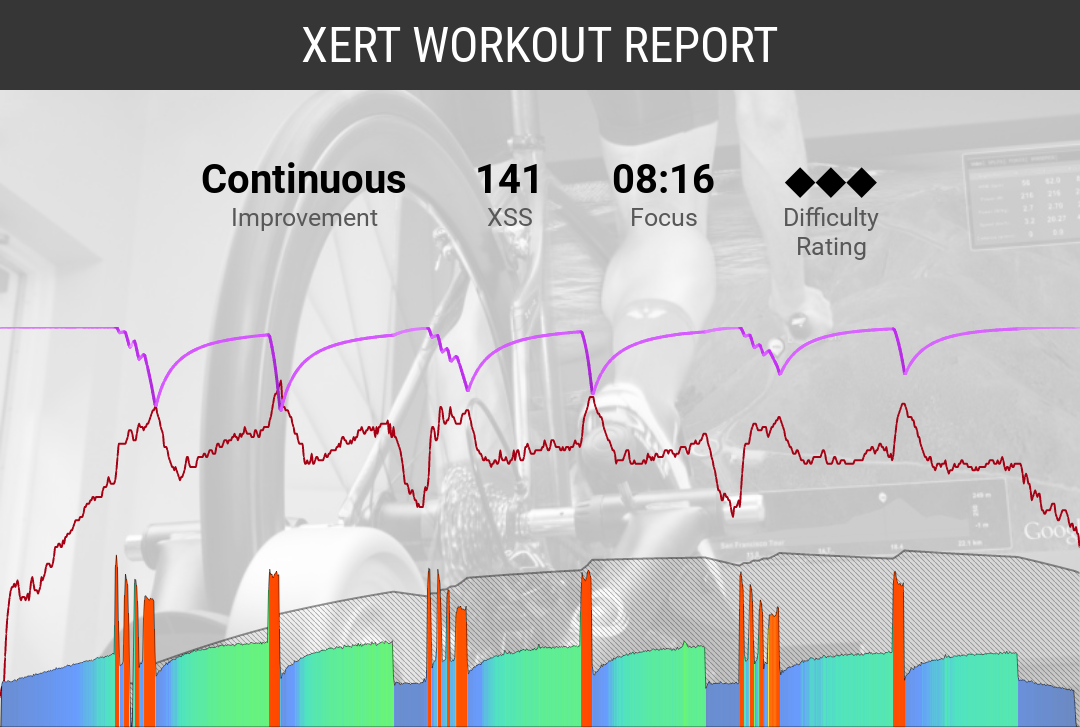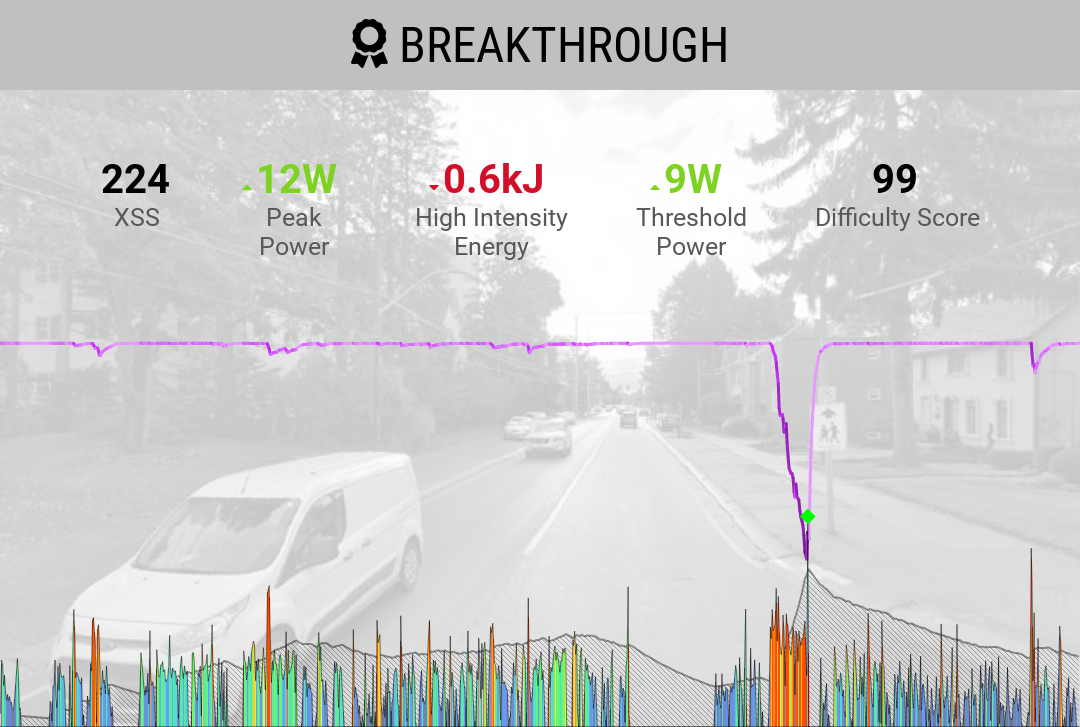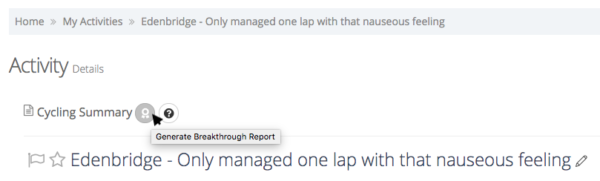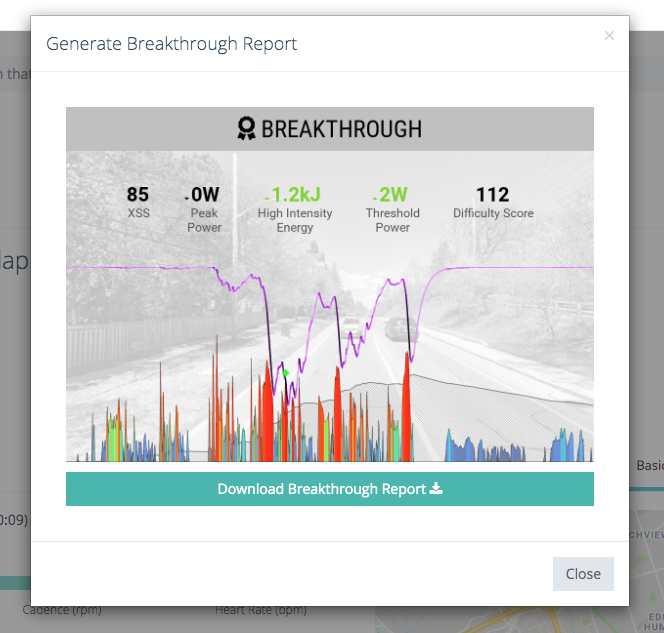How To: Get Xert Reports & Summary Info in Strava
Strava breakthrough and workout reports allow activities that are uploaded to Xert and synced to Strava to have images like the ones above to be automatically attached to your Strava activity. These visual reports have the benefit of showing you and your followers information about your breakthrough, workout or activity. The training summary information also helps provide additional context for your ride, including the new Relative Power metric:

IMPORTANT: In order to get Workout and Breakthrough Reports on Strava, your activities need to go to Xert first, before they go to Strava.
You will not be able to get Breakthrough reports if your activities are being synced from Strava to Xert. If you’re using Xert EBC apps, your Breakthrough or Workout report will be automatically sent (if you have the option enabled). If you are using a Garmin, Wahoo, Hammerhead, etc. headunit to record your activity, you will need to ensure your activities sync to Xert FIRST!
Instructions for Garmin Users:
- To disable the sync of activities from Garmin to Strava, head to Garmin Connect online and then head to Account Settings > Account Information.
- From this menu, scroll down until you see Strava in the list – toggle to disable the option ‘Data shared from Garmin Connect to the Strava app’:

- Next, head to Xert and select the Sync > Garmin Connect page. Click on the Connect button, login and authorize Xert with Garmin Connect. This will allow Garmin to sync your activities directly to Xert.
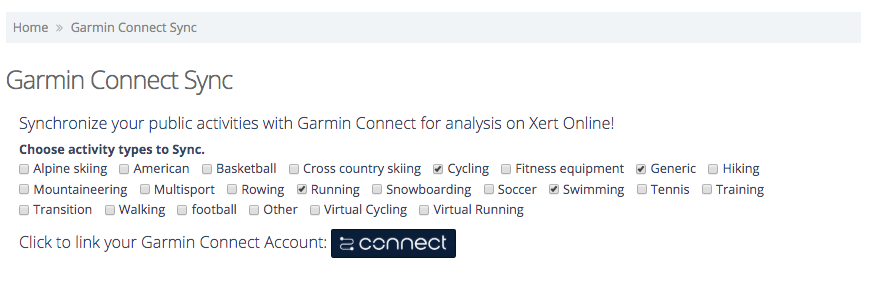
- Finally, navigate to the Sync > Strava page. Verify that ‘Sync New Xert Activities to Strava’ is enabled, as well as the option to ‘Show Reports and Summary Data on Strava’:
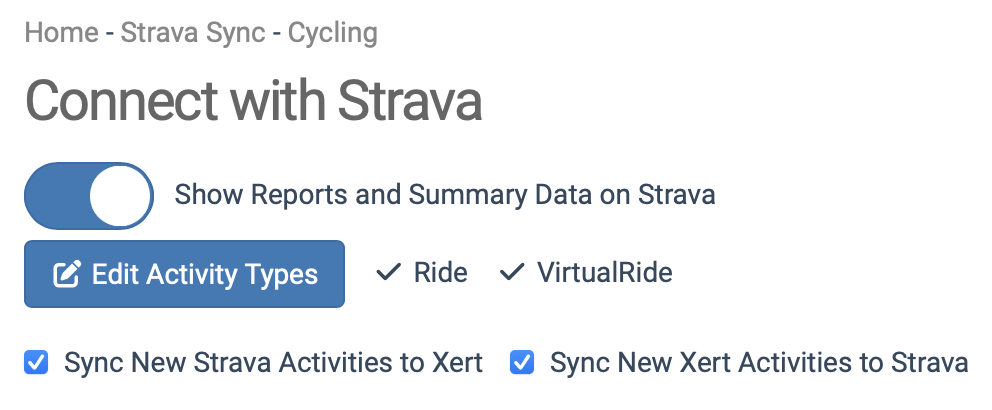
- You’re all set! This will ensure your Garmin activities go from Garmin Connect -> Xert and then Xert -> Strava along with Workout or Breakthrough Reports & summary information, if applicable.
How To: Manually Upload Reports to Strava Activities
Alternatively, you can generate a Breakthrough or Workout Report image manually by opening the Activity Details page for the workout/breakthrough activity in Xert and clicking on the Breakthrough or Workout Report icon (shown below). You can then upload the image directly to your Strava activity or post on Instagram, for example.