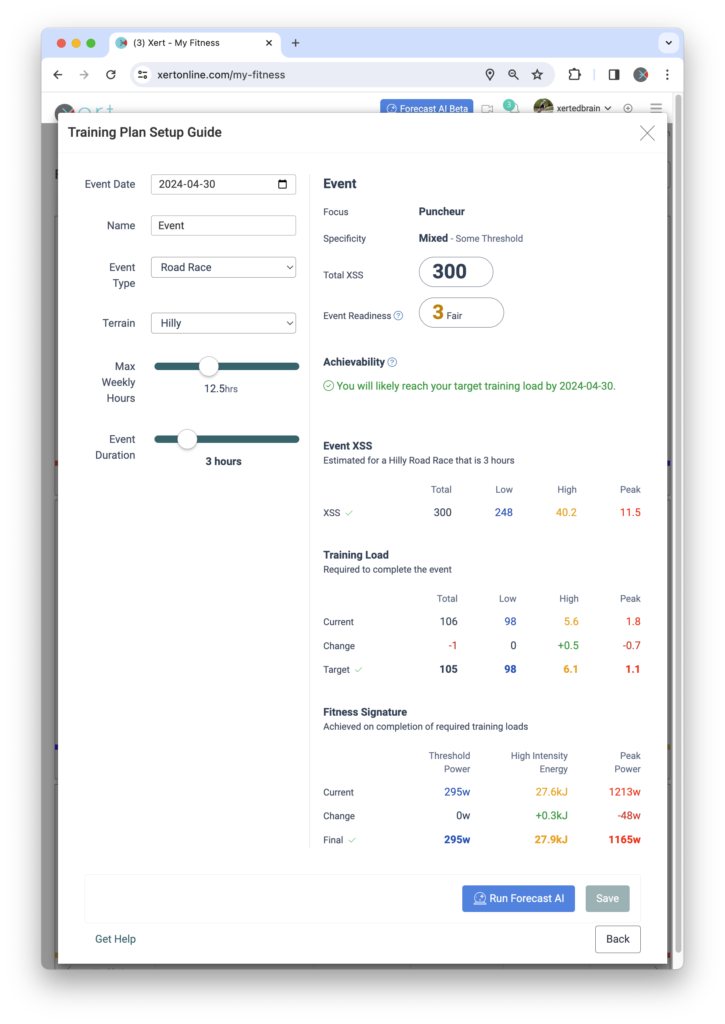Achievability is determined by evaluating a number of different aspects about you, your historical performance and training patterns, the target event date and the nature of the improvements you are looking for by that time.
In this step of the set up guide, Forecast AI attempts to estimate whether the event you’ve selected – event date, type, terrain, duration and your maximum weekly hours – can be achieved. Forecast AI estimates the Training Loads needed in order to perform the race with the given Event Readiness.
You’ll notice that as the Event Duration increases, so does the Total XSS with Low, High and Peak XSS adjusting up/down based on the type of event you choose. Some events require more of one type of fitness compared to the other. Events will put demands on each system and they will need to be trained sufficiently so that you’re not over-taxing them during the event. Forecast AI estimates how much strain the event will place on each system and how much training you’ll need to do in order to prepare.
If the increases in your Low, High and Peak Training Loads can be achieved by the target date, you will see:
![]()
This indicates that by following the training plan generated, the Target Training Loads will likely be reached by the date and that reaching these training loads will enable you to complete the event at the Event Readiness level indicated. Note that you’ll need to Run Forecast AI before achievability can be further asserted and a plan to reach the target event created.
The larger the XSS demands of the event you wish to plan for, or the higher the Event Readiness, the longer it will take to reach and the more number of weekly hours will be needed. Depending on the event/terrain you choose, will determine which of the training loads need to increase to help you prepare for the event.
If the event cannot be reached in time, the individual training loads in question will be identfied and you will see:
![]()
If you don’t have enough hours to train:
![]()