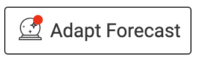Adapt Forecast allows athletes to dynamically update their training program to reflect changes in availability, adding other planned rides/activities or in the execution of the training plan. This could be when an athlete has done more (or less) training than their Forecast AI training plan originally recommended, when another activity is planned (such as a group ride, race or commute) or when athletes’ schedules change in the middle of the plan.
Adapt Forecast is a user-driven operation rather than it being something that runs automatically. Since the optimization process may move training days around from one day to the next, switching some from high to low intensity, or vice versa, we thought that athletes would want to manually run the process rather than have the plan changing all the time. Also, if you fall far enough behind such that the target goal/event can no longer be achieved, you’ll need to modify your targets in order for the Adapt process to complete.
Most of the time, the Adapt Forecast process will just rearrange your next week to bring you back on track or keep you on track. This is the first pass. Sometimes, the effect of your changes may need to affect the rest of the plan with minor changes. This is the second pass. However, if the changes you’ve introduced (say a previously available day is no longer available for training), the Forecast AI training optimization process will need to re-run to accomodate your change.
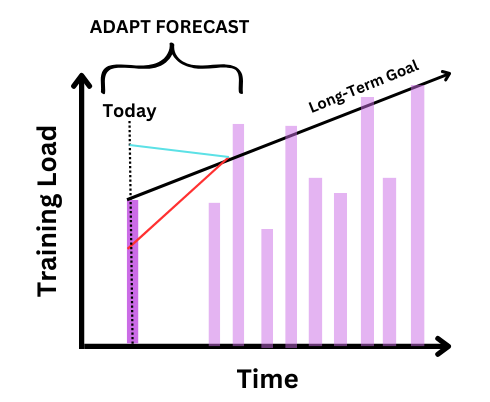
When the system sees that the there are changes needed to the plan, Adapt Forecast will have a little red dot, indicating that you should consider running the Adapt Forecast process. Initially, you’ll likely run it more often to see what happens but over time and if you’re following the plan well-enough, you may decide not to run it for extended periods.