Improved Freshness & Form
Xert offers a simplified view of your current Training Status (number of stars) and Form (colour of the stars) as an easy way to visualize how much training load you have accumulated as well as a freshness status based on form.
Form is a valued metric and is defined as the difference between the accumulation of training load and recovery load (some refer to these as chronic training load and acute training load, respectively). In Xert, we use form calculated across the three systems to define what the colours mean – red, yellow, blue, green and brown.
The main challenge with using form is that during periods of no training, form can reach very high levels … unreasonably high levels. The unreasonably high levels would imply that you could go on a long challenging ride or run a marathon and may not reach tired or very tired status. This regular method of calculating form didn’t make sense in these situations and we found this unacceptable.
With this latest release, form gets a new formula and we think it is far better than the old one, allowing Xert to provide a more nuanced and appropriate form assessment and thus making improved recommendations in your training.
Moving from Stars to Gradients
Previously on the planner, you’d see your coloured stars that would reflect your training status and form based on a given time of day (the “as of ” time). In this release, we move from single point in time assessment of form to a multiple point assessment using a gradient.
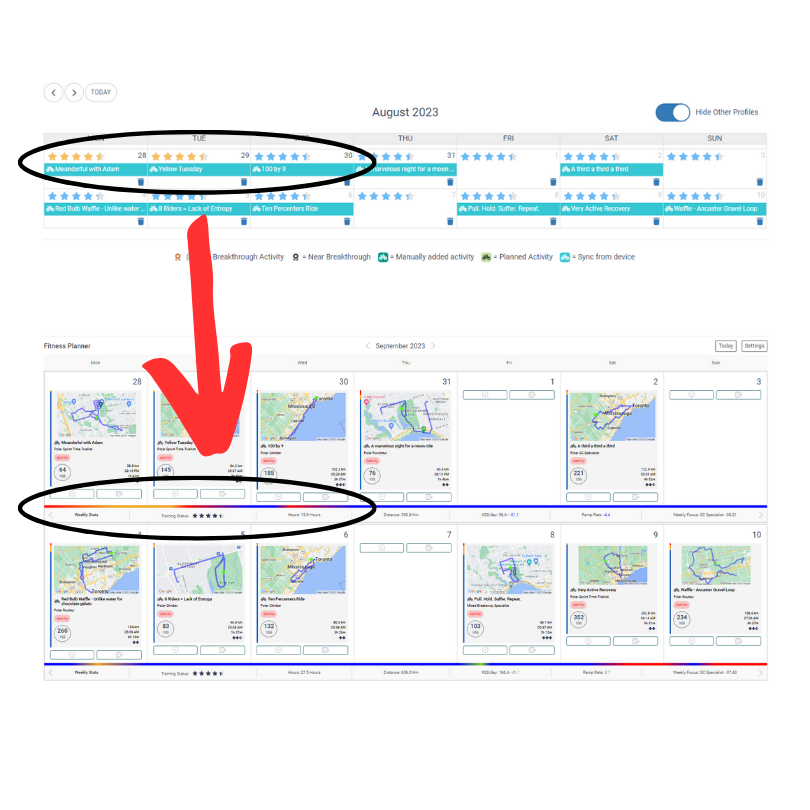
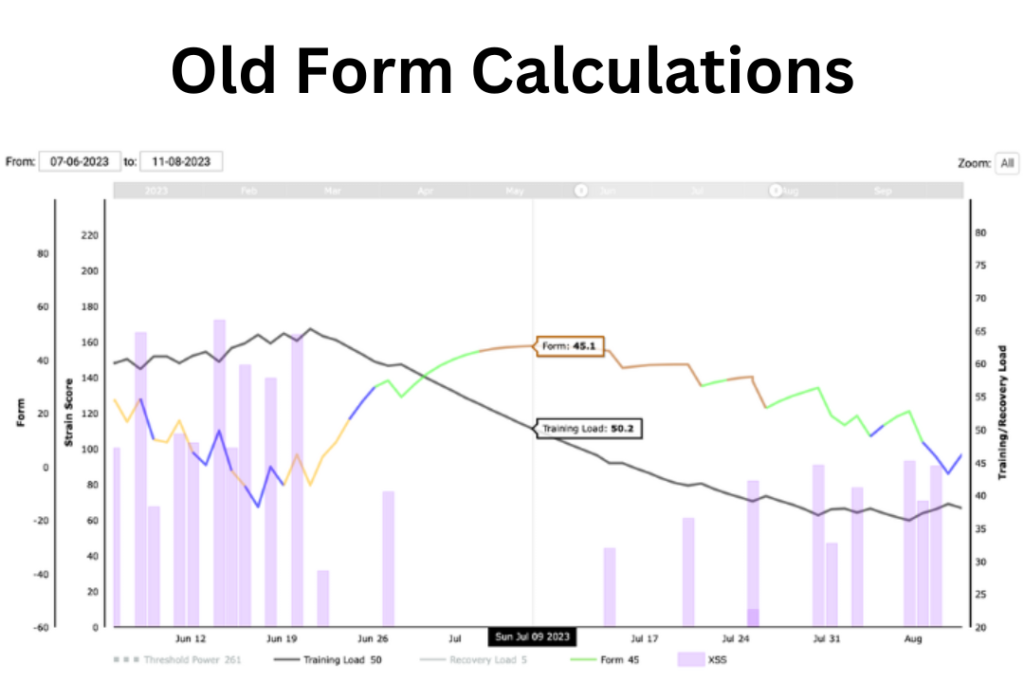
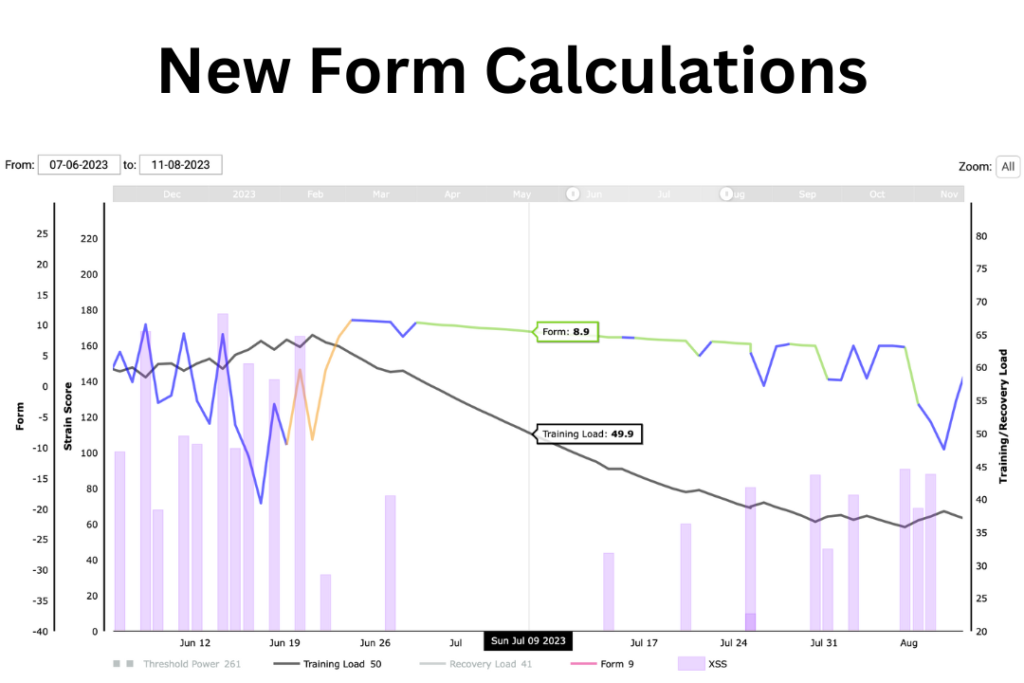
In this example, we look at how the calculation for form is adjusted after a 2-week vacation. Using the older math, this user’s form increased to +45 while they were away for vacation. With the new calculations – which are using the same activity data, the user’s form is capped at +9.8. You can move the slider above left & right to see the impact of the new calculations.
Fine-Tuned Control
The new form calculations also enable you to adjust how the system determines your freshness level to better match your specific recovery needs. Checkout the Recovery Demands setting for more information.

