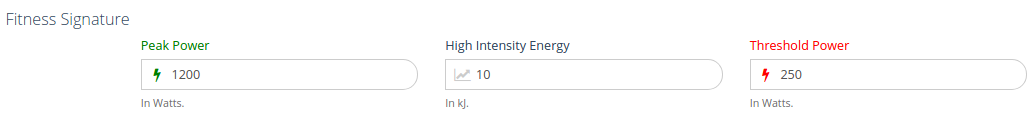 One of the main premises that Xert works under is that it when an activity is synced/uploaded, it uses your latest Fitness Signature to determine if you had any maximal efforts. If a max effort exceeds the MPA determined by your Fitness Signature, you get a breakthrough, and your Fitness Signature is adjusted.
One of the main premises that Xert works under is that it when an activity is synced/uploaded, it uses your latest Fitness Signature to determine if you had any maximal efforts. If a max effort exceeds the MPA determined by your Fitness Signature, you get a breakthrough, and your Fitness Signature is adjusted.
For the vast majority of cases, the changes are valid since it looks for similar fatigue patterns in making the adjustments. But on rare occasions your fatigue pattern in the data isn’t normal – perhaps you stopped abruptly and continued, or there was a data error right during your max effort. This can throw off how the system ‘reads’ your precise fatigue during these efforts, and therefore what your fitness signature was at the time of the activity.
Fortunately, if you have good data in subsequent activities with normal breakthroughs, your signature will get back on track. However, sometimes the error continues to linger and some manual intervention is needed.
Some hints as to whether you should do this is to look at your signature parameters to see if any of them don’t make sense. Often the easiest ones to spot are:
- Peak Power (PP) is too low or too high
- Threshold Power (TP) is too low or too high
If you have a reasonable idea of what they should be based on previous data and if they are suspiciously incorrect, something may have happened in one of your activities and an error has crept in.
For High Intensity Energy, the following chart applies for most cyclists (not runners, hand-cyclists or other types of activities) and can help you decide if there might be an error:
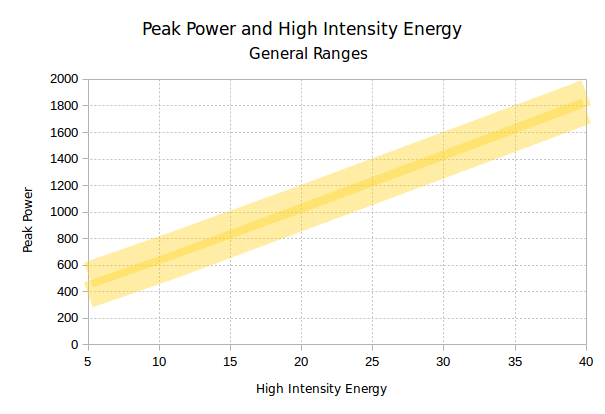
If your High Intensity Energy is underestimated, it will also likely mean that your Threshold Power (TP) is overestimated. Similarly, if your High Intensity Energy is overestimated, your Threshold Power may be underestimated.
For example, if your signature is PP = 1200W, HIE = 10kJ and TP = 250W, and you’re confident that the PP value is correct, your HIE is likely underestimated (should generally be between 20kJ and 28kJ), which may also mean your TP is overestimated. You should do some quick investigation using the Activities Table to see if an activity or two have caused the system to veer off track. If you find one, you can either correct activities directly (using the Activity Details / Advanced tab) and update the fitness signature manually and then click the Save/Lock button, or if you need more help, ask the forum or send an email to support@xertonline.com and we can have a look to see where things got off track for you.