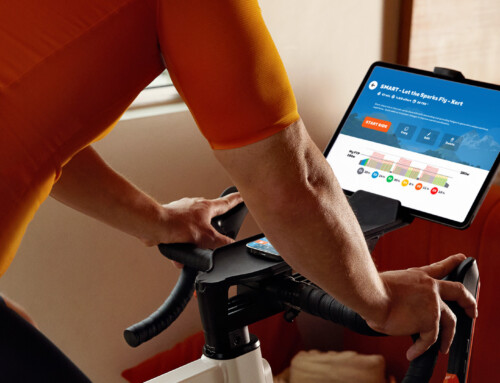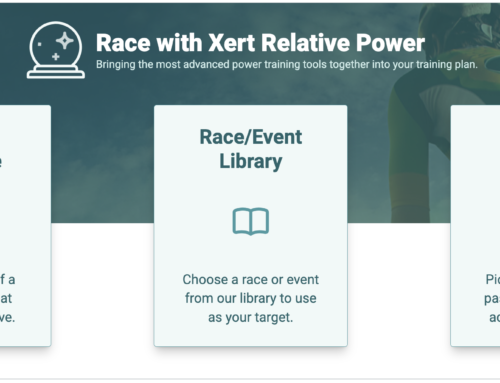Everyone can agree that achieving new personal records out on the road is one of the things that makes cycling so much fun. Seeing all the hard work you’ve put into improving and then to see it come together when you get your best time on your favourite stretch of road is just so satisfying.
Your friends at Xert know how great these achievements make you feel. To help you get more of them, we decided to put some of our mathematical magic to task and came up with just the right app to satisfy your urges: The Xert Segment Hunter.
The Xert Segment Hunter is the first ever dynamic power pacing app for your Garmin. The app can be used with Strava segments or on time-trial courses ranging anywhere from 10s or over an hour. It is based on Xert’s advanced, athlete specific algorithm that uses your unique Fitness Signature and determines the best power you should target, second-by-second from start to finish. Additionally, the algorithm dynamically adjusts power targets to help you optimize your results as you complete the segment. The app is available on Garmin’s Connect IQ App Store and can be used with a variety of wearables and bike computers including the Fenix 5, Fenix 5s, Edge 1030, 1000, 820, 520 as well as the new Edge 520 Plus and the Edge 130.
The Xert Segment Hunter runs as a Garmin datafield allowing it to be part of every activity you record. During activity recording, as you approach the start line, the app counts down and then provides power targets using helpful colors, to assist you in performing it with your highest paced power. During execution, the algorithm adjusts power targets using a feedback process, with the goal to get a breakthrough-on-the-line – a new concept in cycling, which means that a maximal effort is perfectly timed to occur as you cross the finish line.
What You Need
- A power meter. Your power meter will tell you how hard you’re working. It must be connected to your Garmin Edge computer.
- An Xert Premium Trial or Subscription. Your unique Fitness Signature from your Xert profile is used to calculate your fatigue and real-time power targets. In your Xert account, link your Strava account (under the ‘Sync’ menu)
- A Strava™ account. You will need an account as well as ‘starred’ segments you’d like to have synced with the Segment Hunter app.
- A compatible Connect IQ Garmin unit. Click for Compatible Devices.
If you have all of the above, watch this video that shows how to get everything up and running:
Also, checkout our Quick Start Guide.
Important Things to Know about the Xert Segment Hunter
Full Screen View vs. Field View
The app can run in one of two view modes:
- Full Screen View* – This mode shows the Target Power, Colour Band, Current Power, Distance Elapsed Bar, Time Remaining and Distance Remaining.
- Field View – This view mode shows only the Target Power, Colour Band and Distance Elapsed Bar. It is well-suited to be included on an Activity Display Screen with multiple fields.
* While we have tried to provide full support for all Edge units, the Edge 520, the new Edge 130 and the wearables have restricted functionality due to their limited memory. They currently do NOT fully-support Full Screen View. They do however support Field View and can be used together with other activity data on your device.
What is “Breakthrough-on-the-Line”?
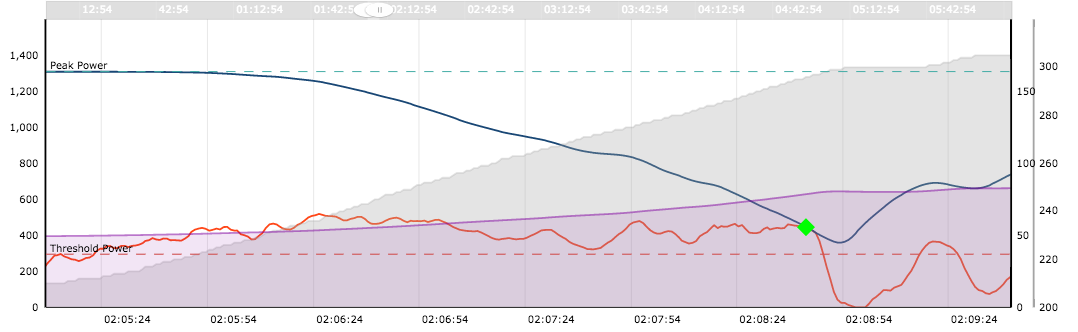
Breakthrough-on-the-line is something all coaches and advanced athletes have intuitively understood for many years. It means that you reach exhaustion as you cross the finish line, ensuring you gave it everything you had and left nothing in the tank. A breakthrough-on-the-line means you “left it all out on the course” and is a sign that you couldn’t have gone any harder.
When this option is set for your segment, the Segment Hunter will pace you evenly such that you reach a breakthrough just as you cross the finish line. The ability to time this to occur on the finish line and to make it happen with evenly paced power leading up to it, is what makes the Segment Hunter such an impressive little app.
How should I set Target Time? What if it’s too short or too long?
The Segment Hunter doesn’t pace you to complete the segment in the set Target Time. Rather it uses this in order to determine your optimal power pacing. As you execute the segment, based on how much time is left and how much fatigue you have accumulated, the app adjusts your power target to reflect your highest power for the remaining time.
For example, if you set your Target Time to be time that may not be physically possible for you, this will still be ok since what will happen is that the segment hunter will start you out at a target power that is too high and as you execute, you’ll become more fatigued but with less of the segment completed. The algorithm detects this and adjusts your Target Power lower to allow you to complete the remainder of the segment. The app does this this second-by-second, making sure you reach your limit just as you cross the finish line. In effect, setting a Target Time that’s too short, will cause your pacing to be positively-split. This will still work well in pacing you to a great time.
On the other hand, if you set your Target Time to be much longer than what you are capable of, the algorithm will still pace you to get the most out of the segment. It will starti you off at a lower Target Power but, as time progresses, since you don’t fatigue as much, the app will begin to increase your Target Power such that, in the end, you still reach a breakthrough-on-the-line. You’ll have a time that is much less than your original Target Time. In effect, setting a Target Time that’s too long, will cause your pacing to be negatively-split but will still likely get you a great finishing time.
Getting the Target Time precisely right isn’t critical. This is what makes the Segment Hunter so adaptable and useful.
Pacing on Short Segments
On very short segments, it will be difficult to watch the screen to know your exact power and if you’re on target or not. Shorter segments will likely take a bit of practice to get the feel for how hard you’ll need to push to hit the power target shown. Generally speaking, look down at your target during the countdown before the segment starts and try and get a feel for how you can produce that power for the whole segment. Use 1s or 3s average power in order to get more timely feedback.
Before you hit the beginning of a short segment, it is important to go into it carrying a lot of momentum. Often this means going pretty hard before you reach the start of the segment, perhaps having some accumulated fatigue even before the segment has started. The Segment Hunter will recognize this fatigue as you start your segment and adjust the power target for you. Remember, that some of your available power should be used to make sure you hit the start with sufficient pace.
Using the Segment Hunter for Time Trials
Experienced time-trialists often say that a successfully executed time trial isn’t purely about maintaining a fixed power over the entire course. The goal is to complete the course as fast as possible and this can mean varying power when it is needed.
The Segment Hunter can help even the most experienced time-trialist recognize just how much power they should be able to hold for the remainder of the race and can use this knowledge to give them feedback, avoiding periods when they failed to push just a bit harder and to recognize if they may have gone a bit too hard over a previous section. Ultimately, the goal is to complete the course with a breakthrough-on-the-line and the Segment Hunter will help them achieve that.
For inexperienced time-trialists, the Segment Hunter acts like your real-time feedback coach, helping you learn how to pace your power on courses and get a feel for how to modulate your power and manage your fatigue.
How wind and hills will affect your power targets
The Xert Segment Hunter’s 5 colour screen together with it’s dynamic power target algorithm helps you better manage situations where the conditions may dictate that you should go harder/easier in order to get a better time.
For example, if the course/segment is entirely into the wind or up a climb, it will take longer to complete. If you didn’t increase your Target Time, it will be set to be too short. As described above, this is okay as the algorithm will adjust your power by decreasing it as you execute the course.
Similarly, if the course/segment is entirely downwind, it will take less time to complete. Your pacing will be increased by the algorithm as you execute this course.
As described in the video, when performing into the wind/climbing, you should aim to have your power higher than the green band (purple) and if you are going downhill/downwind, aiming for blue is more appropriate. An experienced time-trialist will have a good feel for how they can sustain their momentum over shorter hills and can often even ride in the red band for short durations. With the Segment Hunter, the time spent in the red means that they will need to take it easier and recover a bit more at some point later on. Often times, this comes on the subsequent downhill section that follows the previous hill which then brings them back to their original target power.
Doing Segments at the end of a Long Ride
You will find that if you plan on using the Segment Hunter at the end of a long ride or after a hard workout, the pacing may be too hard for you to sustain. You will have likely accumulated slow-recovery fatigue that will prevent you from doing your absolute best. The Segment Hunter expects you to be ready to do your best, especially if you are looking for a breakthrough-on-the-line on the segment. Hunting segments within the first 1 or 2 hours of your ride and when you are fresh, will give you best results.