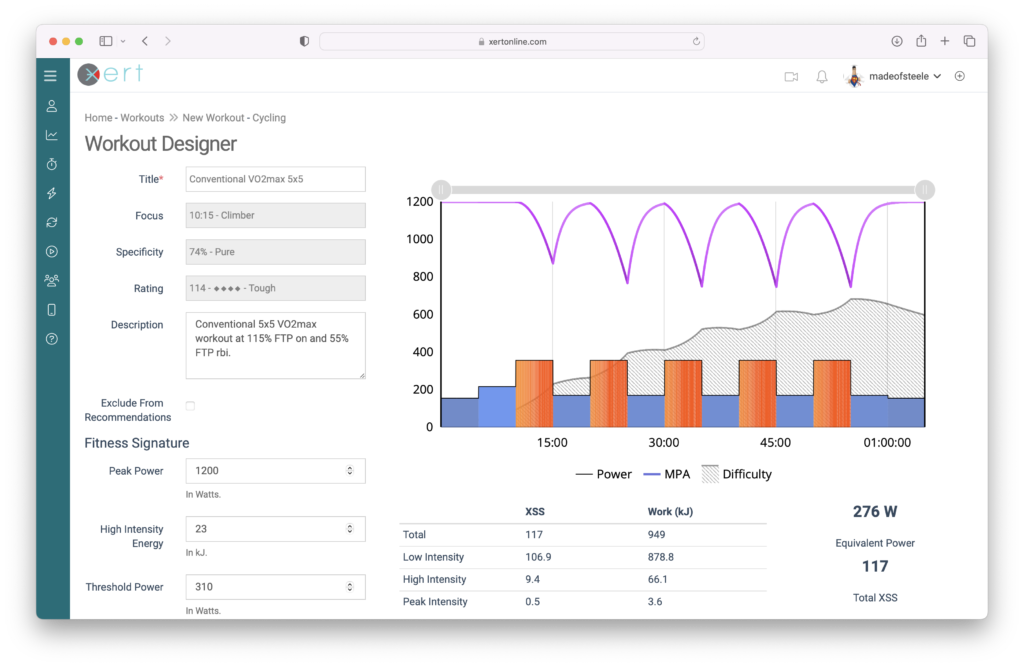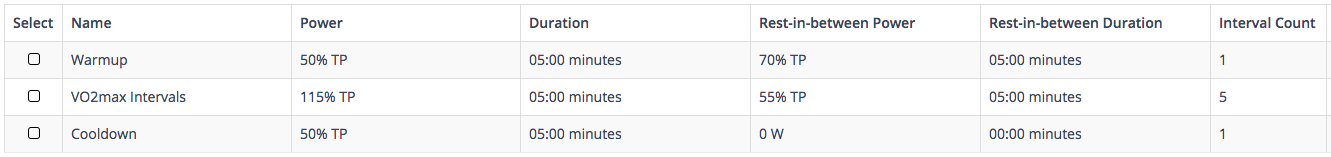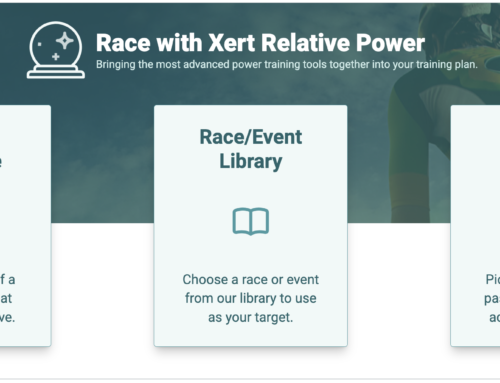Nearly all athletes that have used a structured training plan will have reached a point in their training where they couldn’t complete a workout. Most think that somehow they weren’t trying hard enough and that they need to toughen up if they expect to reach their goal. Sometimes, they are too tired from a previous workout and recognize they may need more recovery. Failing to complete a workout is normal and common, but the reasons aren’t always obvious. Let’s explore this a bit further…
What Made Your Workout Too Hard?
Dr. Stephen Cheung provides nice perspective on what causes fatigue during cycling in this article he wrote for Pez Cycling News: Toolbox: Muscle Fatigue. We’ll use these causes and add a third category to expand on the reasons for failing a workout:
“It doesn’t get any easier. You just get faster.” – Greg Lemond
| What made you stop? | Description | Exercise Physiology Principle | Xert Concept |
|---|---|---|---|
| A. The power targets are impossible. | There is a limit to how much power you can generate. When the interval targets are too high or too long, you’ll eventually reach a point where you simply cannot turn the pedals. This is your physical limit. | Peripheral fatigue | Maximal Power Available is how much power you can generate at any given moment. |
| B. The intervals are too painful. | You may have the power to continue but the pain & discomfort is too much for you. Exhaustion is overwhelming and you simply have no desire to continue. Sometimes your body overheats and it’s unbearable. Sometimes you simply lack the motivation to continue. | Central fatigue | Difficulty Score is a value that increases with harder efforts and more repetitions. |
| C. Feels like you have no energy. | You may have had to stop a workout that you previously were able to complete. Mostly likely you’ve been training more than normal and have not given yourself enough time to recover between workouts. | Acute Training Load | Training Status and Form provides a way to more easily understand how much training you’ve been accumulating, and how it is affecting you. |
After reading these, you may be wondering: “Don’t these all mean the same thing?” Indeed, all three of these may contribute to you having quit your workout. You may feel like you can’t turn the pedals because your legs hurt and you have no energy to continue. Ultimately, with Xert we get a bit more clarity on which of these is the more likely reason. More on this below.
Using Xert to Understand Your Workouts
To gain a better understanding of the types of fatigue and how they may affect you during your training, we can use Xert’s Workout Designer to give us an idea of what will be happening as the workout is being performed… Let’s examine a couple of workouts!
A Conventional 5 x 5 Minute VO2max Workout
Many athletes are likely familiar with this workout. It is a very common workout that coaches will have their athletes do as they ramp up their training towards a target event. A typical VO2max workout is 5×5 minute intervals at ~115% FTP with rest-in-between intervals at 55% FTP. We can use the Workout Designer in Xert to model this workout with a typical Fitness Signature for an accomplished athlete: 310 W for Threshold Power, 23 kJ for High Intensity Energy and 1200 W for Peak Power. Remember that Xert uses 3 fitness variables rather than just FTP to model your fitness. This better accounts for the differences between athletes.
The screenshot of this workout from Xert’s Workout Designer, including the interval definitions, are shown above. The key pieces of information you should pay attention to are the Total XSS (117), Difficulty Rating (4 diamonds – Tough) and both the MPA (Maximal Power Available) line on the graph as well as the Difficulty Score line, which reaches 114.
For this athlete, the MPA line doesn’t look too challenging. MPA manages to dip below 800W but never comes close to reaching the Target Power value. In Xert, when the MPA line reaches the red Target Power line, it signifies that the athlete is at their limit – the first type of fatigue identified above (A. The power targets are impossible.)
However, the Difficulty Score rises to 114. Reaching a 114 Difficulty Score is rare in workouts (less rare when racing) as it requires a considerable amount of training and motivation on the part of the athlete. This score of 114 translates to a Difficulty Rating of 4 diamonds – Tough and would be recommended to athletes that have been training for a least a couple of months and have reach a Training Status of Elite in Xert (4-Star Training Load).
Modeling a Similar Workout using Smart Intervals
The Xert Workout Designer offers alternative methods to define intervals, which can be made to cater to the athlete more precisely. They can also offer the same amount of training strain (XSS) without the same level of difficulty. For example, here is a workout similar to the VO2max workout that Xert users may be familiar with, called Smart – Closer 200 (slightly adjusted to match the VO2max workout in terms of XSS).
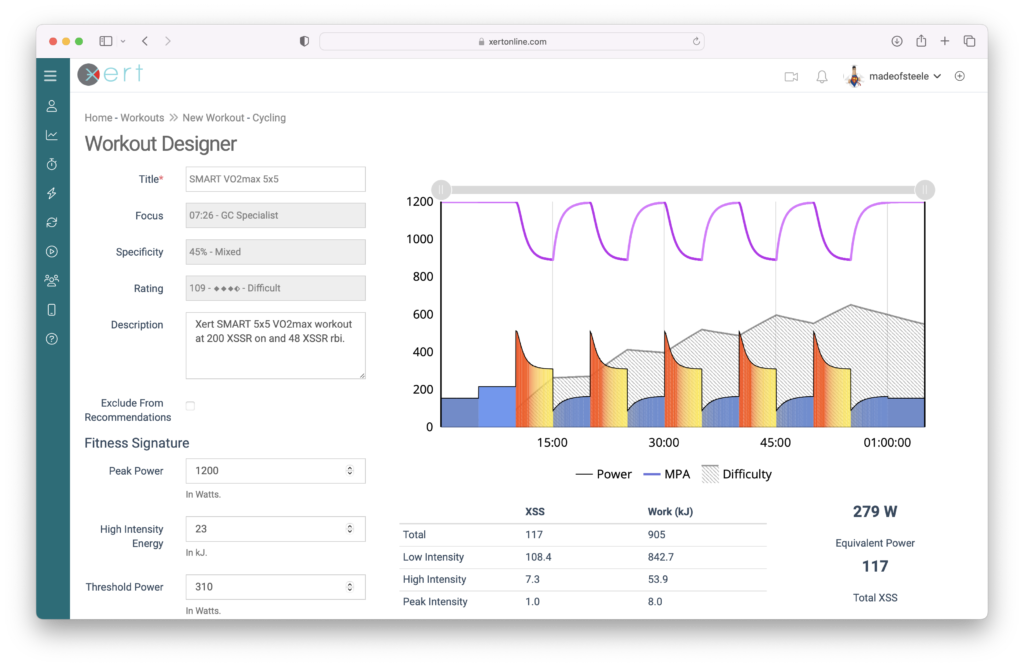
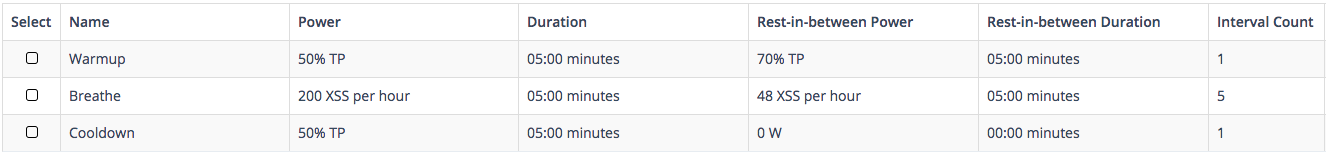
The workout definition and accompanying interval targets are shown above. The workout has exactly the same warmup and overall duration. It also offers the same XSS as the VO2max workout above. However, the workout has a Difficulty Rating of 3.5 Difficult (Difficulty Score reaches 109), lower than the VO2max workout. What this means is that the benefit of the workout (XSS, including the breakdown into low, high and peak) is identical to the VO2max workout, but it’s easier, making it more likely to be completed. Anything that can help you complete a workout without compromising your training is a good thing!
What Would Make You Unable to Complete These Workouts?
Examining the charts, we can see that in both cases the workouts are not impossible for the athlete. (The blue MPA line does not cross the red target power line.) This means that they have enough power to complete these workouts, so reason A. The power targets are impossible, is not the reason. But they both reach high levels of Difficulty. Performing these workouts requires a considerable training for the majority of athletes. Reason B. The intervals are too painful, could very well be the reason they were not able to complete this workout. The Smart – Closer 200 is slightly easier according to the Difficulty Score and this is because the intervals become easier as you do them, due to their changing power targets. Doing these intervals as Smart intervals offers a very unique feeling for athletes since the interval targets decline as MPA is reduced. The sensation is that the same level of effort is sustained rather than experiencing an increasing effort with flat, fixed wattage intervals.
If you’re doing this workout, it shouldn’t be attempted until you’re sufficiently recovered from previous training sessions. If you experience reason C. Feels like you have no energy, you haven’t given yourself enough time after your last workout to be able to complete this tough workout.
What Happens When We Consider A Different Athlete?
The examples we used above are based on an athlete with a Fitness Signature of 310W TP, 23kJ HIE and 1200 PP. What happens though if the athlete has a lower High Intensity Energy of 14kJ? (Note: High Intensity Energy or HIE represents how much power an athlete can sustain above their TP. Even with the same Threshold Power, athletes have different values for this). Let’s plug those numbers into the Workout Designer, click Refresh and see what happens:
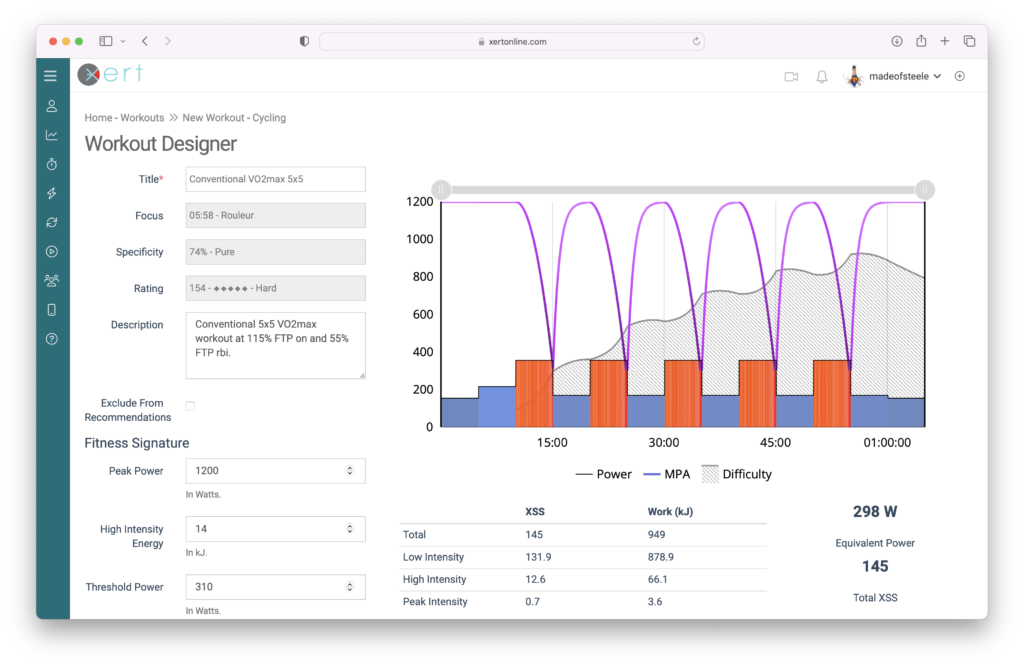
For this athlete, with the same Threshold Power of 310W, the workout is impossible (Reason A. The power targets are impossible). The last few seconds of the 115% intervals would bring MPA below that of power (the blue MPA line passes the red target power line). In this case, the workout is simply not something the athlete would be able to complete, at any training status level. The Difficulty Score reaches a much higher level as a result of the added effect on MPA, reaching over 150. Here, the Xert Workout Designer can help you see if a given set of intervals are possible with your individual Fitness Signature.
Xert’s Smart Intervals in Action
If we instead apply the same unique Fitness Signature to the Smart – Closer 200 workout, we get an very different result:
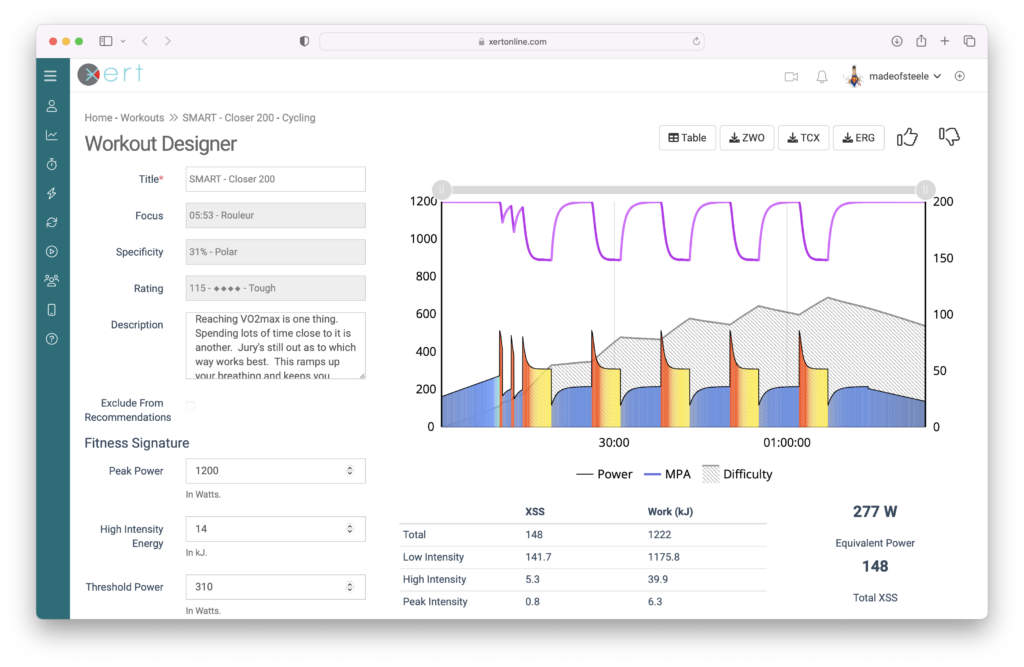
As you can see, if we change the Fitness Signature and Refresh this workout, the results are identical to the Smart – Closer 200 workout above. This is one of the main benefits of using Smart intervals in your workout definition. Workouts can be designed such that they offer the athlete the identical benefits (XSS) independent of their Fitness Signature. It doesn’t matter what your Fitness Signature is, whether you are aerobically gifted or blessed with a lot of high end power, this workout will have the same benefit and Difficulty Score. As an athlete or coach, this ensures that you will know exactly what benefit the workout will provide and how difficult it will be no matter who does it.
For anyone that’s ever been prescribed a conventional 5×5 VO2max workout, they can attest that they can often be very challenging. Getting the right interval targets often cannot be done without a coach’s involvement. With Xert, both the athlete and the coach are empowered by using the Workout Designer.
Workout Tapering
A you try a variety of Xert’s SMART workouts, you will discover that many of the harder & higher-intensity workouts progressively decrease in intensity throughout the workout. Below, you’ll see the SMART – Bangarang workout, a workout with sweetspot intervals done under fatigue, with the 8 min intervals in the first half done at 92 XSSR and the 8 min intervals in the second half done at a slightly easier 88 XSSR:
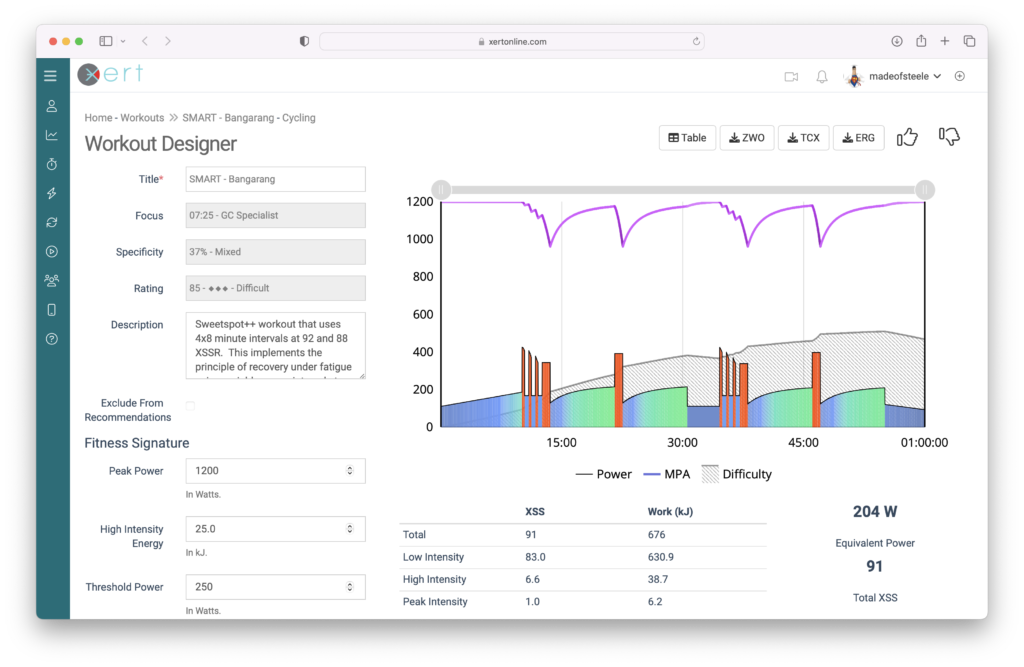
The difficulty tapering of Xert’s SMART workouts is done intentionally to help reduce the overall difficulty of the workout, while minimally impact the overall training strain (XSS). Tapering the workout difficulty also increases workout compliance – you can be confident after the first couple of intervals/repetitions that the workout will only get easier. Alternatively, if you’re feeling strong on a particular day, you can always increase the workout difficulty using the Xert EBC apps or the Garmin workout player!
Accounting For Freshness and Tiredness
One of the tenets of Xert is “Training improves fitness as well as your ability to express it.” What this means is that as you train, you get better at bringing MPA down and generating fatigue on a more repeatable basis. With the Adaptive Training Advisor, workouts are recommended based on your Training Status (both number and colour of stars in your profile). The number of stars helps you see which workouts would be suitable. If you’ve been aggressively training towards an event and have reached a 3 star Training Status, you might see Smart – Closer 200 workout prescribed. It would be a great workout to do as part of your Build Phase or in your Peak Phase with a GC Specialist Athlete Type. You could attempt this workout with a Training Status of 2 stars but it would be very challenging and may likely lead to you abandoning it.
Given the demands this workout has on your 3 systems, you would need to be Fresh or Very Fresh (blue or green) Training Status in order to be recovered enough. Xert will only recommend this workout, or other high-intensity workouts, when your Training Status is blue or green.
When Are Harder Workouts Better?
A workout can intentionally be designed to be hard in order to have you prepare for the suffering you will be subject to during racing. The goal of such workouts isn’t to apply strain to benefit your fitness but to increase the difficulty of the workout so that you can practice and be prepared for the race. In Xert, we have “Hardness Tests” that enable you to test how deep you are prepared to go. They are great workouts in and of themselves but they’re designed to determine how much difficulty you can endure. Making every workout a test in hardness however is a formula for disaster as you will struggle to complete workouts and thus impact the benefits you could obtain from your training.
Working with The Xert Workout Designer
Xert’s Workout Designer provides a unique and powerful environment to help coaches and individuals create workouts that offer flexibility, universality and precision unavailable in other workout design tools. You can see, in advance, what MPA is predicted to be as well as get an appreciation for the Difficulty of the workout. Workouts can be designed that offer the right balance of training strain, are achievable and won’t be abandoned because they are too hard.
What To Look For in a Workout
- Check the MPA and ensure that the workout doesn’t lower MPA to a point where you cannot complete the workout. If you’re more of an aerobic athlete, this problem can occur more often with workouts that are based on %FTP.
- Avoid long intervals of easy pedaling while you’re already recovered… Seeing these in workouts is a sure sign that you’re wasting valuable training time in the workout, not accumulating improvements when you could be.
- Maximize your XSS, not the Difficulty. If you have the harder intervals near the end of the workout, they’ll be more difficult and more likely to be abandoned. Unless this is the intent of the workout, it’s better to have the hardest intervals nearer the beginning.