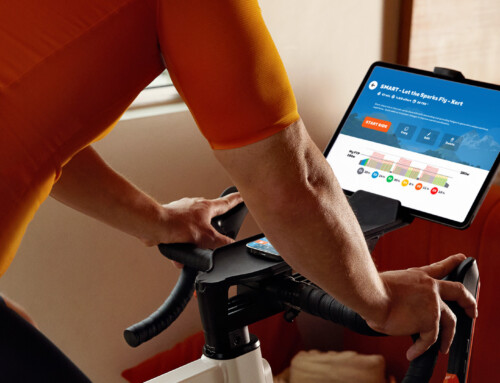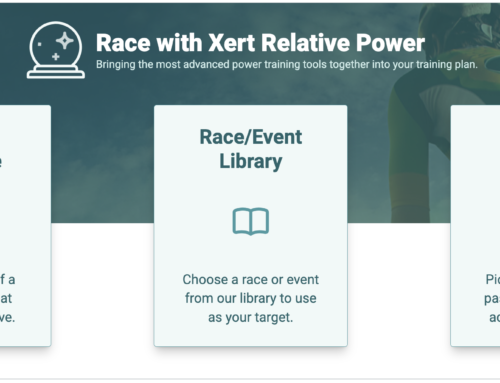The Freshness Feedback slider is a powerful tool that allows you to personalize your training experience in Xert. By providing feedback on how you feel, you can help the Adaptive Training Advisor (XATA) better assess your readiness for high-intensity workouts and adjust the recommended training difficulty accordingly.
Where to Find It
You can access the Freshness Feedback slider in the Training tab, located underneath the Adaptive Training Advisor and Training Pacer gauge. This feature is essential for athletes using XATA programs to optimize their training based on their current state.
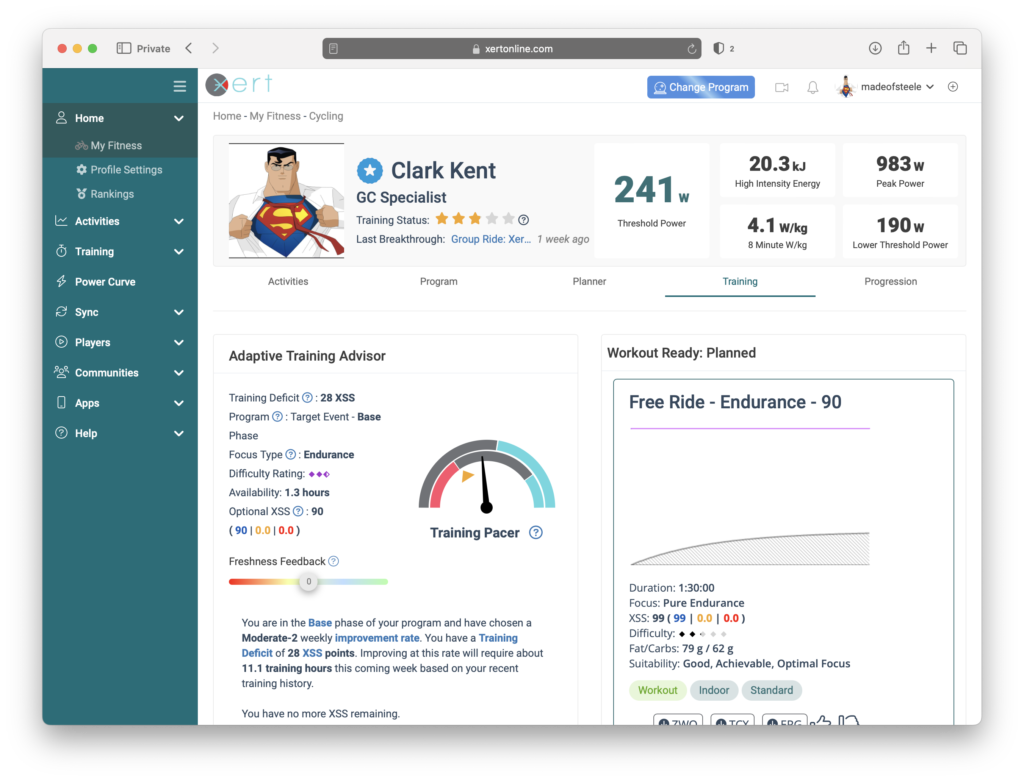
How It Works
The slider operates on a scale from -60 to +60, enabling you to fine-tune your current overall Form.
- Increasing Freshness: For instance, if you set your Freshness Feedback to +10, your Form will increase by 10 points. This adjustment indicates to the system that you are feeling fresher, which in turn raises your Difficulty Score for workout recommendations by 10.
- Decreasing Freshness: Conversely, adjusting your Freshness Feedback to -10 will decrease your Form by 10 points. This communicates that you are less fresh than previously assessed, resulting in a reduction of your Difficulty Score by 10.
When you Should Change Freshness Feedback
Most of the day-to-day recovery demands can be accounted for using the Recovery Demands slider, such as when returning from injury. Most often the Freshness Feedback value should be left at the default value of 0, but you could use Freshness Feedback more for issues that might not be recorded in your activity data, such as poor sleep, nutrition, or hydration.
Important Notes
- XATA Programs: The Freshness Feedback feature is specifically designed for use within XATA programs. It does not apply to the new Xert Forecast AI programs. If you are using XFAI, you should select a workout that feels appropriate for the day and adapt your forecast afterward.
- Daily Recommendations: Freshness Feedback only affects today’s training recommendations. To influence the system’s day-to-day freshness calculations, utilize the Recovery Demands slider.
- WARNING: Setting Freshness Feedback too high and maintaining it for an extended period of time will exacerbate potential overtraining problems. You should only increase this value temporarily and with full understanding of the impact it may have on you and the time you need to recover.
Conclusion
Utilizing the Freshness Feedback slider can significantly enhance your training experience, helping you to fine-tune your workouts based on your personal well-being. Adjusting your feedback regularly can lead to better training outcomes and ensure that you are training effectively.
For more information on optimizing your training with Xert, feel free to explore additional resources on our support page or reach out to our support team!