The Freshness Feedback slider allows you to fine-tune Xert’s freshness algorithm by providing personal feedback that reflects how you are feeling. This input helps the Adaptive Training Advisor (XATA) determine your readiness for high-intensity training and adjust the workout difficulty accordingly. You can find the Freshness Feedback slider in the Training tab, located underneath the Adaptive Training Advisor and Training Pacer gauge:
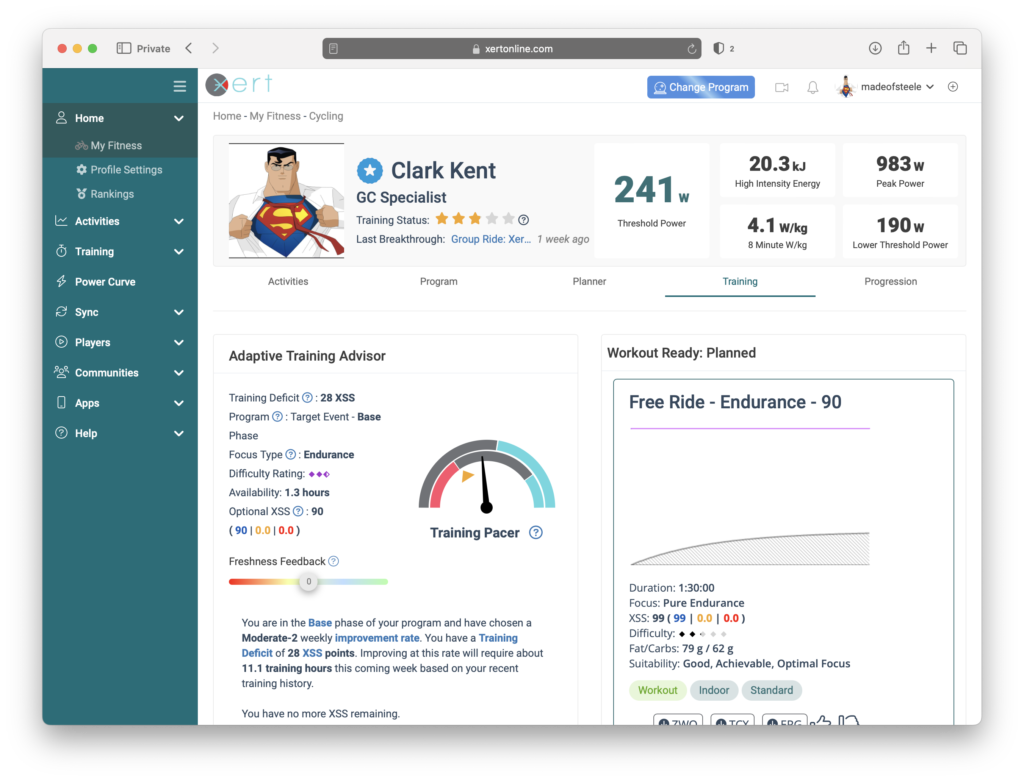
The slider’s range extends from -60 to +60, affecting your current overall Form. For instance, if you set your Freshness Feedback to +10, your Form will increase by 10, indicating greater freshness in your Training Status data. Consequently, the Difficulty Score used by XATA to recommend workouts will also rise by 10.
Conversely, if you adjust your Freshness Feedback to -10, your Form will decrease by 10, signaling to the system that you’re less fresh than previously assessed. As a result, the Difficulty Score for workout recommendations will drop by 10.
Important Note: Freshness Feedback only applies to XATA programs. The new XFAI programs do not utilize Freshness Feedback. For XFAI programs, users should select the workout they feel comfortable doing for the day and adapt their program afterward.
This slider impacts only today’s training recommendations. To manage how the system calculates day-to-day freshness, use the Recovery Demands slider.
For more details, continue reading here.