The Freshness Feedback slider enables you to fine-tune Xert’s freshness algorithm by providing you the opportunity to input some personal feedback and more accurately reflect how you are feeling. This, in turn, is used by the Adaptive Training Advisor in establishing whether you are ready for high-intensity training and at what difficulty. It can be accessed by heading to ‘Goals‘ then selecting the ‘Settings‘ Tab:
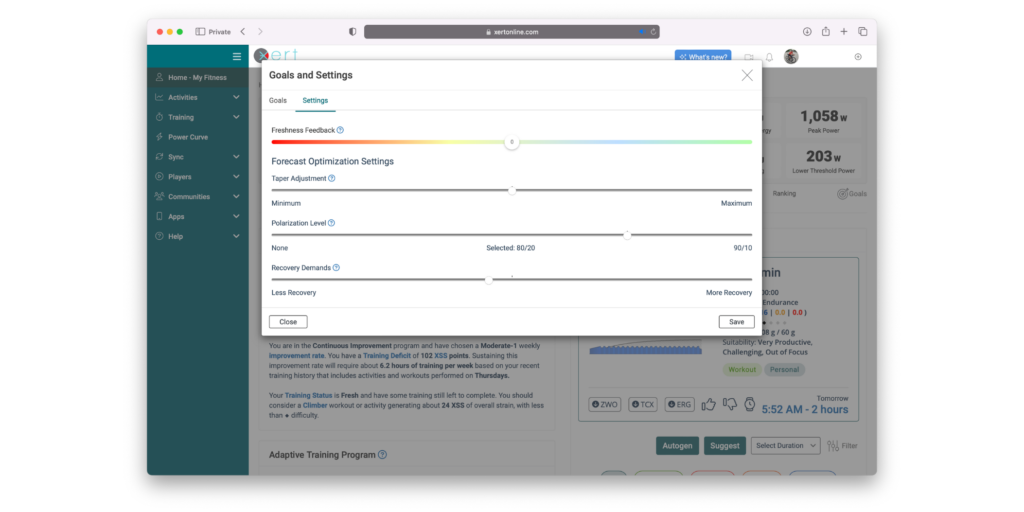
The slider’s range is from -60 and +60 and it works by adjusting your current overall Form. For example, if you slide your Freshness Feedback to +10, Form will be increased by +10, and more freshness will be added to your Training Status data. Additionally, the Difficulty Score used by XATA to recommend workouts will also be increased by 10.
Similarly, if you slide your Freshness Feedback to -10, Form will be decreased by 10, indicating to the system that you are less fresh than previously thought. The Difficulty Score used by XATA to recommend workouts will be decreased by 10.
Note: Freshness Feedback only impacts today’s training recommendations. To manage how the system calculates day-to-day freshness, use the Recovery Demands slider.
For more details, continue reading here.