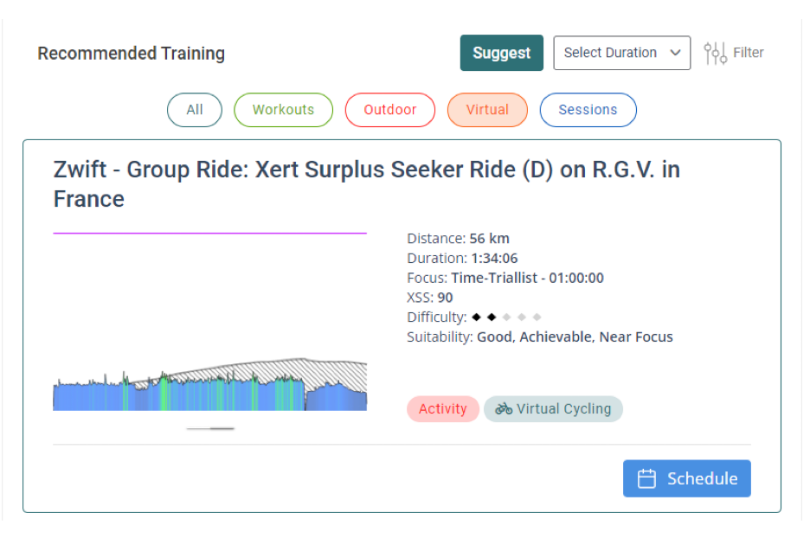As part of your training program with Xert, the Adaptive Training Advisor (XATA) calculates your daily XSS surplus/deficit based on your current Training Load, Improvement Rate, recent training, and available training time. From there, Xert recommends training for you based on your XSS (split into Low, High, & Peak), Focus, Difficulty, and more.
> How does Xert calculate the Recommended XSS?
Xert’s XATA uses the following factors to recommend daily XSS:
- Improvement Rate: The higher your improvement rate, the more XSS you’ll need to do each day to stay on track
- Training Availability: Xert estimates how much XSS you can achieve in the time you have available for training, which is based on your XSS per hour preference & available training time.
- Note: By default, Xert automatically calculates your available training time as the median training time from the last ~6 weeks, but you can adjust this manually in your Fitness Planner or under your General Profile Settings.
Even if your XSS deficit is much higher than your available time, Xert will only recommend XSS that can realistically be achieved within that time, ensuring you don’t overreach your daily goals.
> Why do I see multiple recommended XSS values from the Adaptive Training Advisor?
The ATA now recommends Low, High, and Peak XSS targets individually for your day, which provides a more streamlined and consistent approach to your daily targets. On the right-hand side of your training page, you’ll see workouts, indoor and outdoor rides, that most closely align with your recommended Low, High, and Peak values. You can also Autogen a workout that achieves the desired Low, High, & Peak targets.
In this example, the athlete has a deficit of nearly 300 XSS, but only 1.5 hrs of available training time. Therefore, the ATA is recommending 121 XSS, which is broken into 112 Low, 6.8 High, & 2.0 Peak:
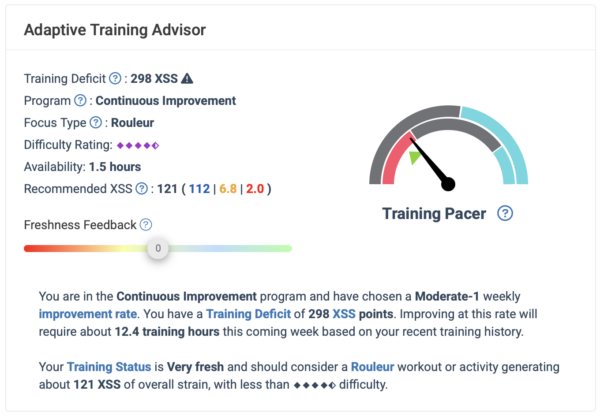
> How can I filter my training recommendations by a specific activity type?
By default, Xert will show all activity types in the activity recommendations panel on the right-hand side. If you prefer to view recommendations for a specific activity type, you can simply click on the relevant activity bubble (e.g., “Virtual” or “Outdoor”) to filter the results. You can also use the duration filter or the full filter for more control over your recommendations.
In the image below, the athlete has filtered their recommended training by selecting the ‘Virtual’ button to only display recommended Virtual Rides: