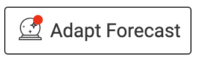Training Availability enables you to plan your training around a busy schedule. Xert first uses your historical training patterns to identify when and how much training you usually do. This forms the basis for your training plan. For example, if you tend to do shorter rides on weekdays and longer rides on weekends, Xert will learn to recommend shorter workouts/activities on weekdays and longer workouts/activities on weekends. However, athletes can manually set their availability for any day in the training plan or to a particular day of the week. Let’s take a look at how you can adjust your weekly schedule.
Modifying Your Training Availability
- Open the Fitness Planner and head to the day where you’d like to modify your training availability. Click the Clock icon to bring up the training availability options:
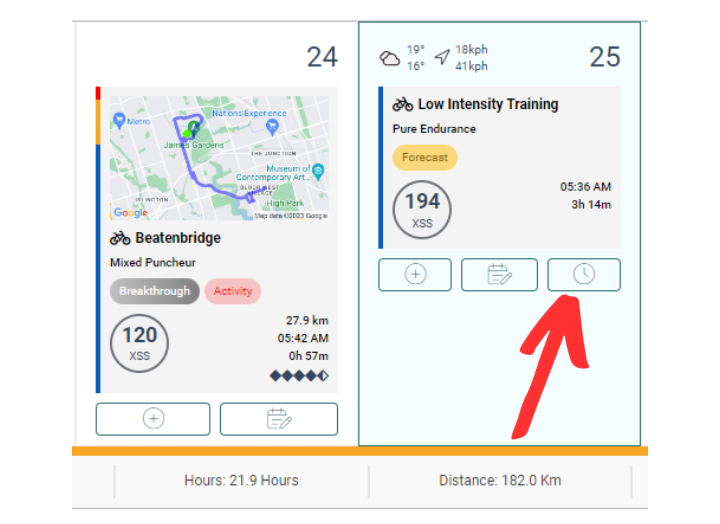
- On the Training Availability window that opens, you can adjust the following:
- Availability: You’re either Available or Unavailable for training that day.
- Time: The time of day you’d like to train. It can make a difference if you train in the morning or evening. Use Advisor will select your regular training pattern.
- Duration: The length of time you’re available to train. Use Advisor is the average amount to time you train on that day.
- Fixed / Flex: Fixed will instruct Forecast AI to limit the duration to the amount of time throughout the training plan. Flex (Flexible) will instruct Forecast AI to increase the time in line with the increase in demands for training from progressive overload.
Note: The actual duration of the activity/workout you choose to complete the training with is up to you. Outdoor rides typically take longer than indoor workouts. - If the pattern should be applied to every day corresponding to the day-of-the-week throughout the plan period, enable the Default for <day of the week> option.
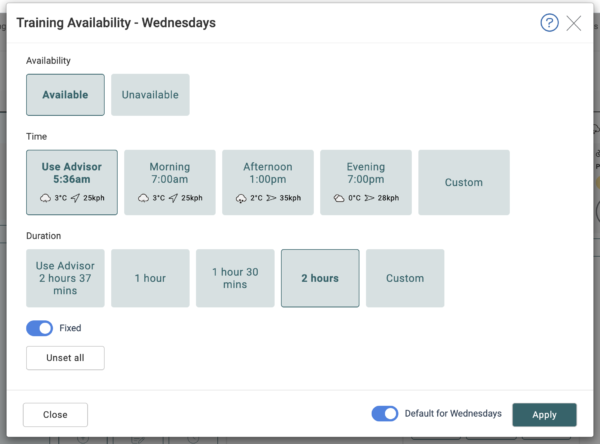
Adapt Forecast
Once you’ve updated your Training Availability, click the Adapt Forecast button to have Forecase AI incorporate the changes into your plan. Remember though that if you make too many days Unavailable, you may not be able to reach your target.