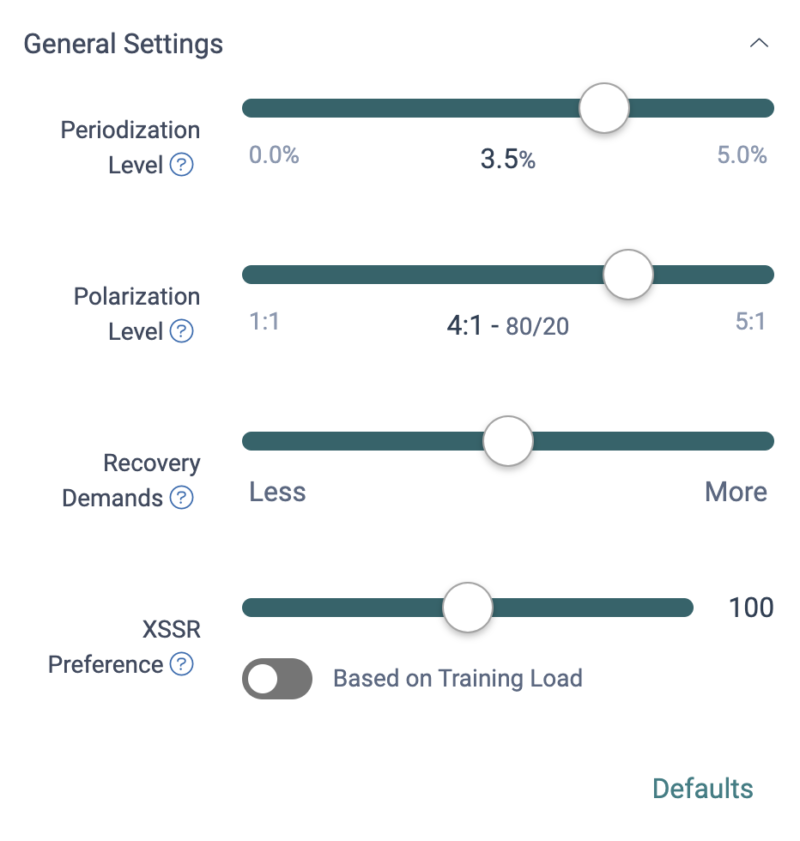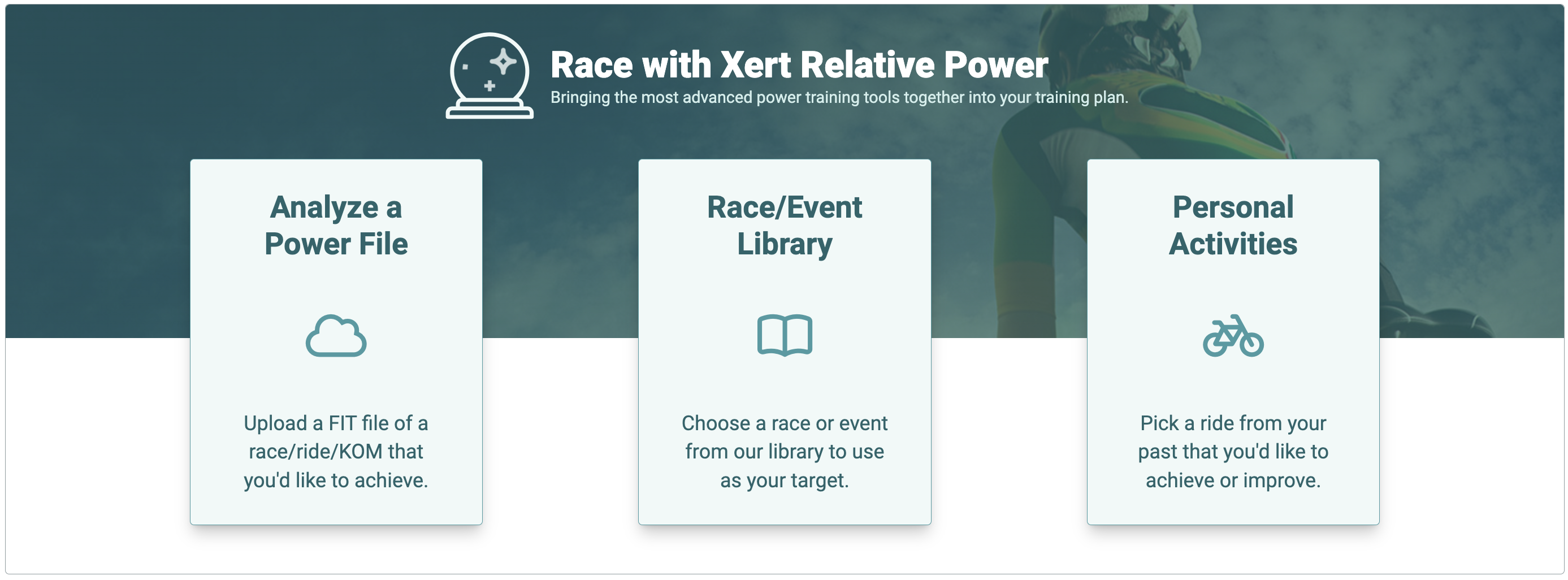This guide will help you better understand the various settings that go into deciding on what fitness will you have on race day (or on the day you’re looking to reach your achievement). The settings affect how you’ll need to train and what will be needed to achieve the outcome you are looking for.
Main Three Options
| Analyze a Power File |
Analyze an existing activity from another cyclist. You’ll need their FIT file and their weight at that time. For example, ask a riding partner for their FIT file from a recent weekend club ride. |
| Race/Event Library |
Choose from one of the many races that we have pre-loaded. Feel free to share a FIT file with weight information of a race we can add to our library. |
| Personal Activities |
Go back in time to an activity you did that you’d like to be able to reach again. |
|
Target Information Section
This is the main section that determines what fitness you’ll need to reach in order to achieve the outcome of completing the race/ride:
| Training Plan Create/Update |
You can choose whether to update the existing plan you’re on (and associate your historical training) or you can create a new plan and start over again. |
| Date |
This is the target date for the race or achievement. The further away the date is, the more likely it will be for you be able to reach the fitness needed. |
| Max Weekly Hours |
This value will restrict the number of hours will be asked to train over the course of the training plan. This will be applied when the training plan is generated. |
| Difficulty Score |
You can aim to limit the amount of Difficulty you will experience in trying to perform this race. Generally, Difficulty Scores over 150 are rare and will be challenging to complete. Races that involve and lot of hard, repeated efforts will increase the Difficulty Score. Increasing this number will require less fitness for you to reach and improve a race’s fitness achievability but be harder to do on race day. |
| Carbs Per Hour |
You can aim to reduce the estimated carbs per hour you will burn during the race. This setting is particularly useful for longer events where self pacing to limit the fuelling demands will be needed for success at the race. Lowering this value, increases the fitness you will need to reach. Increasing this value, reduces the fitness you will need but will increase the fuelling demands and intensity you’ll need to race at. |
| Event Readiness |
The default value of 2 is an ideal setting for a general race preparation. Lower values improve your durability for the race but also will require more training to be prepared. Higher values reduce the training you’ll need to do leading into the event. If you are unable to get to achievability for the race, increasing this value will make the fitness more achievable. However, this will come with greater chance your performance will fade during the race. See the help page on Event Readiness for more details. |
| Target Weight |
You can adjust your targeted race weight. Reducing your weight on race day will lower the power requirements for the race. The greater the hilliness of the race, the more a reduction in weight will affect the outcome. Reducing your weight beyond what you can reach can make the race more achievable however achieving the target weight may come at a cost of less power than predicted. Similarly, an increase in weight may mean you plan on going to the gym and will expect to be able to produce more power. This can end up being higher that what the system predicts on race day and may in fact improve your chances of success. Note: the fitness signature predictions do not account for the likely reductions/increases in fitness signature from changes to your weight. It only affects the relative power you will need to produce to replicate the efforts. |
|
 |
Weekly Availability Section
| This section helps you decide on what days you will expect to be training over the course of the plan. (If you have specific dates that need to be accounted for, use the Planner to make changes to individual days before analyzing and forecasting a race plan). Note that any changes here are not saved to your profile until the Forecast is saved. This allows you to try “what-if” scenarios to see what level of commitment will be required to achieve a particular outcome.
|
 |
General Settings Section
| Periodization Level |
When generating a plan, Forecast AI will use this setting to wait until you need to do the training before assigning it. If you like to ride a lot and want to get started early, slide this to the left. If you’d prefer to just ride easy and do Zone 2 as long as possible, slide this to the right. |
| Polarization Level |
Polarized Training involves splitting your low and high intensity into a set pattern, typicall 80/20 or 4 low intensity sessions for each 1 high intensity. Forecast AI can look to lay out a training plan that uses these ratios for you. The greater the ratio, the greater amount of high/peak intensity XSS you’ll get prescribed which also means more days of endurance/Zone 2 training. If you respond well to the polarized training method and like minimizing intensity days, keep this at 80/20. But if you’re often not motivated to go many days without intensity, slide this to the left. This increases the frequency of high intensity training days you will get prescibed but with lower high/peak XSS training targets. Note that in order for Forecast AI to fit the training needed into your availabile schedule, the ratio may need to be decreased. For example, if you only have an hour on your high intensity day, you may not be able to accumulate enough high/peak intensity XSS to reach your training needs so you may see greater high intensity training frequency in your schedule. |
| Recovery Demands |
Xert automatically balances the recovery you need based on the form for each system every day. This ensures that you have sufficient recovery throughout your plan. You can fine tune the amount of recovery you will get by using this slider. Slide it right to add more recovery time or slide it left for more aggressive training. Sliding it right can reduce the likelihood of getting a forecasted training plan that reaches the outcome you’re looking for. Review this link for more info. |
| XSSR Preference |
You can adjust the degree of difficulty for your training by adjusting this slider. If you’re time limited but are prepared to invest in more challenging workouts to achieve your race targets, slide this to the right. If you have the time and are the type to go deep on race day but are not motivated to go as deep on training days, slide this left. |
|
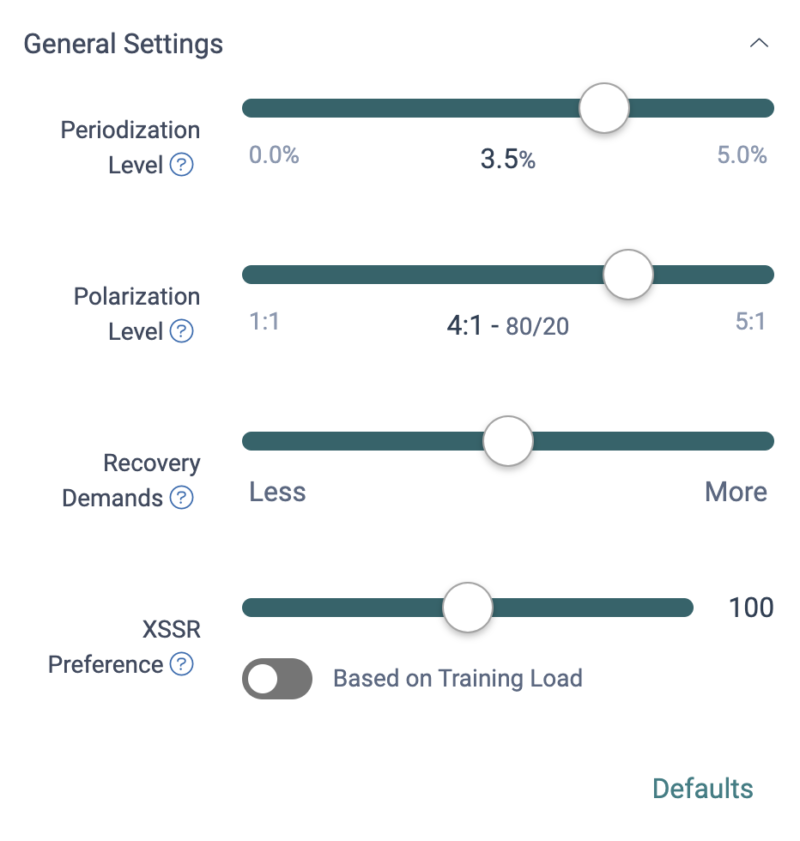 |