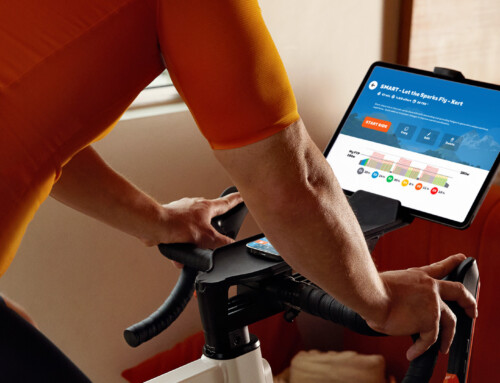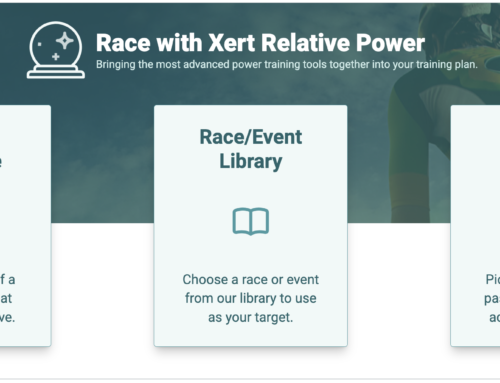Xert’s Training Status provides a simplified way to visualize an athlete’s current Training Load and Recovery Load. The number of stars indicate the total amount of Training Load an athlete has accumulated. The colour of the athlete’s stars is determined by their form (e.g. Training Load – Recovery Load) and is indicative of the recovery needs of the athlete.
The Stars
As your training volume increases and decreases throughout the year, you might notice the number of stars in your profile increase or decrease, corresponding with your changes in training. To earn your first star, you must reach a training load of 25, which indicates that, on average, you have accrued 25 XSS/day recently. To earn additional stars, you must achieve Training Loads listed below:
0 Stars – Untrained: Training Load < 25
1 Star – Recreational: 50 > Training Load >= 25
2 Stars – Trained: 75 > Training Load >= 50
3 Stars – Competitive: 110 > Training Load > 75
4 Stars – Elite: 150 > Training Load >= 110
5 Stars – Pro Level: Training Load >= 150
Training Status
The colour of your stars is determined both by your long-term fitness & recent training activity.
- Very Fresh (Green): Low, High, & Peak intensity systems are ready to train. High Intensity training can be completed. Often happens after some additional recovery.
- Fresh (Blue): Low, High, & Peak intensity systems are ready to train. High Intensity training can be completed.
- Tired (Yellow): Low intensity system is ready to go, but High & Peak systems need additional recovery. Endurance activity can be completed, but be sure to avoid high-intensity efforts.
- Very Tired (Red): Low, High, & Peak intensity systems are too tired to train. Consider taking a rest day.
Recovery Demands
User’s can make a system-wide adjustment to their calculated Freshness using the Recovery Demands Slider. For more information, check out the support documentation.
Technical Note: When the Recovery Demands slider is entered, the maximum sustainable ramp rate is limited to less no more than 4. With the slider moved all the way to the right, max sustainable ramp rate is below 2. And with the slider moved all the way left, maximum ramp rate is approximately 7.