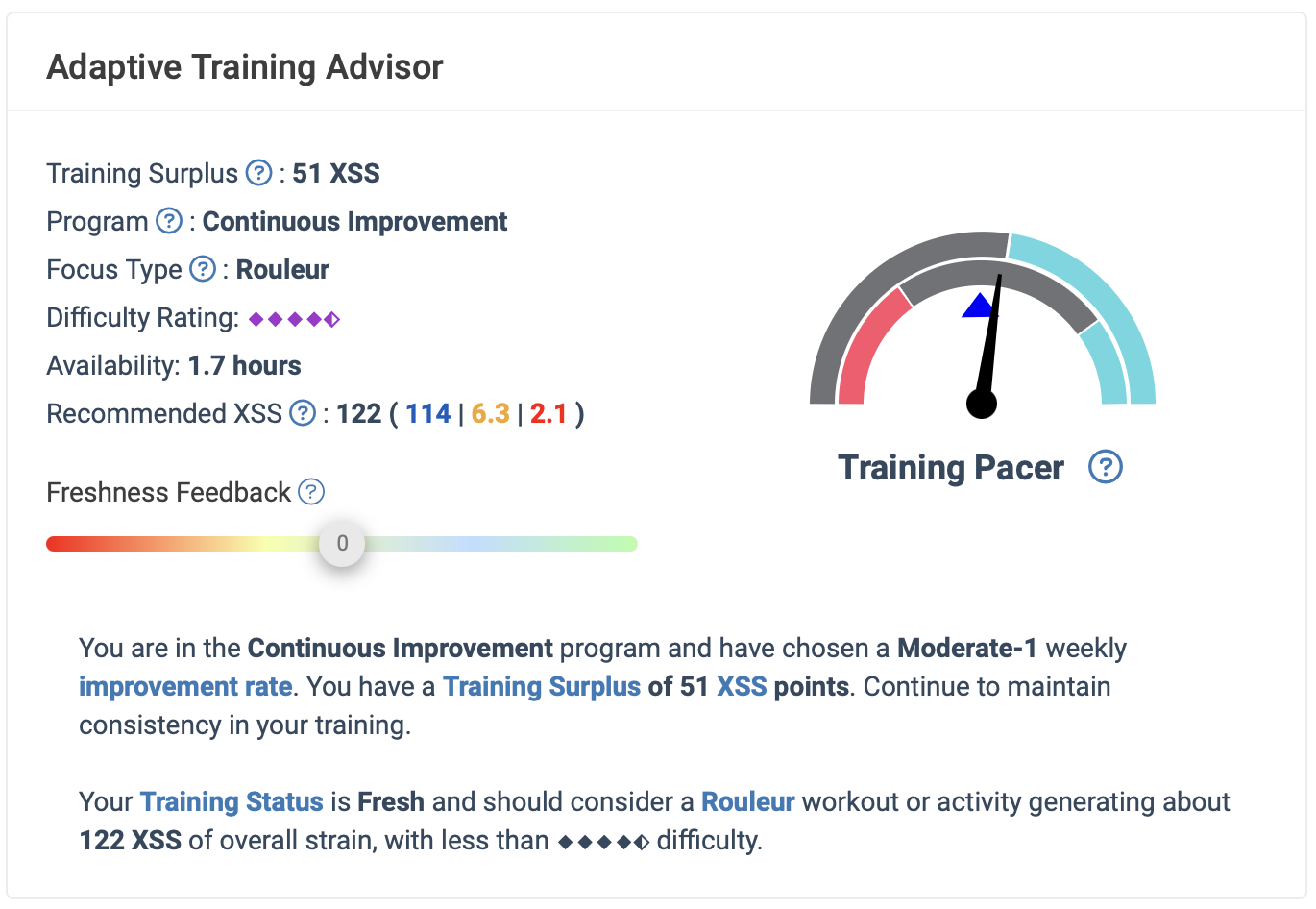Xert Adaptive Training Advisor (XATA) Training Pacer
The XATA training pacer provides a visual representation of how your training is progressing over the last 7 days in relation to your Improvement Rate goal, helping you determine whether you need to train or if rest is recommended. This gauge uses your XSS surplus or deficit, available on the My Fitness page, to make these recommendations.
Xert Strain Score (XSS) measures how much strain you accumulate during your activities, with higher values reflecting a larger dose of training. For a more detailed explanation, refer to Xert Strain Score (XSS) in our glossary. The XATA training pacer gauge uses XSS to determine whether you’re on track with your training load or need to adjust.
The ATA gauge is also influenced by your selected Improvement Rate (IR), which indicates how quickly you want to increase your training load over time. IR can be adjusted from the Program tab in your account and is essential in determining your training recommendations. You can learn more about Improvement Rate (IR) in our glossary post. If you’re on target with your selected Improvement Rate goals, the needle will point to the grey area (on-pace), and if you’re ahead or behind your plan, the gauge will move accordingly.
How the Training Pacer Helps You Optimize Training
The ATA gauge helps optimize your training by indicating whether you’re on track with your goals and whether more or less intensity is needed. For example:
- On-pace: The needle is pointed near 12 o’clock position in the grey area, meaning your improvement rate is in line with your target IR.
- Ahead of plan: The needle moves right into the turquoise area, suggesting you’ve accumulated more load than necessary and may benefit from a lighter session.
- Behind plan: The needle shifts left towards the red area, indicating you need to increase training intensity and/or duration to meet your selected IR.
NOTE: A second arrow (small triangle) represents where you will be 24 hours from now and is also colour-coded with your projected training status at that time. If you have a planned activity in the Fitness Planner within the next 24 hours, the triangle may point to the right of the main needle as it is accounted for in the calculation.
Training Status Categories and Their Implications
The ATA gauge uses your Training Status to suggest training types and adjust your progression. Your Training Status is based on your current fitness levels and fatigue, and it affects the type of training Xert will recommend:
- Detraining (Brown): Indicates a significant loss in fitness and no constraints on the type of workout you can do.
- Very Fresh (Green): You’re very well-rested and can tackle high-intensity workouts without issues.
- Fresh (Blue): You’re well-rested and can tackle high-intensity workouts.
- Tired (Yellow): Your high-intensity systems need rest, but your low intensity system can still be train. The system will recommend endurance workouts.
- Very Tired (Red): Both your Low and High/Peak energy systems need rest. It’s time for a recovery day, and only ‘Active Recovery’ workouts will be recommended.
You can learn more about Training Status in our Glossary.
Limitations of the Training Pacer
While the training pacer provides valuable insights, it may not always be perfectly reflective of your progress. This can occur if activities are not consistently uploaded or synced with Xert, or if you are just returning after a small break (or from a big training camp). It’s important to ensure that your activity data is accurate and up to date for the best results from the training pacer gauge.