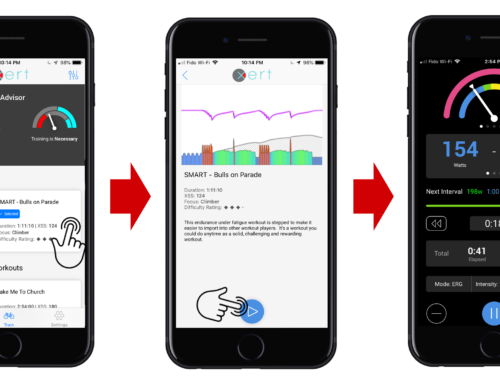Are you looking for a Training Plan, perhaps something with a set of predefined workouts on given days-of-the-week? Did you know that you don’t need a Training Plan to improve and achieve the best fitness you can achieve?
Xert’s Adaptive Training Advisor replaces your predefined, rigid Training Plan with a flexible, adaptable system that automatically adjusts based on you and the rides and activities you perform. It takes advantage of Xert’s deeper insights into you and your fitness and recommends training with the right focus and difficulty that you can do to improve towards your goals.
Read through this post to get an introduction to the Xert Adaptive Training Advisor. When you first set up your account and imported your activity history, you provided the information that Xert used to discover where you are in your training and what you need to do to improve. Now it’s time to use it! Once you’ve learned the basics, feel free to watch the videos, listen to out podcasts and read through other blog posts to get even more familiar.
First, a quick background
Every time you ride with your power meter, you produce data that tells Xert about your abilities as an athlete. When this data is uploaded to Xert, we are able to discover what we call your Fitness Signature. In its simplest form, this a picture of you as an athlete. Collectively, your fitness signature encompasses your strengths and weaknesses are. It includes your Threshold Power (also known as FTP), Peak Power (PP; the absolute max power you can produce), and High Intensity Energy (HIE; the amount of work you can do above your FTP), and Lower Threshold Power (LTP; loosely what power you can sustain for very long periods of time). How you use these energy levels, how often, how long, when, etc. all contribute, amongst other things, to the analysis that determines your training status, and allows Xert to recommend specific workouts tailored to you.
Xert helps answer the question “What should I do today?” Let’s break this down into a few easy steps:
Step 1: Log into Xert Online and Navigate to the ‘Training’ Tab
From there, look at the Xert Adaptive Training Advisor (XATA), including the Training Pacer & training recommendations. Xert will recommend a variety of structured workouts & sessions, as well as unstructured outdoor activities & virtual rides, based on your training goals!
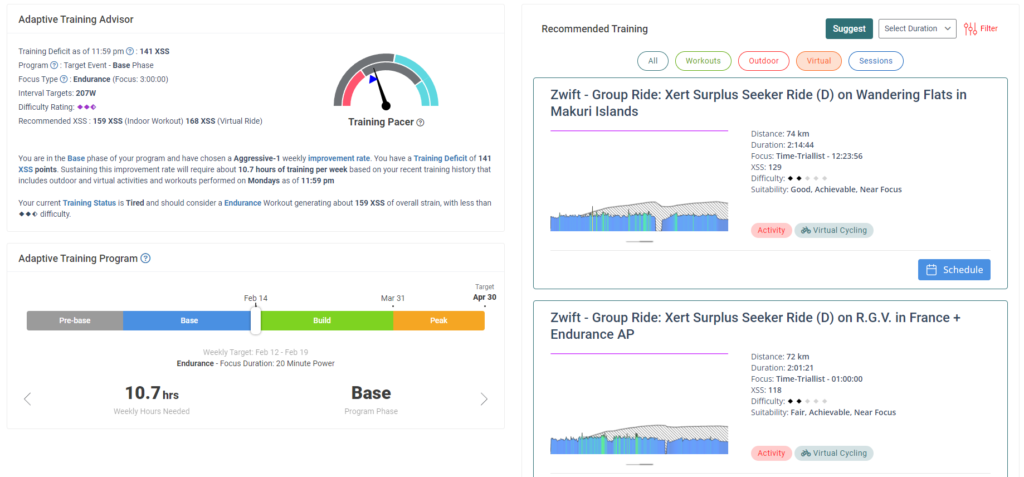
Training Pacer
The training pacer is a visual representation to how your Training Load is changing relative to your selected Improvement Rate. You can think of this as being your daily guide to accomplishing your selected Improvement Rate, rather than calculating a weekly XSS value. Ideally, the training pacer need should stay close to the 12 o’clock position, but don’t fret too much if your deficit isn’t exactly 0 XSS each day!
If your training pacer is constantly pinned to the left, you may want to decrease your selected Improvement Rate. On the other hand, if the needle is pinned to the right, you may consider increasing your Improvement Rate!
Xert Adaptive Training Advisor
Each day, Xert looks at your Surplus or Deficit, your Program Type, and Training Phase (if applicable), to determine what training you should do.
- The Focus Type indicates the type of training that should be completed. In the image above, the recommended Focus Type is GC Specialist, which is associated with 8 min power.
- The Interval Target indicates your power for the recommended Focus type. For this athlete, their 8 min power is 303 W, so if they plan to free-style some intervals, they should aim to perform intervals near 303 W. Note: This does not mean to do 303 W for 8:00! Alternatively, they could just select one of the recommended training from XATA.
- The Workout Goal is determined by how much you typically train on a particular day of the week, as well as your current surplus or deficit. Are you ahead of your program, or do you need to catch up?
- Lastly, the Difficulty Rating indicates how challenging the recommended training should be. In general, you’ll notice that the difficulty rating (in diamonds) will often closely match your current training load (in stars). However, when your training status is tired, you’ll only be recommended up to 2.5 difficulty workouts.
Filtering Recommended Training
Many of us have limited training availability each day. By default, Xert will recommend trainings that are typical for a given day of the week (e.g. if you typically ride 3+ hours on Saturdays, Xert will recommend ~3 hour trainings). However, if you don’t have the usual amount of time to train, or if you have more time to train than usual, you should utilize the filter function. Most often you’ll want to filter by duration, but you can also filter by Focus Type, XSS, Difficulty Rating, or even by name! Once you apply your filter, Xert will provide an updated list of recommended trainings based on your filtering criteria!
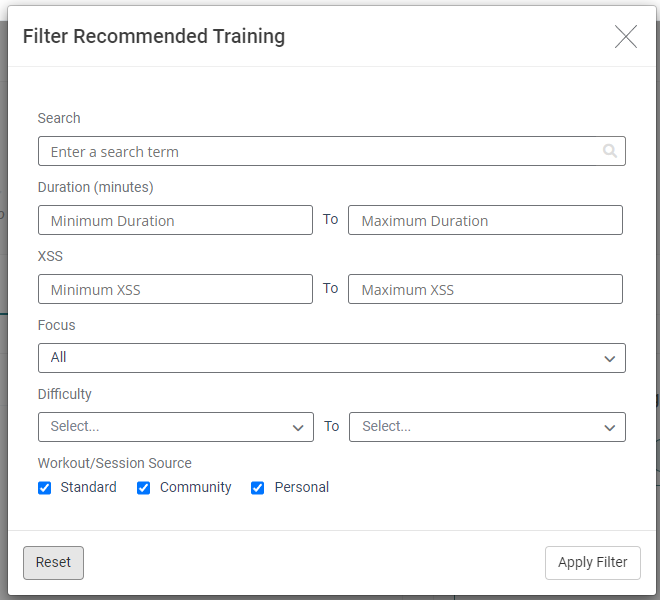
Putting it all Together!
Using all the information outlined above, Xert will recommend Workouts, Favorited Activities, and Xert Sessions to you. The most optimal training recommendations will be presented at the top of the list. You can select the ‘Play Now’ button to perform a recommended workout or session in the next 30 minutes, or click ‘Schedule’ to the workout for later in the day.
Note: Read more about Playing & Scheduling workouts here!
Step 2: Go for a ride!
You can either perform one of the recommended workouts or sessions using your indoor trainer, or simply go out for a ride.
-
- If you prefer some structured training, you can select of the recommended workouts using Xert EBC for iOS, Android, or the Xert Workout Player for Garmin. Xert’s workout players allow you to take advantage of Xert’s SMART intervals which adapt in real-time.
- If you would rather just go for a ride (solo or group), go for it! Accumulate the XSS required and then head back home. If you ride shorter or longer than the recommendation, Xert will adjust your training recommendations tomorrow – you may even earn a day off if you accumulate enough of an XSS surplus!
Step 3: Upload your ride data to Xert!
Xert will analyze the data and when you are ready to ride the next day, log in and Xert will tell you precisely what you need to do next – it’s that simple! If you’d like to take it a few steps further here are a few other things you can do:
- ‘Favorite’ rides to build up a database of rides you do often – Xert will consider those activities when recommending training! Go to the Activities Dashboard and click the star next to an activity to Favorite it.
- To help plan your training week, you can go to the Fitness Planner to drag & drop workouts or favorited activities into your calendar. Once that’s done, you can view your XPMC (Xert Performance Management Chart) on the Progression tab to see how your planned activities will impact your training status.
- If you did a workout without your power meter, you can click on the date in the calendar in the Planner tab to manually update a workout. This FAQ will walk you through it. Note that the information you add won’t update your fitness signature but it will give you credit for the work when calculating your freshness for training and how far ahead or behind you are in your training.
If you have HR data for a ride without power data, consider using Xert’s Heart Rate Derived Metrics (HRDM) to estimate the Focus, XSS, etc. of your activity. Click here to learn more about HRDM.
As you grow more comfortable with the system you can start to do other things like viewing your Maximum Power Available (MPA) and Focus Duration in real time as you ride or race, analyze your data to learn more about yourself as an athlete, and build up your understanding of physiology and how the body adapts to certain training stimuli.
Happy Xerting!
P.S. For more posts for new users click the ‘Beginner’ tag below.