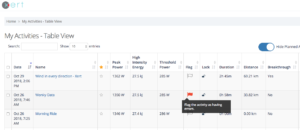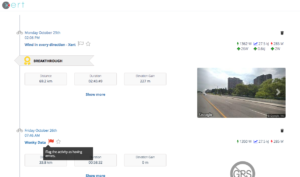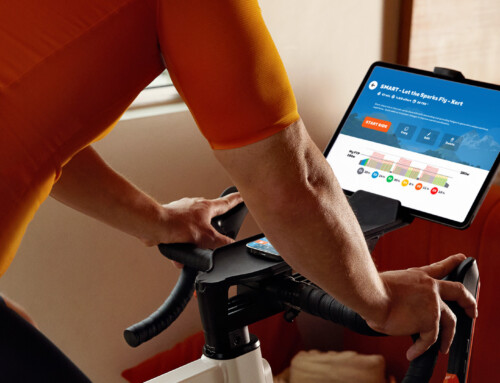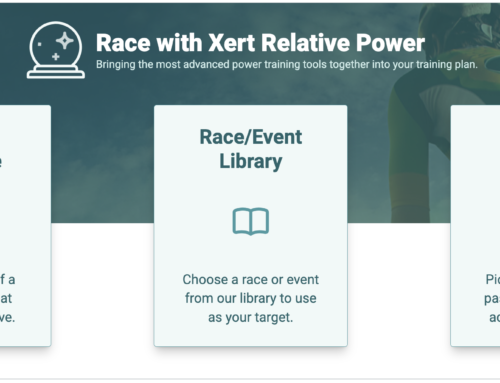Occasionally you may run into a situation when your data isn’t quite right – perhaps due to errors coming from your power meter, or from using a different power meter than you typically use. These errors aren’t uncommon and because of the sensitivity to breakthrough efforts in Xert, it may be necessary to identify these activities so that they don’t influence your fitness signature and your progression data.
To help you resolve these issues, you can use the flag feature. You can find the flag on many of the screens you use on Xert:
When an activity is flagged the system will not try to analyze it to look for a breakthrough; the extraction process that looks for breakthroughs (i.e. changes to your Fitness Signature) is skipped. Note that when an activity is flagged, the system will recalculate the progression data from that point forward. This is to ensure that the error in the activity signature isn’t propagated to the rest of your progression.
Note that the system will automatically flag activities when data anomalies are detected.
Ignoring Near Breakthroughs
Another application of the flag feature is to ignore a ‘near’ breakthrough. If you feel that the near breakthrough wasn’t a true maximal effort and feel that your signature declined erroneously, you can flag the activity so that the near breakthrough is ignored. The near breakthrough will no longer appear on your progression chart and your signature will not see a reduction from the activity.