Xert introduces AI-generated workouts! This feature lets you quickly create simple workouts tailored to the recommendations from the Xert Adaptive Training Advisor (XATA) or the new Xert Forecast AI (XFAI) training program. These workouts have a straightforward structure, making them ideal for both indoor training on a turbo trainer and outdoor rides on the road.
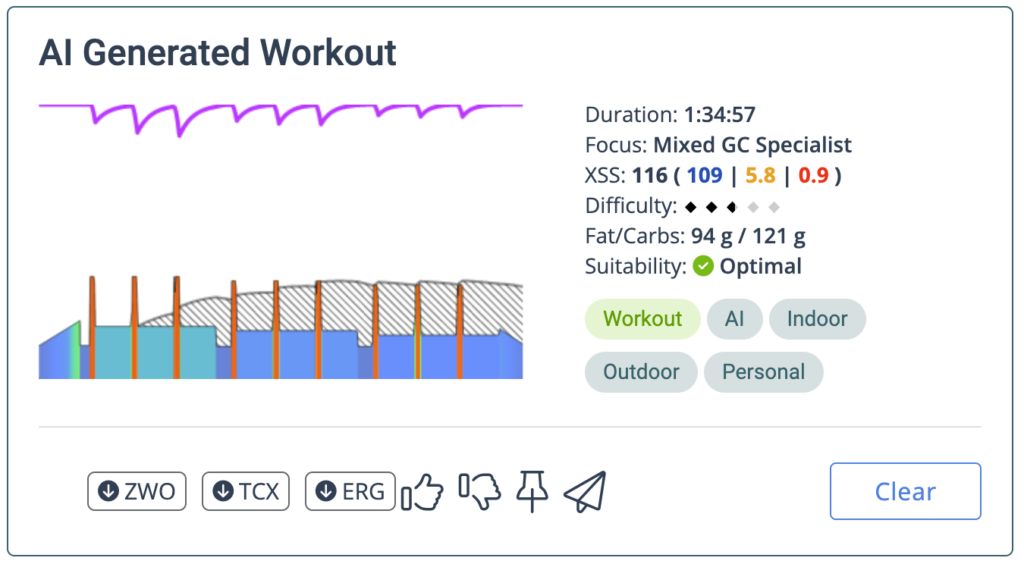 How It Works
How It Works
The AI workout generator starts with a basic workout structure: 3 sets of 1-8 repetitions. Xert then fine-tunes the number of repetitions, work/rest intervals, and intensity to match the XSS demands of the day’s training. Throughout this process, Xert proactively adjusts to reduce workout difficulty when possible. One of the ways it does this is by gradually tapering the intensity of the intervals, meaning targets will slightly decrease as the workout progresses – similar to what’s already implemented in many of Xert’s SMART workouts.
For athletes using the Forecast AI Training Program, Xert generates workouts that strike the right balance of high and peak strain, challenging your body without leaving you overly fatigued for your next session*. As your high and peak training loads increase, Xert adjusts your training to ensure you can handle more intense workouts and higher levels of strain.
*By default, Xert uses a 4:1 polarization, meaning high-intensity workouts should leave you fatigued (indicated by yellow stars) for no more than four days. You can adjust the ‘Polarization Level‘ setting under Program Settings if you’d like to customize this balance.”
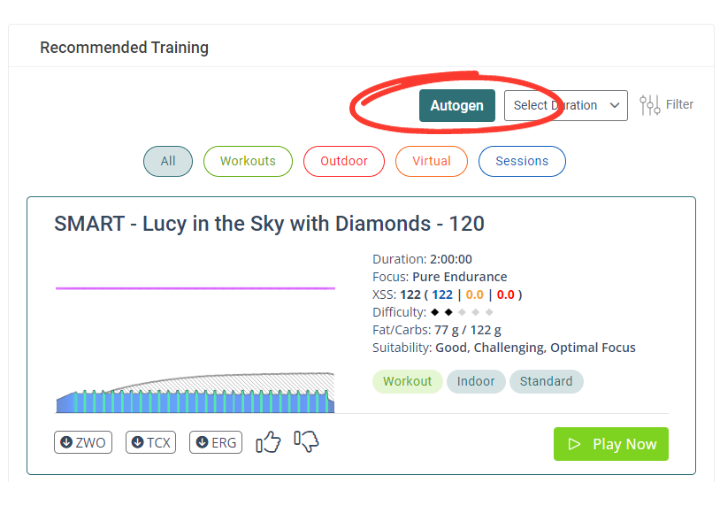 Generating an AI Workout
Generating an AI Workout
To generate a workout, simply click the ‘Autogen’ button on the right-hand side of the ‘Training’ tab. After a few seconds, the page will refresh with your auto-generated workout ready to go! When you open the Xert EBC app, the workout will appear automatically. If it doesn’t, try swiping down from the workout recommendations or closing and reopening the app.
If you’re using an XFAI plan, you can also generate a workout directly from the Fitness Planner. Just hover over the forecast placeholder and click the autogenerate icon (✨). Xert will generate the workout and schedule it for the appropriate day.
Exporting and Your Autogenerated Workout
You can easily export the AI-generated workout to other platforms like Zwift, Wahoo, Garmin, and more. Simply click the paper airplane icon and choose your preferred destination. Alternatively, you can download the workout file in ZWO, TCX, or ERG format.
Note: Garmin Connect has a 50-step limit for workouts, so any workouts with more than 50 steps cannot be synced to Garmin.