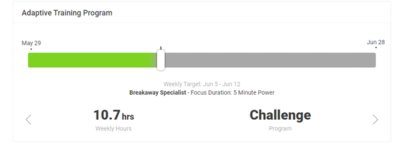Challenge is one of Xert’s 3 program types. This program type is designed for athletes who may not be training for a particular event, but want to challenge themselves to improve their signature as much as they can over 30 days. With Challenge program type selected, Xert’s Adaptive Training Advisor will recommend the training based on your selected improvement rate with a Focus centered on your selected athlete type.
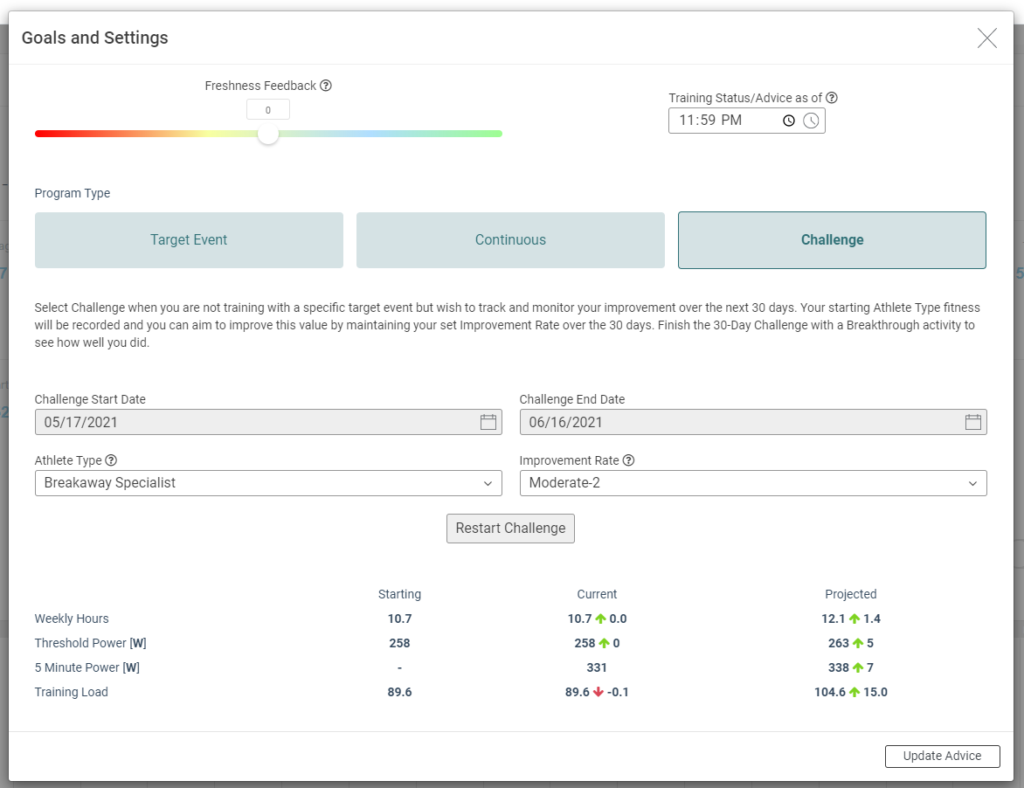
With the Challenge program type selected, you will be able to edit your Athlete Type and Improvement Rate. You can see the challenge Starting & Ending dates. Selecting the option Restart Challenge will reset the 30 day challenge using today’s date as the first day of the challenge – this can be helpful if your challenge was disrupted by sickness, injury, etc. Along the bottom of the dialogue screen, you’ll see how your current estimated weekly training time (in hours), Threshold Power (in Watts), Athlete Type power (in Watts), and Training Load compare to the starting date of the challenge, as well as how Xert predicts those values to change by the end of the 30 day challenge, based on your current training load and your selected athlete type and improvement rate.
When Challenge program type is selected, the Xert Adaptive Training Program – located under the ‘Train’ tab on Xert Online, or the ‘Train’ tab of Xert Player for iOS – will display your progression through the 30 day challenge, as well as how your signature is improving relative to the target improvement rate of the challenge. Green sections indicate days where you are ahead of the projected improvement, while red indicates days that you are behind the projected improvement.