New Planner
The team at Xert have been working hard to deliver a totally refreshed Fitness Planner interface, providing you with improvements in the ability to view your training history and your future plans quickly and easily. In this post, we will explain the new User Interface and demonstrate the new functionality.
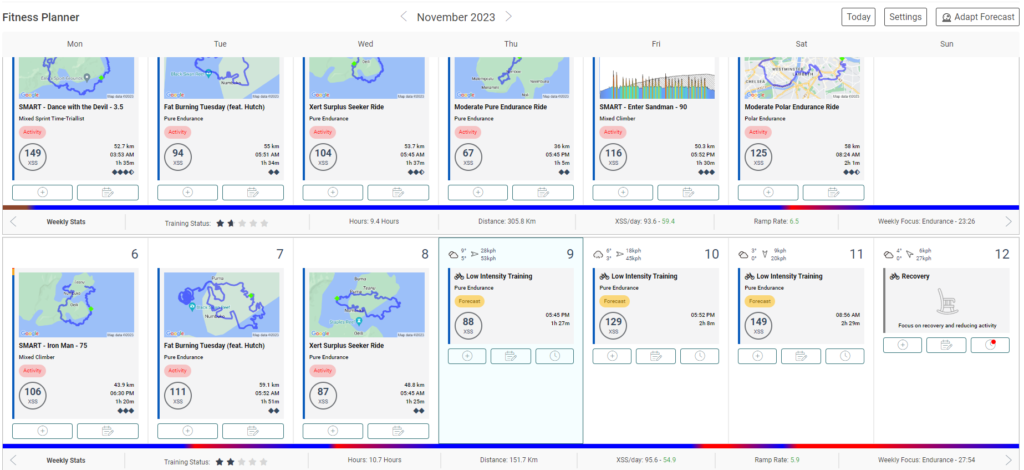
- Freshness and Form: Now displayed continuously underneath each day in the planner. This can be used to help better plan out your week. For example, you can now see when your freshness status is expected to switch from Tired to Fresh.
- Matchsticks: The left-hand side of each activity in the planner will show the breakdown of Low, High, & Peak XSS. The matchstick concept can be found throughout the Xert platform.
- Weather: The weather forecast for your current location is presented, making it easy to plan your training between indoor & outdoor activities
- Weekly Stats: Athletes can now select which weekly stats they would like displayed in the planner from the planner Settings. This includes Ramp Rate, Training Load(s), etc.
- Notes: Add notes to the planner – illness, injury, etc.
Training Availability (*** Part of the upcoming Forecast AI Release ***)
For athletes using the new Forecast AI training programs, they will also be able to set training availability:
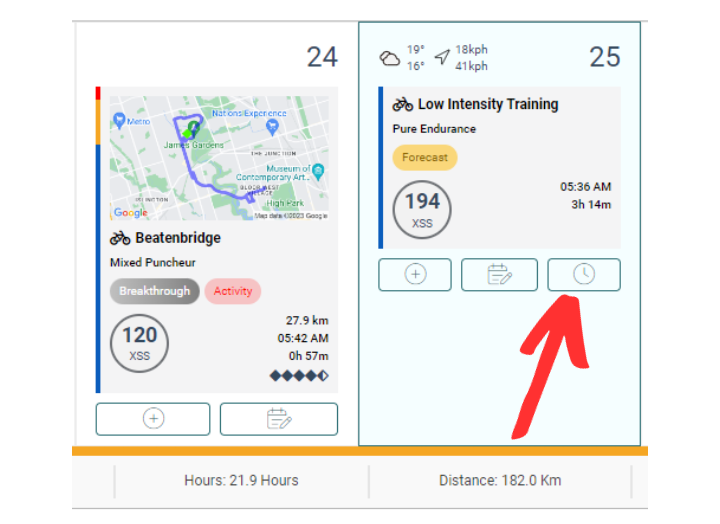
For more information on Training Availability, check out the glossary post here.
Planning Training & Activities
To manually plan an activity, click the ‘+‘ button. From there, you’ll be prompted for a few options:
- Plan My Training: see the workout recommendations for the day
- Plan a Ride: plan an unstructured ride/route that you have done before – helpful for group rides, etc.
- Plan Other Activity: add XSS for some other activity – weight training, for example