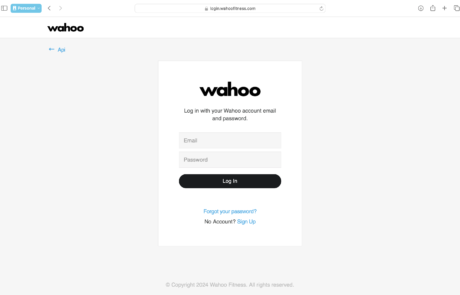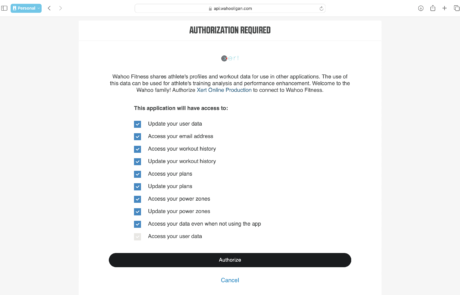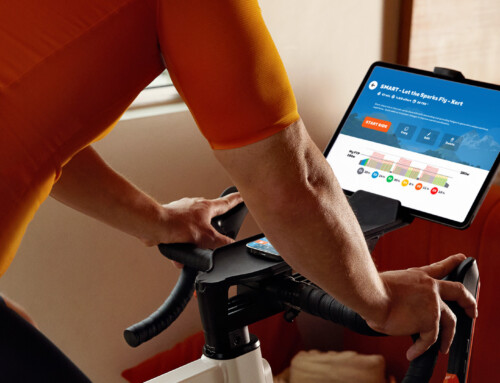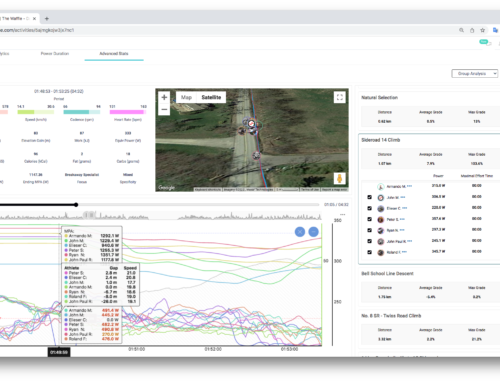We’re excited to announce our integration with Wahoo Fitness, enhancing your training experience like never before! With this integration, athletes who train with Xert can seamlessly push their Smart and Adaptive training recommendations directly to their Wahoo devices. This allows you to enjoy a more cohesive training journey while leveraging the unique capabilities of both platforms.
Benefits of Using Xert with Wahoo Devices
By combining Xert’s advanced training analytics with Wahoo’s high-quality fitness hardware, you gain a comprehensive training solution tailored to your unique needs. The integration allows you to easily follow your scheduled workouts and benefit from Wahoo’s intuitive interface, ensuring you stay on track with your fitness goals.
Overview of Integration Features
Syncing Workouts from Xert to Wahoo
Once connected, your scheduled workouts from Xert will automatically sync to your Wahoo device. This enables you to follow your adaptive training recommendations from Xert effortlessly, ensuring you get the most out of every training session!
How to Connect Your Xert Account to Wahoo
To connect your Wahoo account to Xert, start by heading to the Sync > Wahoo menu.
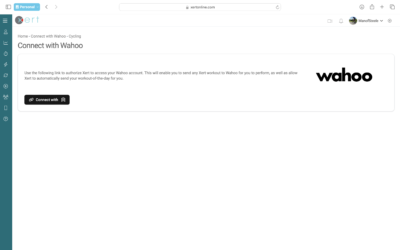
From there, you’ll be prompted to sign into your Wahoo account with your email & password. Follow the prompts to grant the necessary permissions for data syncing and link your accounts.
Be sure to enable the option to send your scheduled workouts to your Wahoo device automatically! This option will ensure your workouts will be waiting for you when it’s time to train!
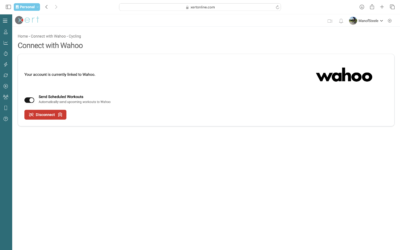
Sending Workouts to Wahoo
If enabled, Xert will automatically send your scheduled workouts to Wahoo. If you would like Xert to select a workout for you each day, simply enable the “Automatically schedule a recommended workout of the day” option. You can find this setting in the Calendar Settings, which can be accessed by clicking the gear icon in the top right corner of the fitness planner:

If you wish to do a different workout – no problem! You can easily search for or find a different workout and use the ‘Send Workout‘ option and select Wahoo. Your desired workout will be instantly synced to your Wahoo device!
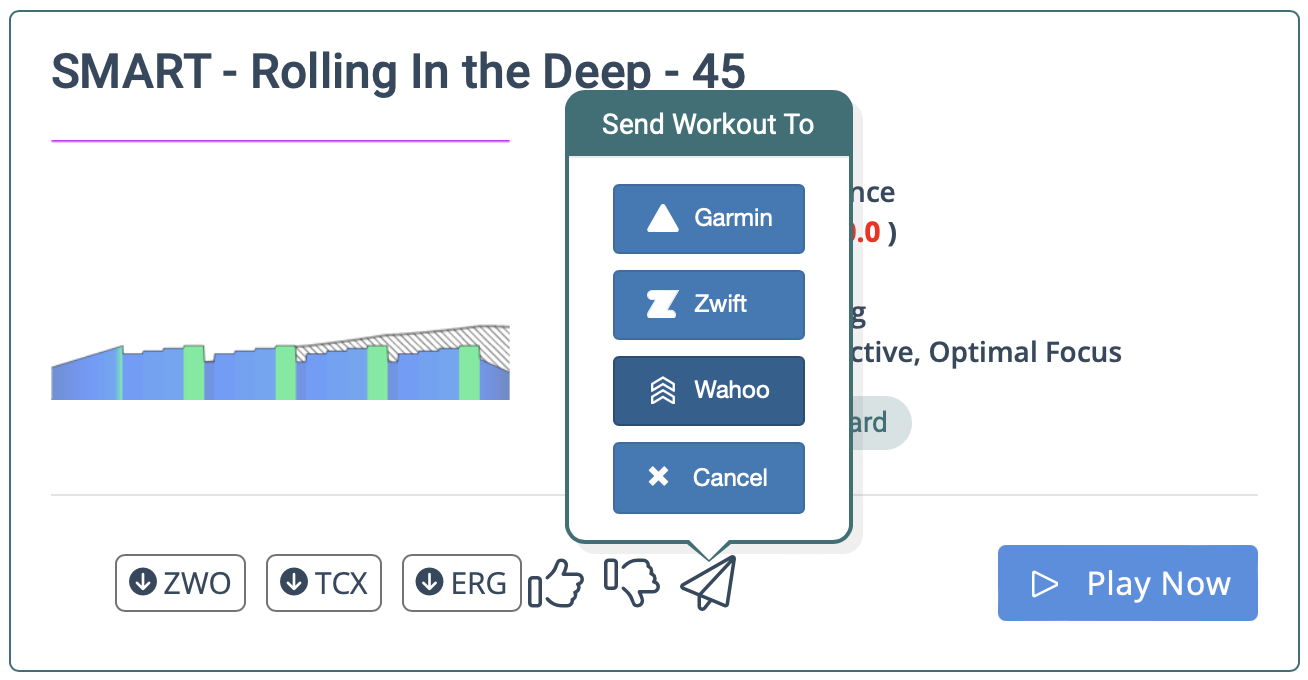
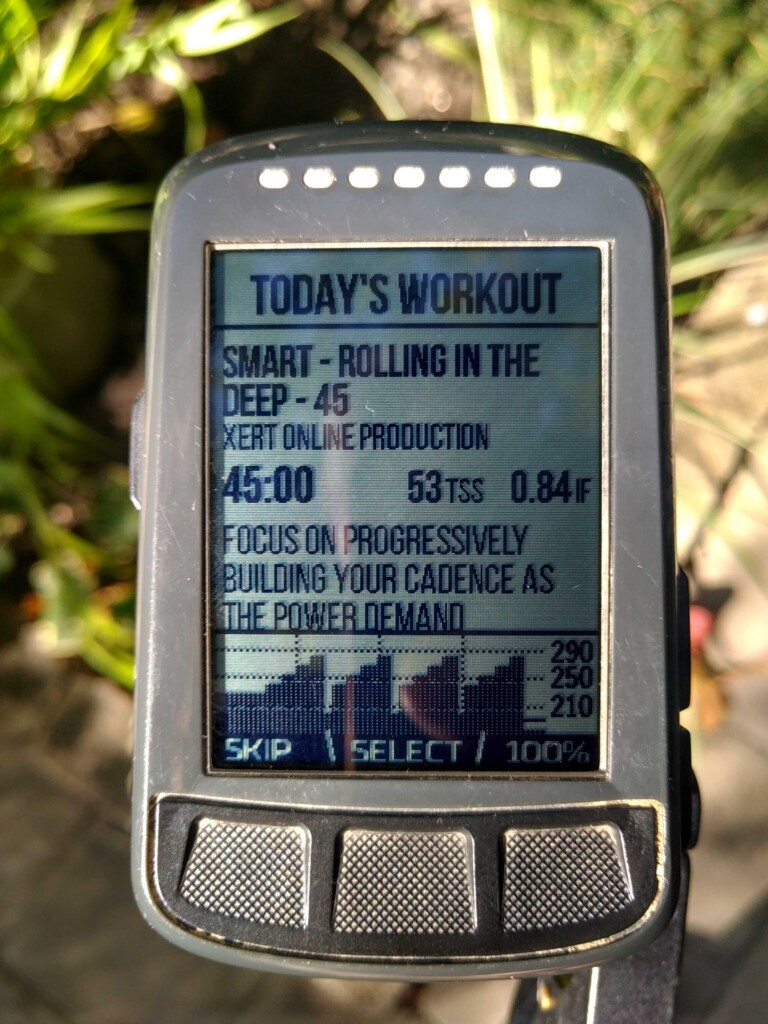
Sent workouts are also pushed to the Wahoo Fitness App, if you wish to do the workouts from there!
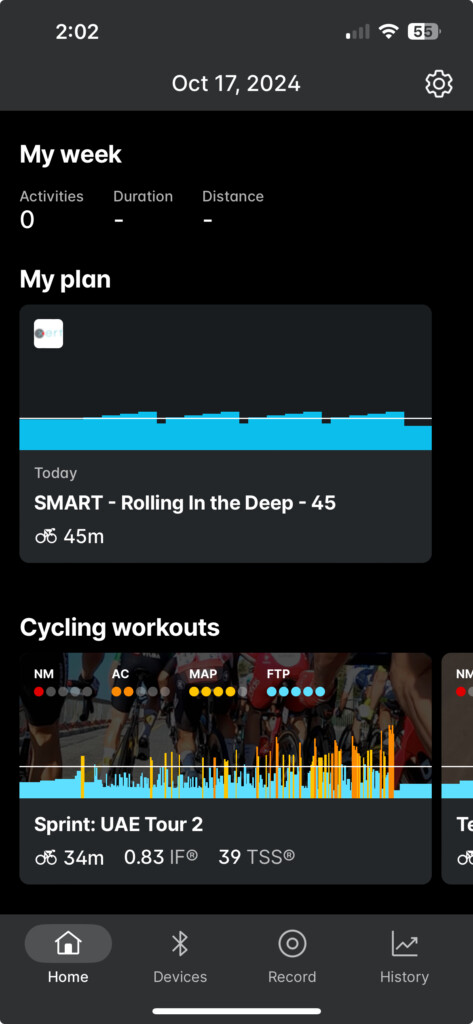
FAQs
Q: What devices are compatible with the integration?
A: The new integration should work with all Wahoo cycling computers – Bolt & Roam, as well as the RIVAL watch. Workouts can also be pushed to the Wahoo Fitness App & recorded using Wahoo’s app.
Conclusion
We’re excited for you to explore these integration features that Xert and Wahoo offer together. This enhancement not only simplifies your training regimen but also allows you to maximize your potential by using Xert’s smart & adaptive training recommendations with your Wahoo devices!
Log in to your Xert account today, connect with Wahoo, and start taking advantage of these new features!
Additional Resources
For further assistance, visit our Support Page for detailed guides and FAQs.
Share your experiences with the integration in our Xert community forum. We’d love to hear how it’s enhancing your training!