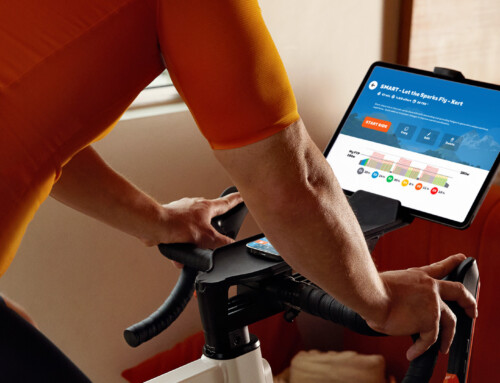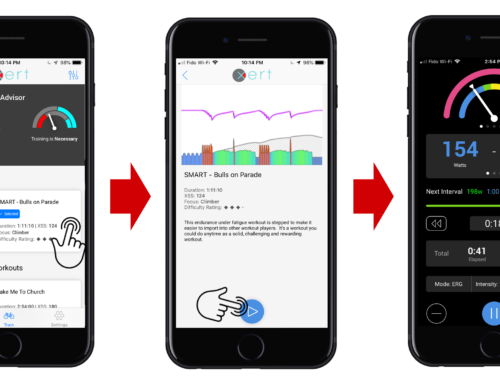MPA Analysis is a tool to help you determine your fitness at the time of the activity. This is a powerful concept and unique to Xert.
To perform MPA Analysis on an activity, open the Activity Details – MPA tab for the activity. On that page you have a chart showing both MPA and power. Below the chart, you can click on the other activity data to overlay additional information that you might need for the assessment.
Progression calculations will automatically attempt to determine the fitness signature for the the activity. The results of this are shown as the Fitness Signature for the activity below the chart. Xert automatically performs a signature extraction using the previous activity’s fitness signature as the starting point. In the case where a long time has passed since your previous activity, Xert may have lowered your signature values as it will have expected a decline due to detraining.
To see what a different signature looks like in terms of MPA, enter in a given set of values and click Refresh Analytics. This will use the signature you entered to determine MPA and plots these. Where your MPA is at or below your power output are your maximal efforts. If you MPA falls below your power, this indicates that one or more of your fitness signature values are too low. If your MPA never meets your power data, this can either mean that the activity did not have any maximal efforts or that the signature used is too high to represent your fitness.
Using the Extract Fitness Signature button, Xert will run a process to determine what your signature was for the activity using the values in the boxes as starting points. The values used are important since your fitness changes relatively and not all activities express your entire fitness. For example, you may not express your Peak Power in an activity so using a low Peak Power value as the starting point for the extraction will likely lead to a low extracted value.
When an activity is rich with maximal efforts, Xert’s extraction process will have a much easier time determining your a three fitness signature values at the time of the activity. When an activity has few, it relies more on the previous activity’s signature.
When you’re satisfied that the fitness signature is representative of your fitness at that time, Save the fitness signature to the activity. Note that when doing so, subsequent activities may also be affected by the change.