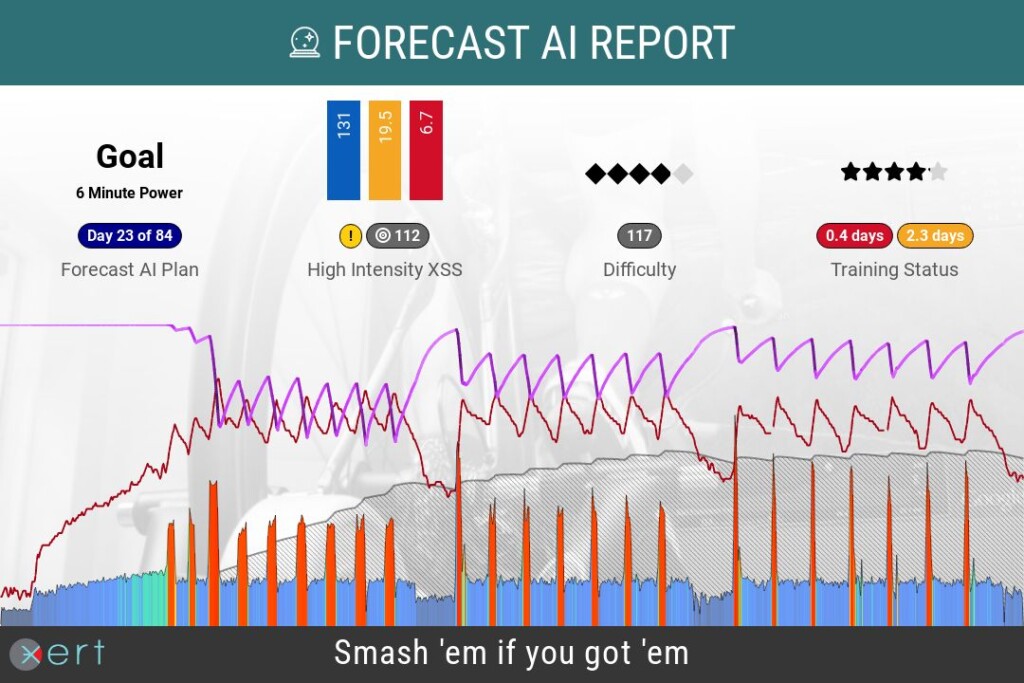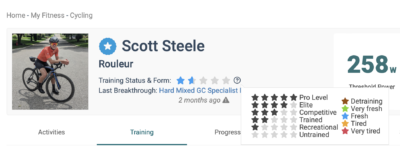 This provides a simpler way to view current Training Load and Recovery Load. The number of stars indicate the total amount of Training Load you have accumulated. The colour indicates the Form. Freshness Feedback is used to offset your Form proportionally using your individual Training Loads.
This provides a simpler way to view current Training Load and Recovery Load. The number of stars indicate the total amount of Training Load you have accumulated. The colour indicates the Form. Freshness Feedback is used to offset your Form proportionally using your individual Training Loads.
Training Status Stars
0 Stars – Untrained: Training Load below 25
1 Star – Recreational: Training Load between 25 & 50
2 Stars – Trained: Training Load between 50 & 75
3 Stars – Competitive: Training Load between 75 & 110
4 Stars – Elite: Training Load between 110 & 150
5 Stars – Pro Level: Training Load above 150
NOTE: Freshness and tiredness status are representative of your data and NOT what you’re feeling. The algorithm doesn’t know what other training you may be doing or what other conditions you may have. ALWAYS account for how you are feeling in deciding how to use the Training Status and Form indicators and recommendations based on them.
Form
Unlike other training platforms which measure all training stress across one dimension, Xert tracks training strain across 3 separate energy systems: Low (which corresponds with Threshold Power system), High (which corresponds with High Intensity Energy system), and Peak (which corresponds with Peak Power). This allows Xert to more precisely track your fatigue and provide better training recommendations. With the addition of the Recovery Demands, you can fine-tune the system’s calculation of form to align with your self-perceived level of fatigue.
| Status | Description | XATA Recommended Training Advice |
|---|---|---|
| Freshness | Brown – Detraining: 7 Days without recorded activity
Green – Very Fresh: All systems prepared for big activity or training session Blue – Fresh: Low & High/Peak systems ready for training |
High Intensity Training, periodized based on Athlete Type and/or Program Phase |
| Tiredness | Yellow – Tired: Low intensity system ready for training; High/Peak energy systems need more recovery
Red – Very Tired: Low & High/Peak systems too tired to train |
Yellow – Endurance Workouts (intensity below Threshold Power)
Red – Active Recovery Workouts |
Xert Adaptive Training Advisor Programs
For athletes using the Continuous Improvement, Challenge, or 120 Target Event Date Training, Xert will recommend training based on your specific training status, as outlined above.
Xert Forecast AI Training Programs
For athletes using the new Forecast AI Training Programs, Xert will schedule your training in such a way that high intensity training will only be recommended when training status is fresh, and that no training is recommended when training status is red. The intensity of workouts & days to recover will depend on the Focus & Specificity of your specific Target Event or Power Goal, as well as your selected Polarization Level.
You can display the ‘Form‘ line in the Forecast Chart. If you hover over the form at the bottom of a completed activity, Xert will display the recovery time in days for each of your 3 energy systems – Low, High, & Peak:

Did you know? If you allow Xert to push your activities to Strava & you have a ForecastAI training program, you’ll get a neat report that provides additional information about your training status. On the right-hand side, you’ll see how long Xert calculates your training status to be Red (0.4 days) and Yellow (2.3 days):