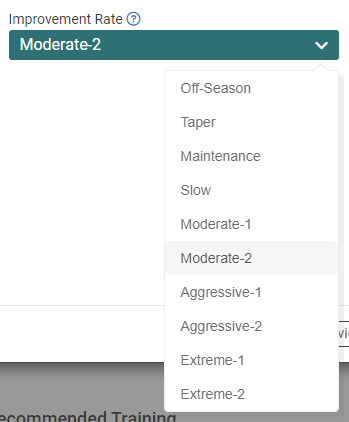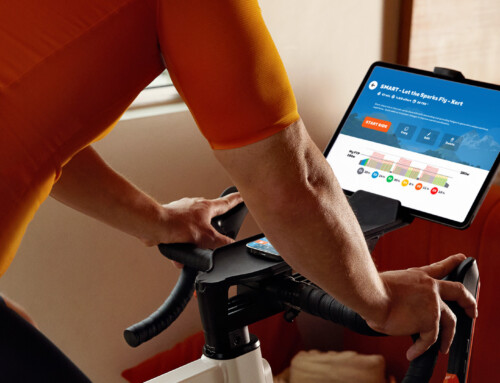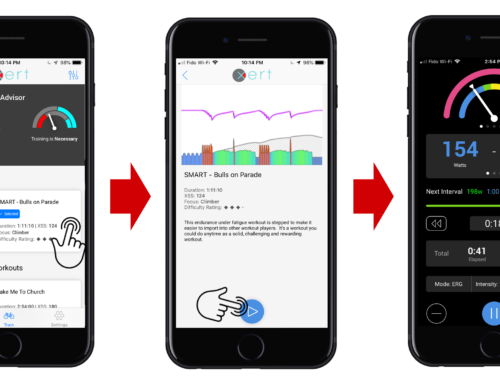This post is intended to help new users of Xert understand what Improvement Rate is and how to use it.
If you’re new to Xert, understanding the Improvement Rate (IR) is a key step in optimizing your training. Don’t worry if you’re unsure of the perfect IR for you—it’s adjustable and should be updated periodically based on your progress and goals.
What is Improvement Rate (IR)?
In simple terms, the Improvement Rate determines how quickly Xert increases your Training Load (TL). TL represents how much training you’re doing, factoring in both the duration and intensity of your workouts. It’s calculated based on your Xert Strain Score (XSS), which is a measure of both the time and difficulty of your training. XSS is based on your Fitness Signature and takes into account your training intensity and volume, helping you track your overall effort.
Unlike traditional cookie cutter training plans that follow a fixed structure, Xert’s IR adjusts your training dynamically, depending on your current fitness and how much training you’ve already accumulated. This flexibility allows Xert to fine-tune your training based on your progress, making your training more personalized and effective. So, rather than following a static plan that could even see you losing fitness at the start, Xert is dynamic and uses your IR to improve your fitness from where you are right now, something most other training plans are unable to do.
How to Change Your IR
To adjust your IR, go to the Program tab in your Xert account and select Modify Plan. In the Improvement Rate section, click the drop-down menu to choose from different options, ranging from Off-Season (-2 TL/week) to Extreme-2 (+7 TL/week). As you adjust your IR, you’ll also see your Achievability update. This rating indicates whether your selected IR is sustainable or if it may require adjustment after some time.
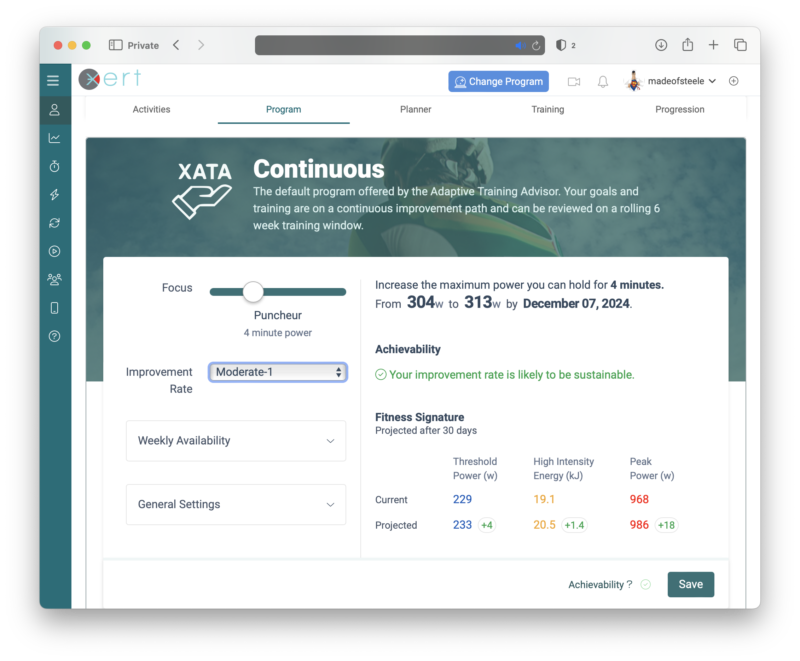
Tips for Using Improvement Rate Effectively
- Set Your Weekly Training Hours: Use IR to align your training with the time you have available. If you’re limited on time, select an IR that fits within your schedule. You can increase it if you have more time or good weather for training, but avoid making drastic changes to prevent overstressing your body.
- Increase IR for a “Training Camp”: Plan to ramp up your IR for big training weeks, like a riding trip, to increase the recommended XSS each day. After the camp, be sure to reduce your IR to prevent overtraining, allowing your body to recover and benefit from the extra load.
- Taper Before Your Goal Event: Leading up to your goal event, reduce your IR to allow for proper recovery. This ensures your body is rested and ready to perform at its best. Xert gradually adjusts the Focus and Specificity of your training, so tapering ensures a smooth transition to event readiness.
- Choosing the Right IR for You: Determining your ideal IR is personal. Look at the hours and workouts each IR recommends—if it feels like too much or too little compared to your usual training, adjust accordingly. Review the descriptions of each IR option to find the one that aligns best with your training needs.
Here are some tips to help you get the most out of Improvement Rate:
- Use IR to set your training hours. We’d like to have endless training time but that’s not realistic. And it probably isn’t for you either. In Xert you can use the different IR’s to change the number of hours of training needed per week, and the number of days of training per week, to suit your available time. You can even increase your IR if you have a week of nice weather coming up and want to take advantage of it. Note that we don’t recommend you change it too often, or increase it by too much, so that you don’t put more strain on your body than you can handle with your current fitness.
- Increase your IR for a ‘training camp’. If you plan to have a big week of rides, such as a trip to Majorca, you will want to dial up your IR. That will increase the recommended XSS each day. Don’t forget to dial your IR back down after your training camp so that you don’t over train. Once IR is reduced back down, Xert will guide you through the recovery you need to benefit from that extra Training Load.
- Taper a week or two before your goal event by decreasing your IR. As you approach your goal event with the Base-Build-Peak training program (formerly 120 day Target Event Date program), your training will move the Focus & Specificity closer and closer to the Focus & Specificity selected for your event. This process is gradual and progressive. As you enter your taper phase you should decrease your IR to give your body some extra rest. It will put more rest at the beginning than at the end of your taper phase to make sure that you’re rested and sharp for your goal date.
Final Thoughts
Remember, your Improvement Rate is a tool that helps Xert adapt your training to your current fitness level. By adjusting it when needed, you can ensure that your training is always optimized for maximum progress. Happy training!
P.S. For more beginner-friendly posts, click the “Beginner” tag below.